
If you decide to sell your services and products online with WooCommerce, you must make a critical decision that will directly impact your sales: which WooCommerce payment gateway will you use? Because a payment gateway is so important in e-commerce, it can be tough to pick the best one for your shop. We will learn how payment gateways function, which are the best WooCommerce payment gateways, and what variables to consider when selecting the best solutions for your business and clients.
A payment gateway is a service that handles all online transactions. Customers send credit/debit card details at the final time of purchase, which is communicated to the merchant and then to the bank. Furthermore, a payment gateway will notify you whether or not the payment has been approved; if not, the amount will be canceled. Finally, the payment is withdrawn from the customer’s account and paid into your store account.
WooCommerce Payment gateways allow you to collect money from online sales. As you may expect, there are numerous payment gateway alternatives available. We recommend that you choose more than one in most circumstances for the following reasons:
A payment gateway handles numerous crucial tasks when a consumer purchases your WooCommerce store. It first routes the money through the store’s server before transferring it from the payment portal to the issuing authority and requesting confirmation.
The payment authorization request can be allowed or declined based on the bank’s response; the response returns to the payment gateway via the merchant server, and the server permits the customer to complete the purchase. This procedure takes only a few seconds.
WooCommerce is one of the world’s most popular eCommerce platforms. Below are some impressive statistics provided by HostingTribunal.com:
WooCommerce, as you’ll see, is quite popular! WooCommerce is compatible with hundred payment gateways, offering you a variety of alternatives.
The following are crucial factors to consider when selecting a WooCommerce payment gateway.
The majority of WooCommerce payment gateways impose a charge for each transaction that occurs on your store. This cost may vary depending on your company’s location, customer card type, selected payment gateway, etc. You can compare transaction fees with other providers to discover the best balance of transaction fees and other benefits.
Many companies offer subscription-based products, such as membership plans or online courses. In that situation, you should seek a recurring payment mechanism. Some payment gateways demand clients to complete each transaction manually and do not accept recurring payments. If your company wants automatic renewals, look for this option.
Next, ensure that the payment system you select is available in both your nation and the country of your consumers. For example, if most of your consumers are in Europe, you should look for a payment provider that is commonly accessible and popular in that region.
We’ve explained four distinct ways to collect payments online with WordPress. However, we’ll mostly concentrate on configuring the two best WooCommerce payment gateways in WordPress: PayPal and Stripe.
Everest Forms is a fantastic form builder plugin that allows you to design stunning forms with its drag-and-drop feature. Whether you need a basic contact form or an online survey, the Everest Forms plugin covers all. Similarly, it enables you to quickly create a payment form to collect several online payments.
User Registration, as the name suggests, is a fantastic plugin that allows you to easily design attractive registration and login forms. This plugin also allows you to receive registration fees or other payments via forms by integrating add-ons like PayPal or Stripe.
The Accept Stripe Payments plugin is the third and easiest option to connect the payment system in WordPress. It enables you to accept online payments through the Stripe payment processor. You can easily add Buy Now buttons to your products/services using this plugin.
The payment methods above are appropriate if you have limited items or services. But what if you want to have a full-fledged internet store with a huge product selection? This is where the WooCommerce or WordPress plugins come in.
Here are the 10 best WooCommerce payment gateways:
PayPal is a popular name in the world of online payments.

2.9% as merchant fees for each transaction+ 0.30$ for each transaction. 1.5% surcharge for international payments
Authorize.net is a widely respected yet relatively unknown payment gateway.

Price:
Square is another excellent choice for accepting payments both online and in person.
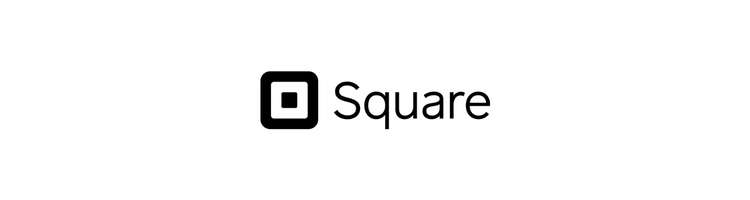
2.9% + $0.30 per transaction
Stripe is another well-known payment gateway that also functions as a payment gateway for in-person credit card purchases.

2.9% + $0.30 per transaction
provides another option for accepting PayPal Credits on the website.
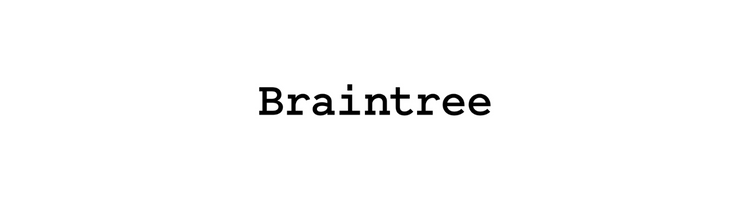
2.9% + $0.30 per transaction
2Checkout Direct Payment Gateway is among the easiest payment systems for WooCommerce stores.

$15
Cryptoniq is a WooCommerce payment method that accepts cryptocurrency as payment.

$19
PayPal Pro is comparable to the normal option listed above but includes additional capabilities.

2.9% + $0.30 per transaction+$79 per year
Mass Users Password Reset Pro Plugin for WordPress
Reset Multiple User’s Password In Just One Click
The e-commerce plugin developers designed this extension as a payment gateway.

2.9% + $0.30 per transaction

QuickBooks Payments API provides small businesses with a safe, rapid, low-cost option.
$50
One of the key aspects of an e-commerce site is a payment gateway. You cannot run a business if you cannot accept customer payments. You’ll find the perfect solution for your company by restricting your options based on the site’s and site visitors’ needs.