
It’s fantastic and all to have a swanky WordPress website for your internet business, but are your visitors actually completing the tasks you want them to? Are they taking the steps you want them to take on your website or just scrolling through your content?
If they are not engaging, you need something that catches their attention and appeals to them to take action.
This is where the call-to-action button comes into play!
The presence of a call-to-action button draws visitors and inspires them to take action. You must draw their attention with visually appealing buttons or pop-ups if you want them to start noticing the “Sign Up” or “Contact Us” buttons.
Developing a strong CTA can be difficult if you use WordPress and aren’t very “techy.” But do not make a fuss. WordPress has a ton of call-to-action plugins that make it simple and quick to create a CTA button.
We have compiled a list of the 10 best WordPress plugins to create stunning CTA buttons. Let’s see the complete list.
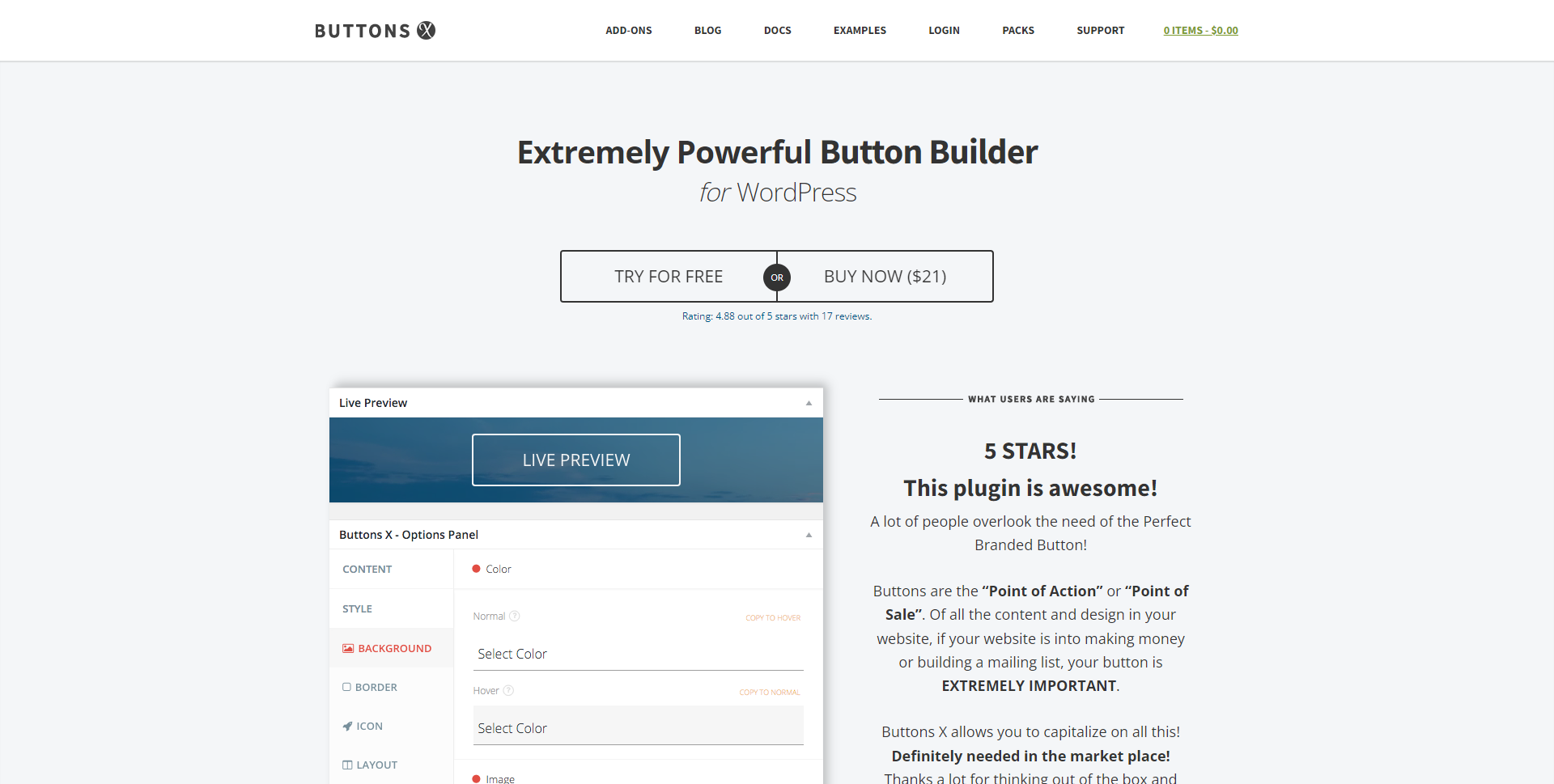
Button X is a top-quality call-to-action WordPress plugin that allows you to create CSS3-compatible icons in seconds.
For many reasons, this plugin is appropriate for both experts and beginners. You can use the many extensions and button packs included in the package. This plugin will not necessitate a single line of code through the design phase.
The users of Buttons X have access to a great deal of personalization and adaptability. You can select from more than 80 animations and alter the look of each button to accommodate your requirements and preferences.

The excellent free CTA WordPress plugin Icegram makes sure you make the most of your site visitors. You can acquire their emails, share important news in a pop-up window, and greet them to your world with a welcome bar.
Icegram is as adaptable as it can be, providing you with various advantages that will take your online business to new heights.
It is not necessary to have any coding experience to use this WordPress call-to-action button plugin. However, even with no prior experience, setting up Icegram and all of its benefits will be a breeze.
This attractive and user-friendly plugin gives you complete control over all action bars, pop-up windows, and toast alerts.
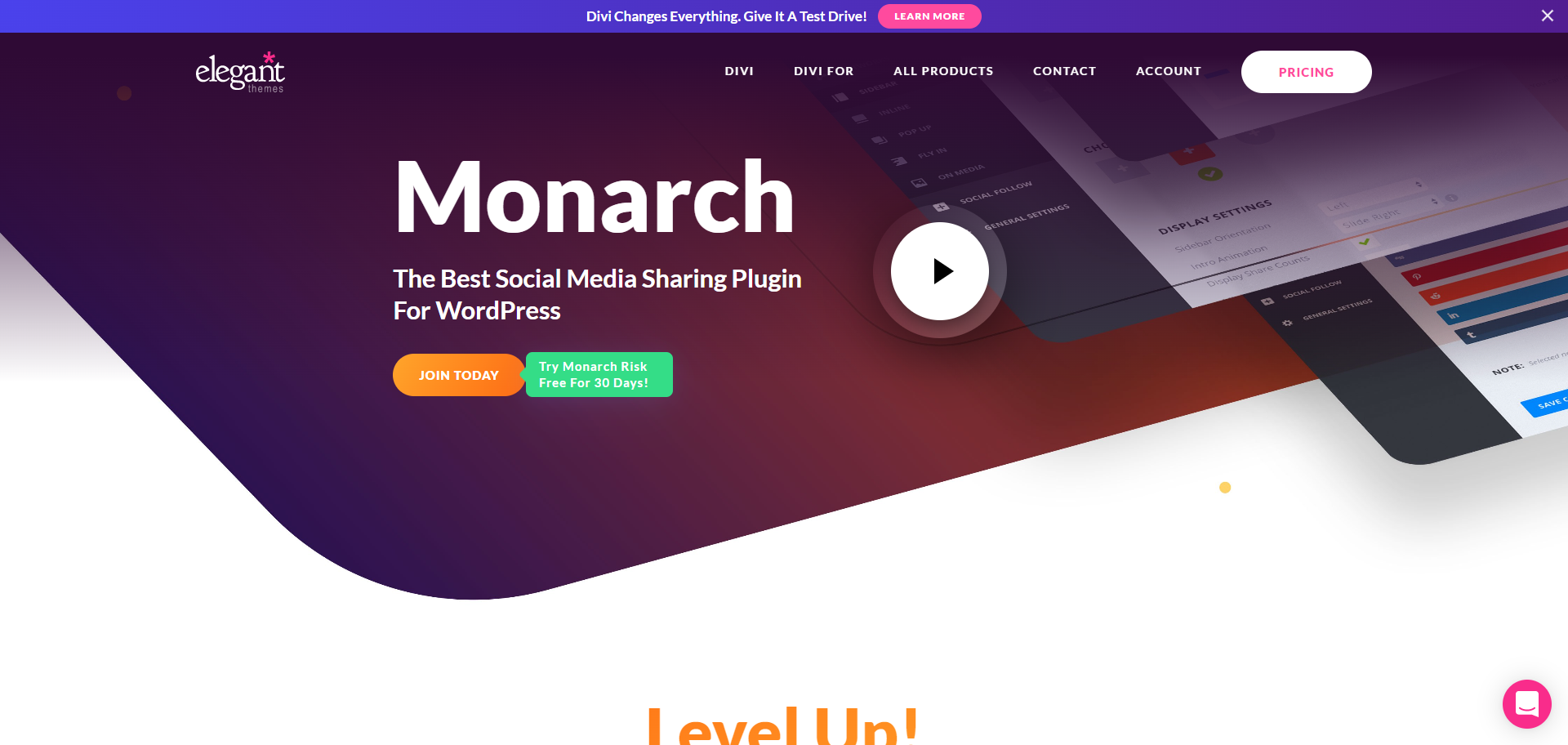
You must give users the option to share your content on social media platforms if you want to spread the word about your brand. One of WordPress’s most well-liked social media plugins is called Monarch, which gives you a complete social sharing solution.
Monarch includes a variety of CTA button designs as well as precise control over their placement thanks to an intuitive interface.
It is compatible with nearly every social media site, including Facebook, LinkedIn, and Twitter, as well as Reddit and Pinterest. All of the buttons are 100% responsive, which is essential in our increasingly mobile technological environment.
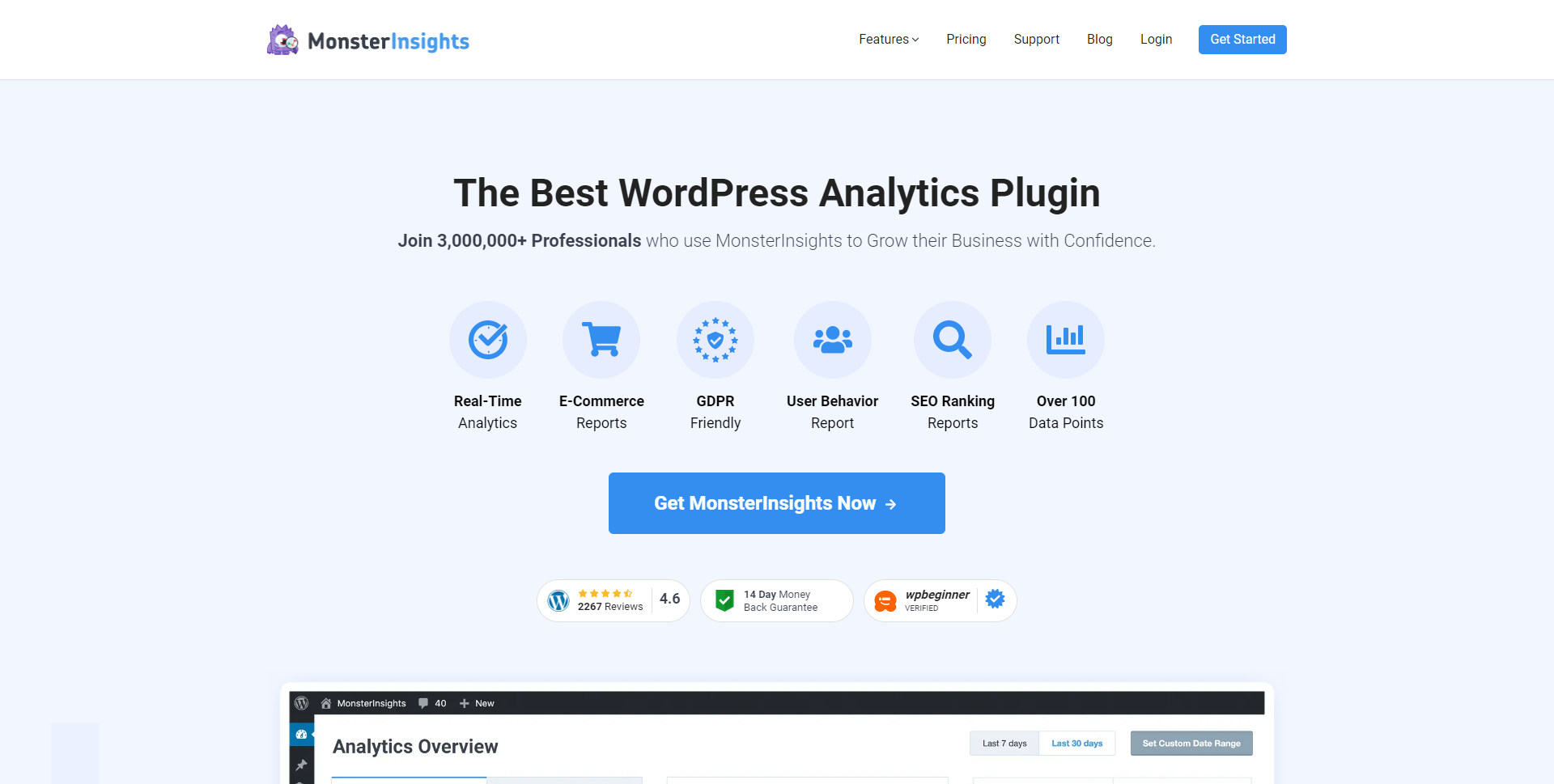
A powerful Google Analytics plugin for WordPress is called MonsterInsights. From your WordPress dashboard, you can effectively monitor the clicks on your CTA buttons with the help of this plugin.
To get started, you must download the plugin on your website and link it to Google Analytics. Now, without having to switch tabs, you can monitor every aspect of your website from your dashboard.
On your dashboard, real-time statistics are available. On your affiliate programs, banner ads, and other external links, you can also automatically record clicks. This plugin is essential if you want to evaluate your click-through prices and get detailed statistics about your CTA.
Custom Pre-developed Contact Form 7 Email Templates
18+ Pre-developed responsive email templates
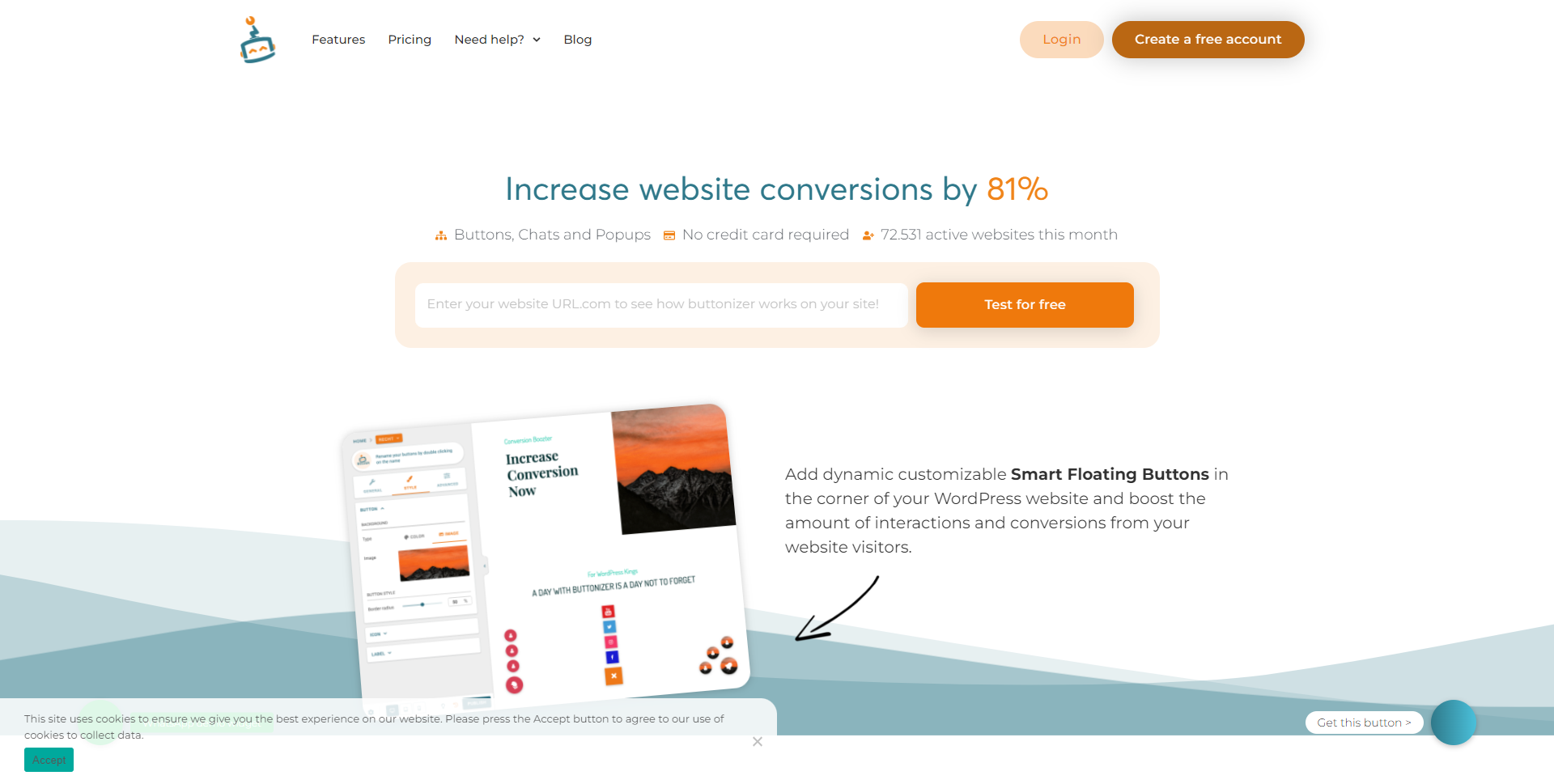
Buttonizer has infinite buttons to make your site more impactful, including 30+ buttons for login, tap, and conversation offerings. The majority of its buttons are hanging action buttons, which are typically positioned on your webpage’s right side.
You can create brand-new buttons in less than 10 seconds with the plugin’s live editor. Users can navigate your website with the aid of the buttons, and each button also gives you data analysis on consumer behaviors.
The pro version has functionalities like page rules, refresh activates, exit-intent settings, visual effects duration, and much more.
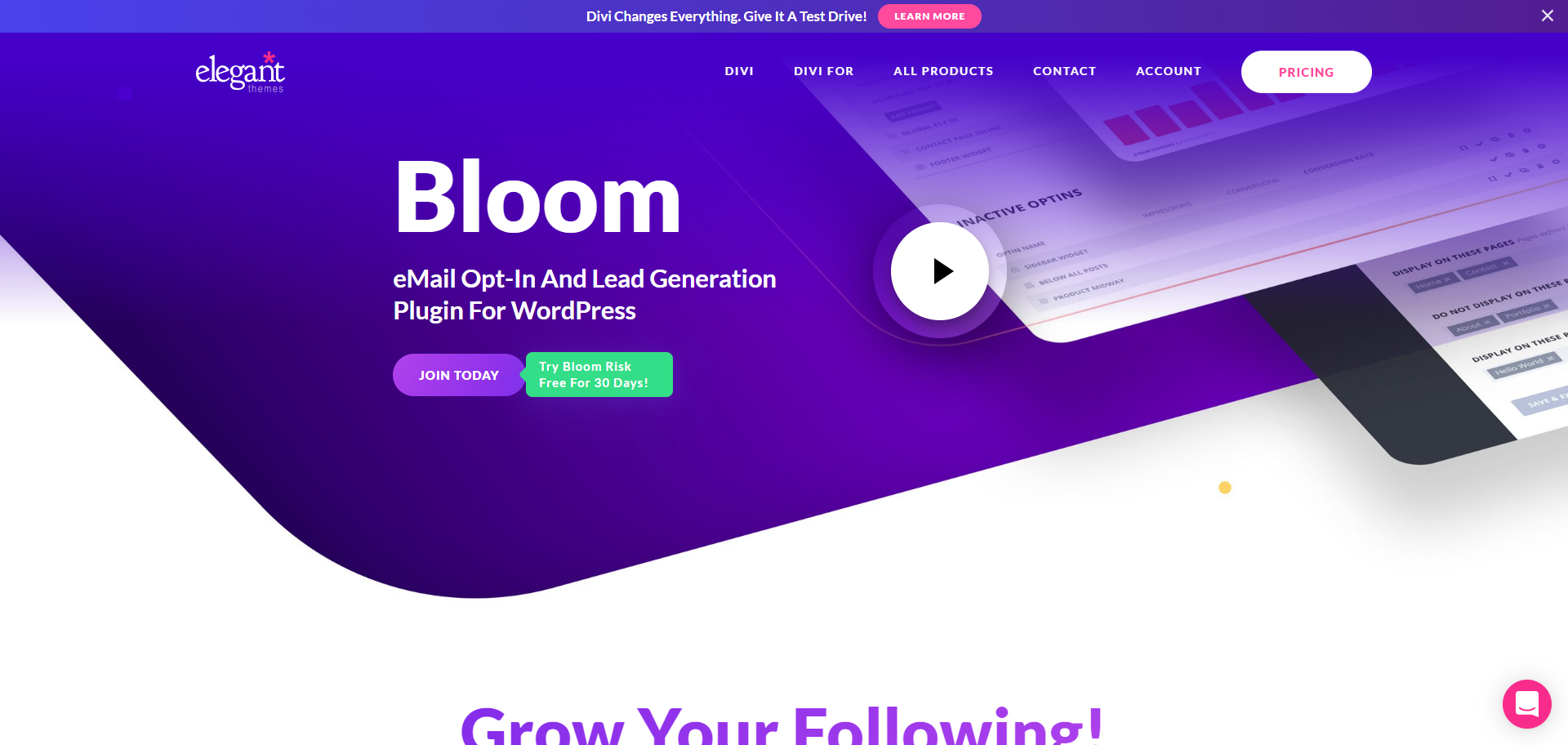
A call-to-action plugin called Bloom is designed to increase the number of email subscribers. With the help of targeted content, this email opt-in plugin can help you turn infrequent visitors into devoted followers.
You can add calls to action to particular blog posts or web pages. Depending on the level of engagement, you can also use special forms to showcase country-specific special offers.
There are more than 100 design templates accessible, and each one can be heavily customized. You can make pop-ups and specify triggers for them using the plugin. You can add fly-ins in addition to pop-ups and set triggers for them.
In the post editor, you can quickly configure your forms, create a shortcode, and then place it accurately where you want!
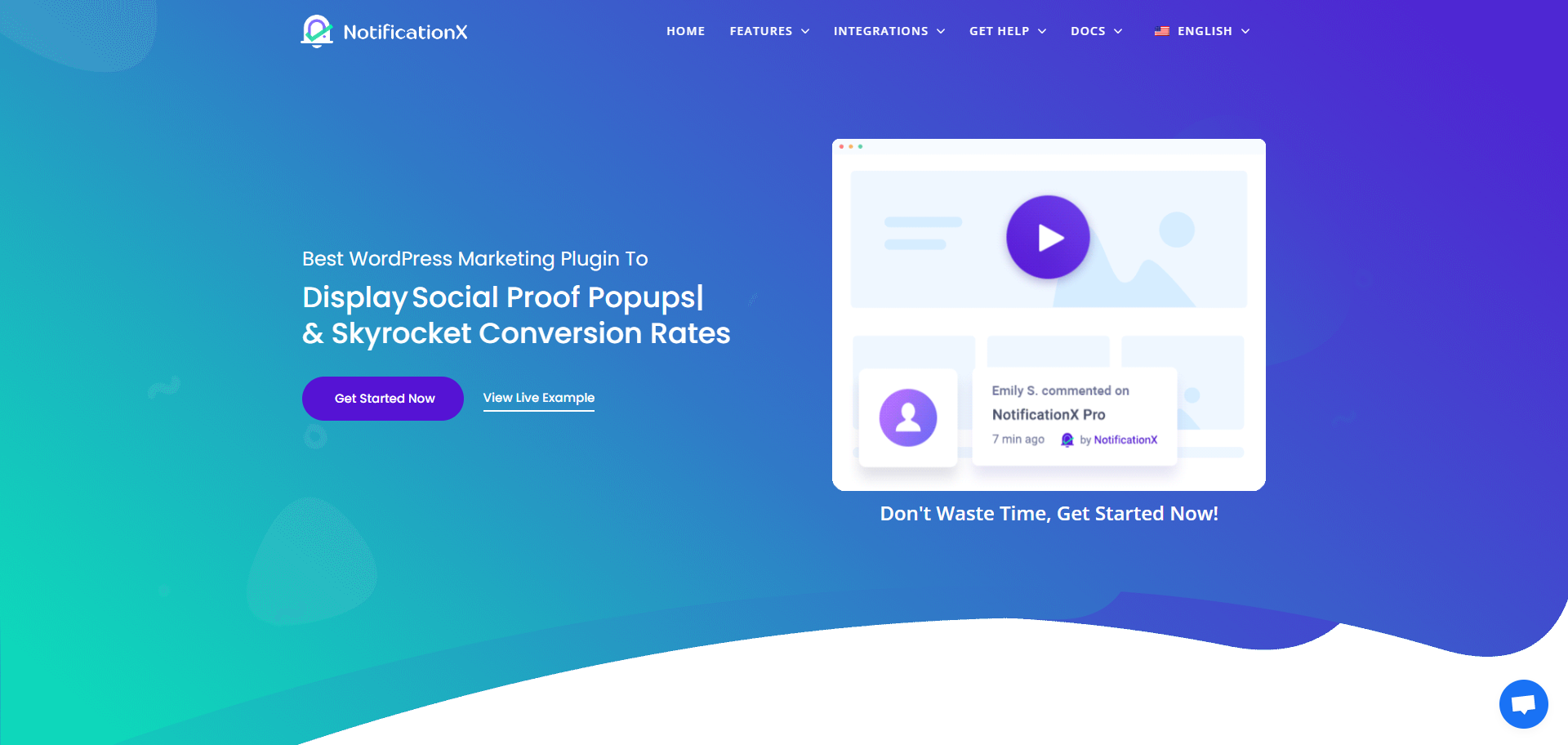
NotificationX is the ideal tool to assist you in using social proof as a powerful motivator for people to take action in addition to urgency and scarcity.
The plugin enables you to display recent site visitor activity. To let people know that your product sells and that others have taken that action, it is simple to display recent sales.
You can also display recent comments to entice people to participate in the conversation.
Another cool thing is that you can utilize the notification bar to display a discount or special offer with a call to action, which can assist you in converting more visitors. In order to assist you in getting the most converts, you can use this plugin in combination with other plugins.
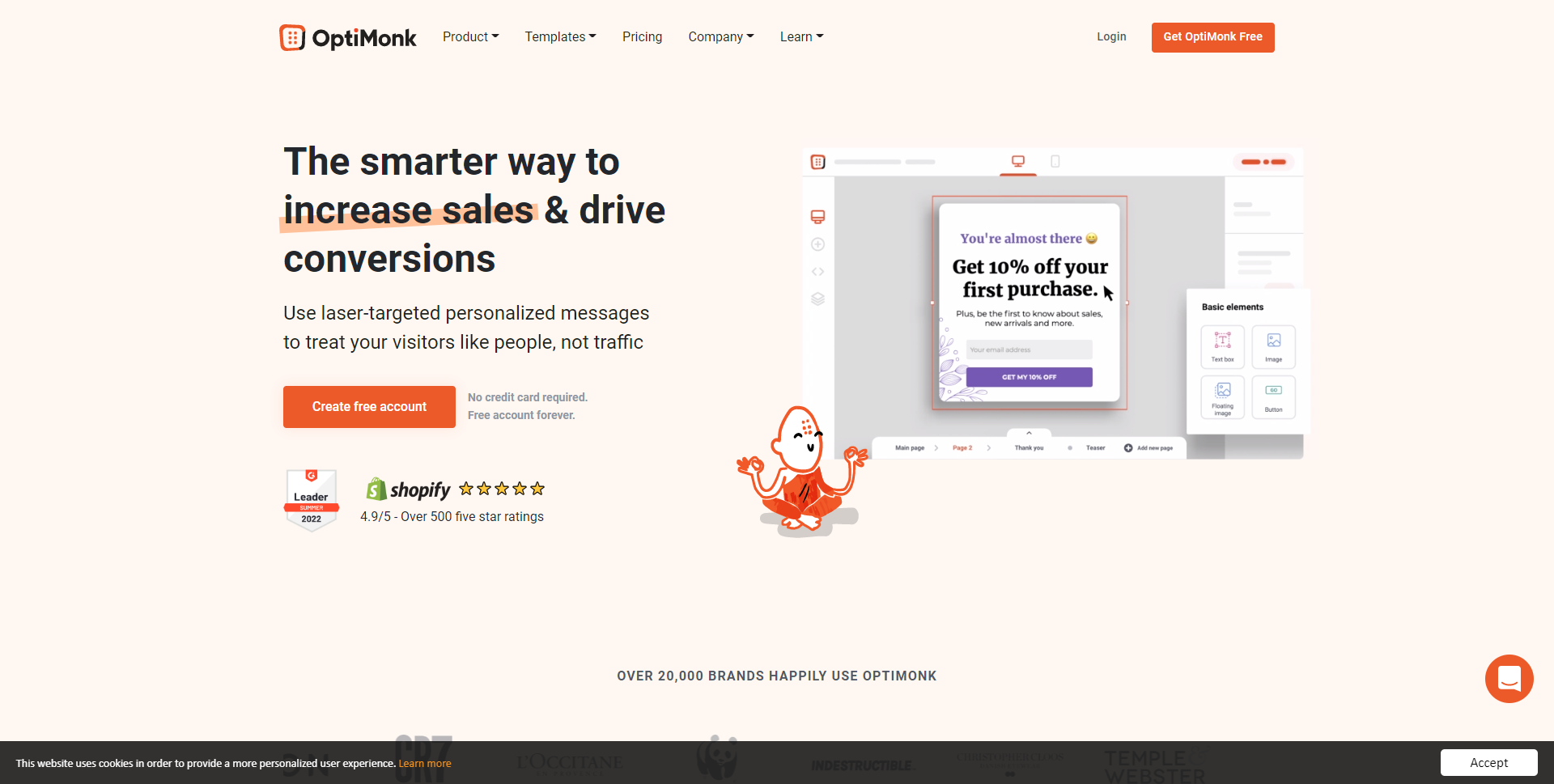
One of the most advanced options for including a CTA on your website is OptiMonk. It’s simple to add the appropriate messages to the appropriate customers at the appropriate times.
These CTAs include lucky wheel pop-ups, interstitials, sidebars, and nano bars. You can solicit feedback, advertise sales and new products, lessen cart abandonment, and do a lot more.
You can focus your visitor using a variety of targeting possibilities, including geotargeting, internet history, the number of pages visited, and location.
The plugin includes 50+ beautiful pop-up templates for displaying your personalised advertising, such as pop-ups, sidebars, and nano bars. Nevertheless, you can quickly build one from scratch using their drag-and-drop editor if you wish to personalize your CTA pop-ups.
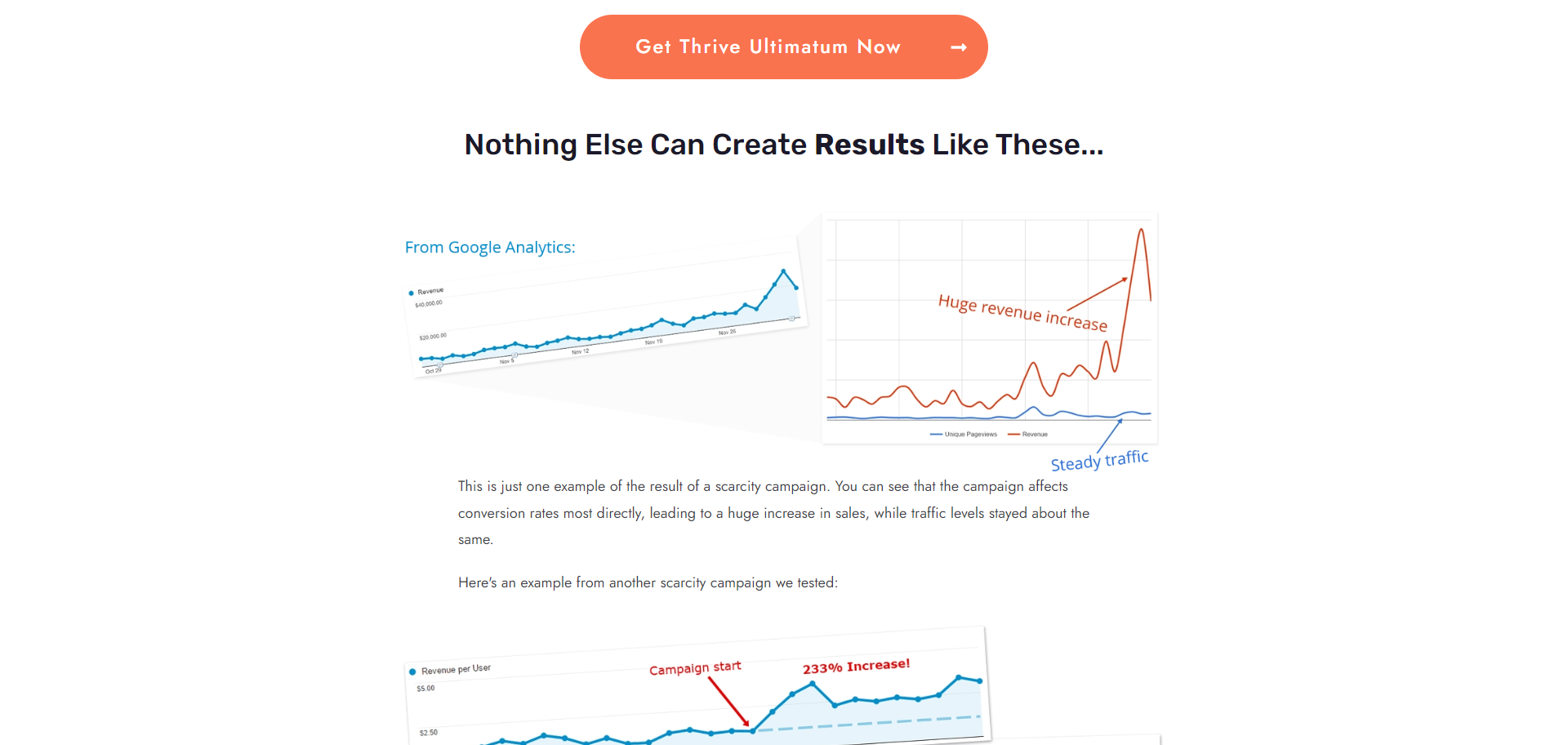
The Thrive Ultimatum Plugin is the best sticky call to action button and scarcity marketing platform for WordPress. The main objective of Thrive Ultimatum is to discover strategies for making your call to action more compelling in order to boost converts.
Unlike the real-time countdown clock, the evergreen countdown timers can be altered. The countdown timers can even be listed in several places, including the Notification Bar, Widgets, and In-Content.
If you need to make a quick call to action, this plugin is unquestionably the complete toolkit for WordPress that you can discover. This plugin won’t cause you any worries at all, thanks to its clear documentation and end-to-end assistance.
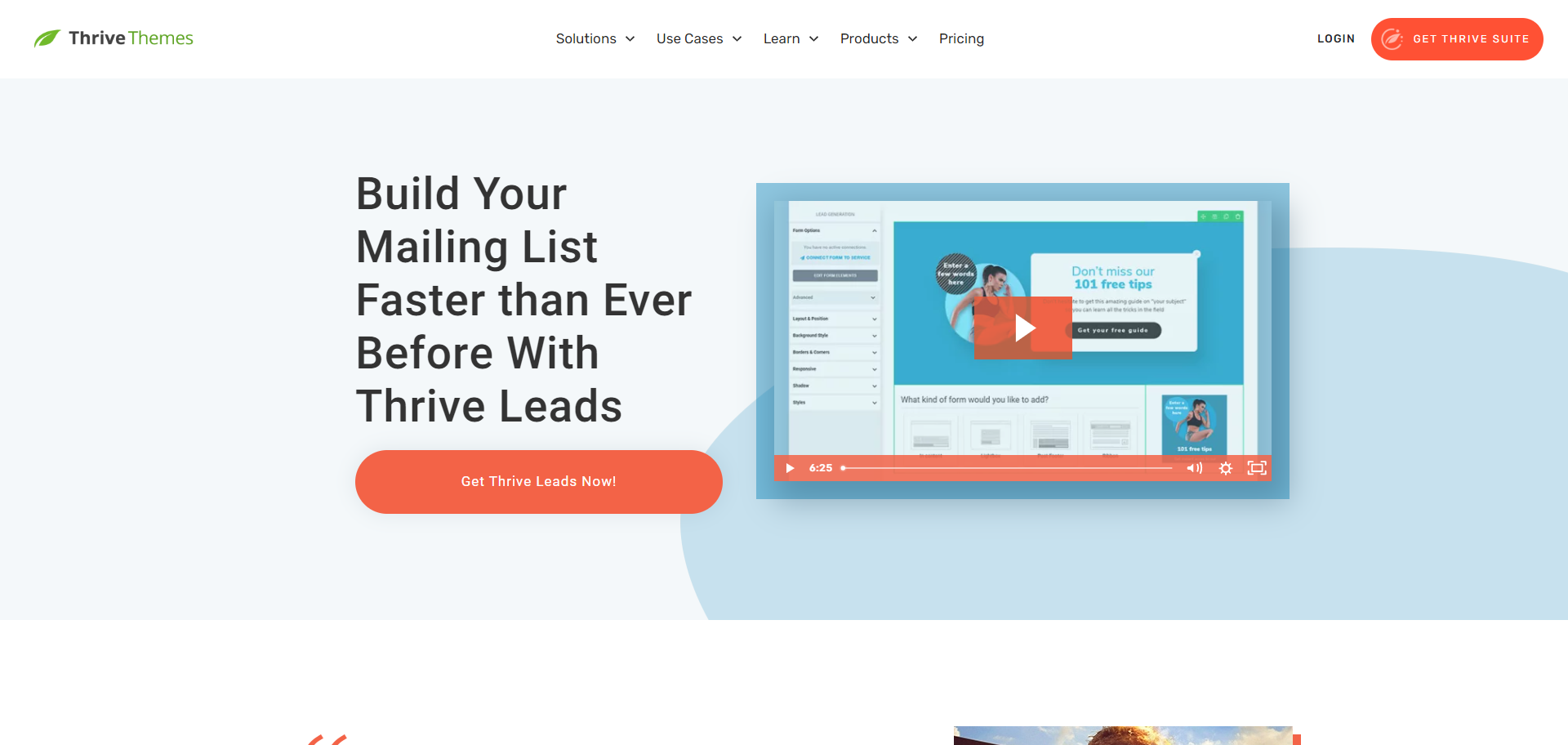
The Thrive Leads plugin is an excellent tool for creating lists. There are numerous ways you can ask visitors to join your mailing list using Thrive Leads. Along with other things, it shows Slide-In Forms, Inline Forms, Sticky Bows, and Lightbox Pop-up ads.
Beyond just creating your CTAs, Thrive Leads enables you to target and optimize them.
It even has the option of showing different deals to the subscriber base on your email list, which is a fantastic way to maximize your efforts without annoying your list members.
Here is a comprehensive list of best WordPress Call To Action plugin you should be aware of in 2022 if you want to attract customers and increase conversion rates.
They not only assist in lowering bounce rates but also in increasing revenue and achieving your marketing objectives. In short, the appropriate CTAs will be clear to users about what your company can provide for them and how they can obtain it as quickly as possible. The ideal CTA will encourage visitors to take action on your behalf.
But in order to increase conversion rates, designing and optimizing the proper CTAs at the right time for the right ones is crucial.
For this reason, it’s critical to pick a versatile, functional WordPress plugin. So choose the ideal one from the above list & get things started for you!