
If you’re a novice at eCommerce or a veteran at making money online, there are some plugins that can make your work as an entrepreneur much easier. One of these tools is called the WordPress plugin for Wishlist , and it’s used to help maintain customers’ interest in your products. No matter what type of business you run – whether it’s a store that sells shoes and handbags or one that provides the latest technology – this plugin will help keep customers interested in revisiting your site again soon! Plus, it’ll make returning to your site for product updates (such as sale notifications) simple for them, so you’ll be able to sell more products without having to invest more time.
What Is a Wishlist?
When you use the Wishlist plugin, your site will display a shopping cart with a list of products, including the name and price. When a customer looks at this product list, they’ll see two buttons: One is called Add to Cart, which allows them to place the item in their shopping cart and proceed to the checkout page. The other is called Wishlist Addition, which lets them add the product to their wishlist. This feature ensures that customers always have access to your products when they want them – even if they don’t buy it immediately. In addition, it helps you build a brand loyal customer base who continue buying from you as time goes on.
When a customer adds a product to their wishlist, they are added to your stock inventory. When they come back and visit your site, they’ll know that all of the items on their wishlist are still available for purchase. This is especially helpful if you are running an eCommerce store that carries many different products at once because it lets you control your entire inventory without having to manually log in and check each product’s availability each time an order is placed.
When a customer adds an item to their wishlist, they will have to provide you with an email address. This means that you can use this email address to send them notifications about necessary contact and updates. This is a great way to keep in touch with your customers without having to spend time manually logging in and sending out emails to each one individually.
If you offer products that are of higher quality than those of your competitors, it’s important for people to know about the qualities that make your products stand out from the rest. A wishlist allows you the opportunity to share more information about your products so customers know why they should buy from you instead of another site.
If you use the Wishlist plugin to let customers add items to their wishlist, they will want to check back on your site again in the near future – just like regular customers. Think of this as an incentive for them to make another purchase – although you don’t have to do anything in order for this to happen!
If you want your site’s profits to be high, you need high traffic. One way of achieving this traffic is by making sure more people know about your products so that they can buy from you in the future. This is where a Wishlist plugin really helps.
Mass Users Password Reset Pro Plugin for WordPress
Reset Multiple User’s Password In Just One Click
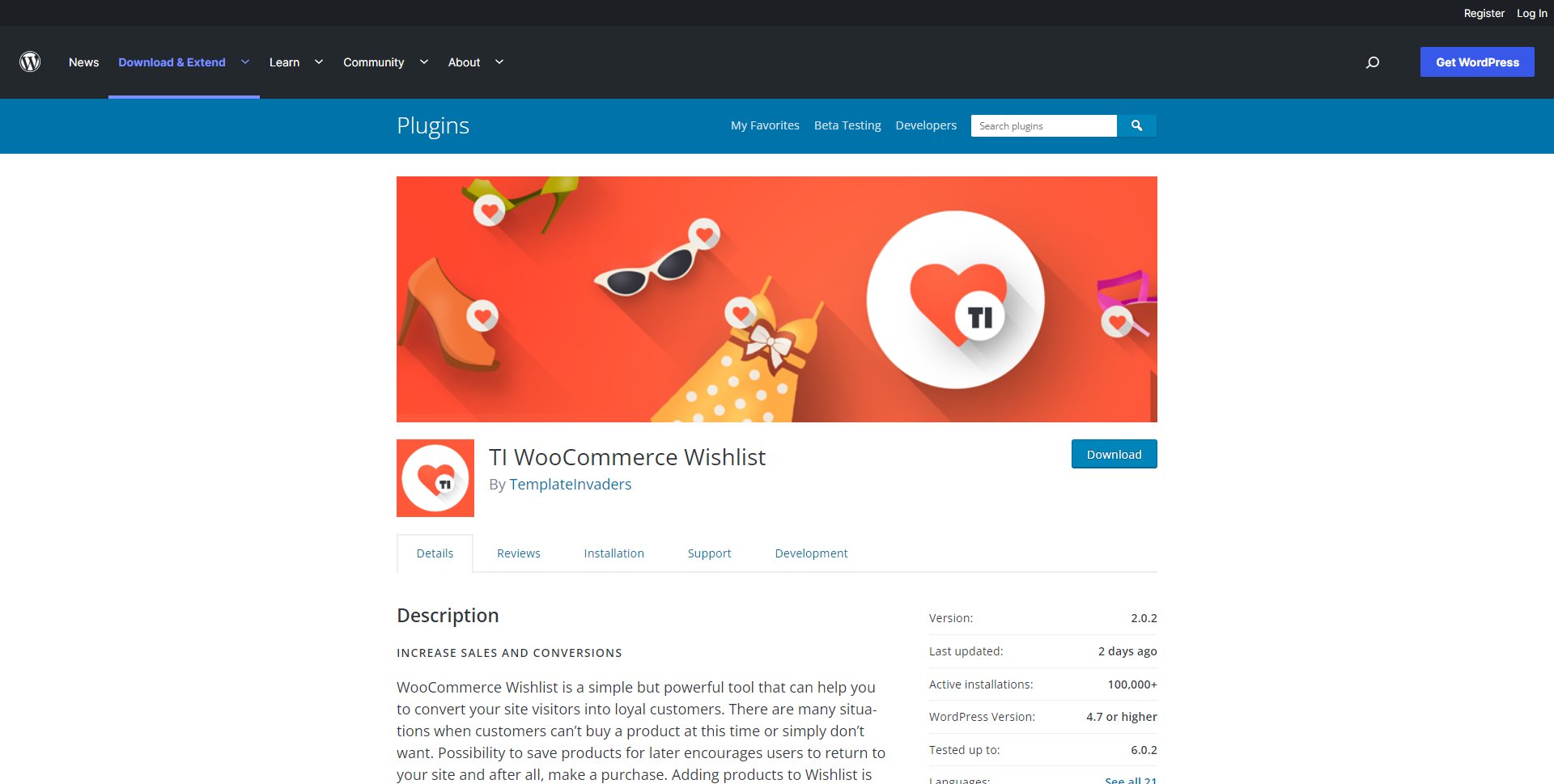
With over 100,000 active WordPress downloads, the TI WooCommerce Wishlist plugin is by far the most popular product on this list. It follows a similar organizational format to the default Wishlist plugin, which is why it’s so popular with beginner eCommerce store owners. For this reason, it’s often recommended to new business owners who are new to eCommerce and virtual goods. What sets this wishlist plugin apart from others is the plethora of additional features that help you maintain a higher level of customer satisfaction and loyalty.
The paid option starts at $79 per year.
4.5/5
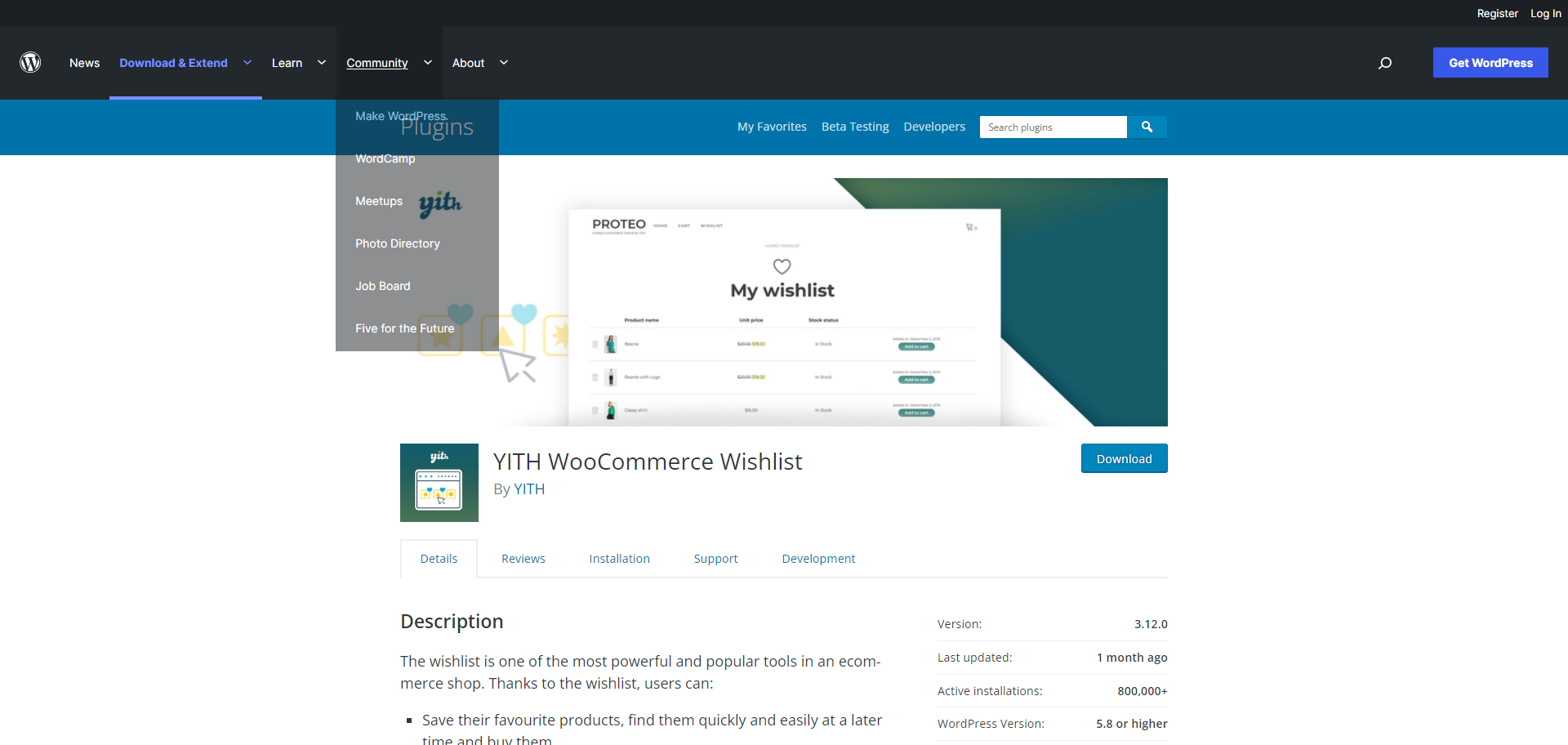
The YITH Wishlist plugin is another popular option with 900,000 active installations for beginners who are new to eCommerce and virtual goods. Based on the default WooCommerce Wishlist plugin, this wish list plugin does most of what the standard one does, but with a few added features that make it stand out from the rest. If you have a smaller store with fewer products, this may be a good option for you since it doesn’t have all of the many options that the default WooCommerce Wishlist plugin offers. Despite these differences, it still offers highly customizable features that help you get the most out of your wish list and your customer relationships.
The paid version starts at $94.99 per year.
4.3/5
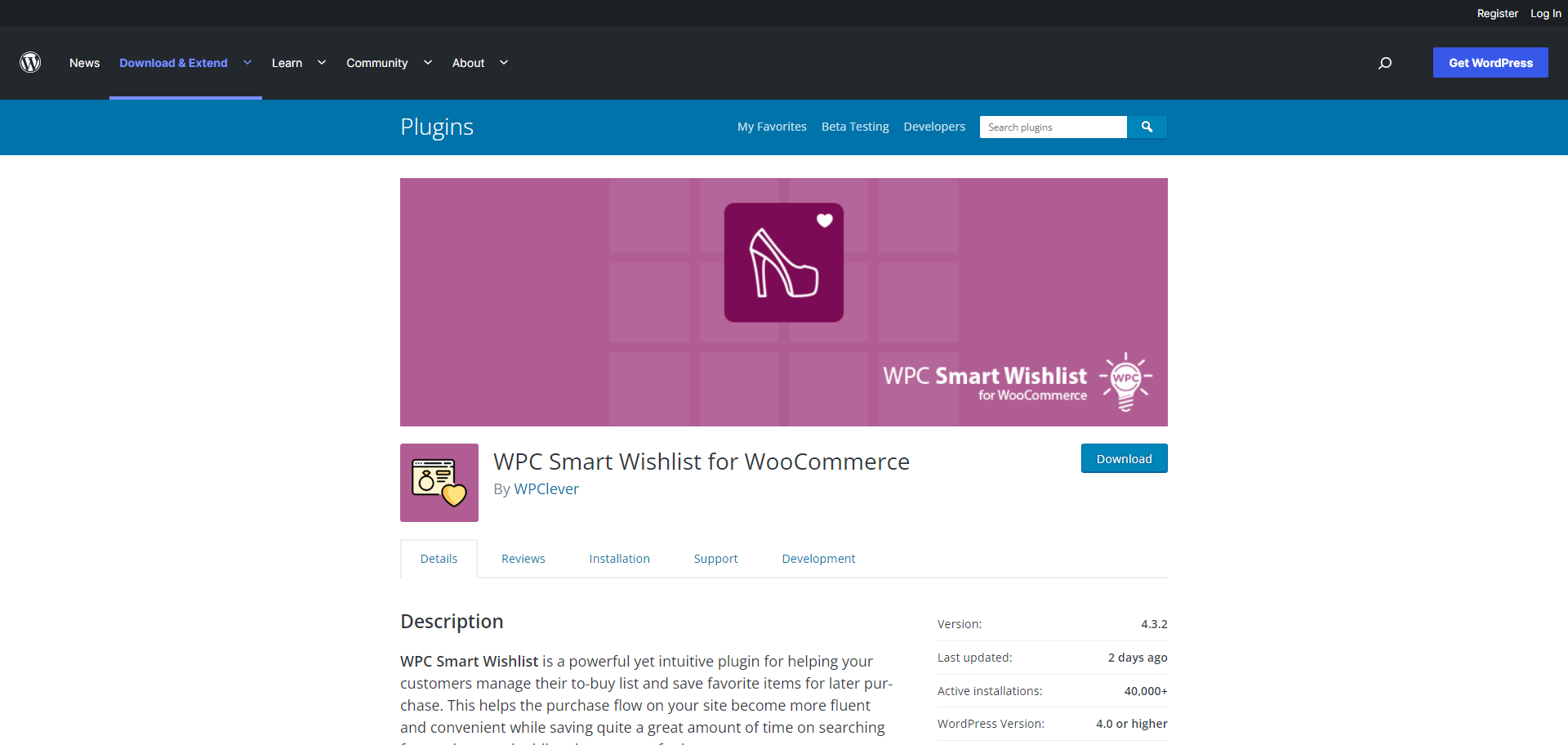
The WPC Smart Wishlist for WooCommerce plugin offers a highly-customizable experience that allows you to create completely unique wishlists. This is incredibly useful for any store owner who works with different types of products, and the fact that this plugin includes all the features of a more advanced wish list means that there are no limitations when it comes to the number of items you can add to your list.
Pros:
Cons:
Price:
$29.00 to $99.00
Rating:
4.6/5
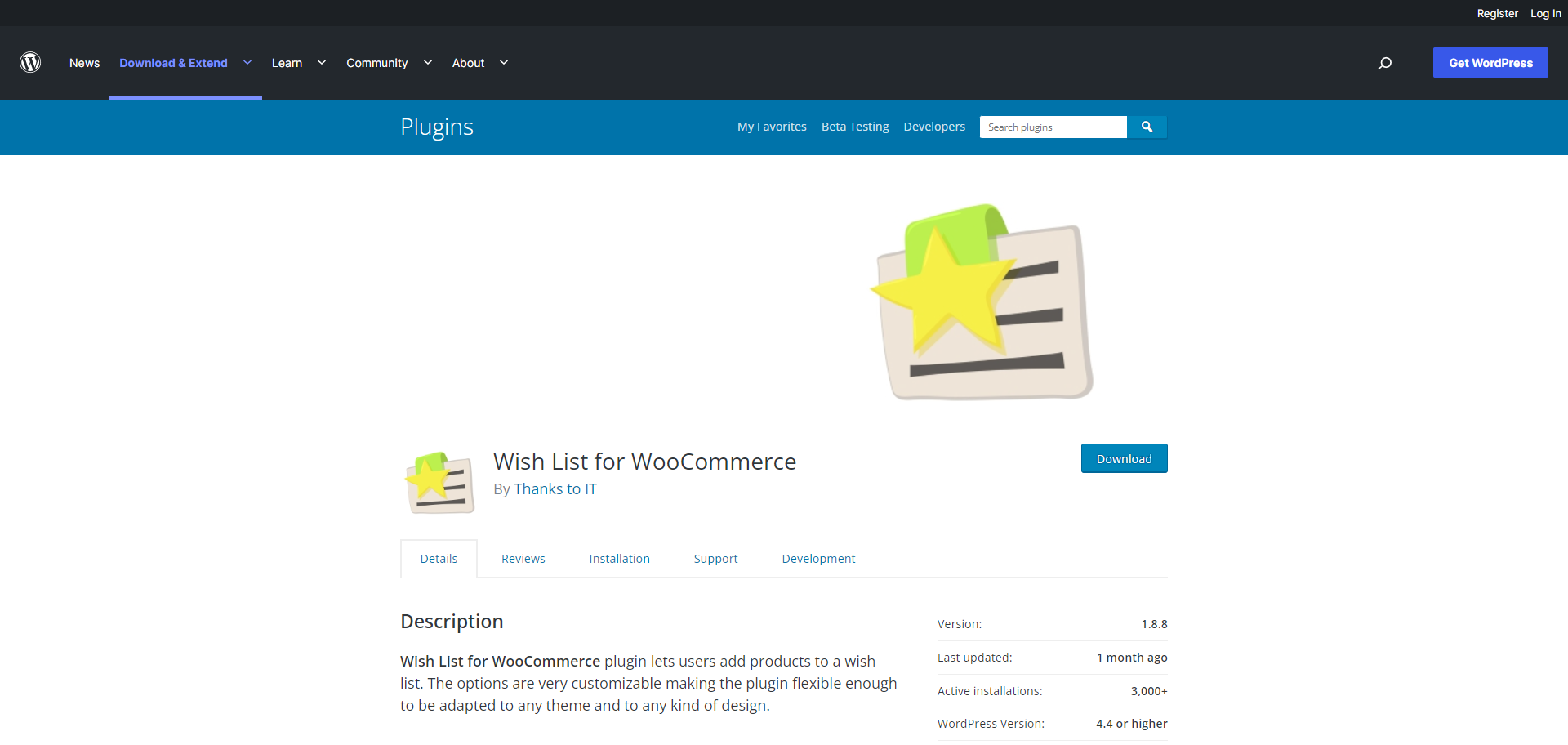
The Wish List for WooCommerce plugin stands out from other plugins due to its highly-customizable format, which allows you to create your own unique wish lists. While this is a great feature for beginners who are just getting started with eCommerce and virtual goods, it’s also of particular interest to business owners who want to offer products on their store that aren’t inherently sold through any other means. The main features of the Wish List plugin are:
The paid version starts at $29 per year.
4.3/5
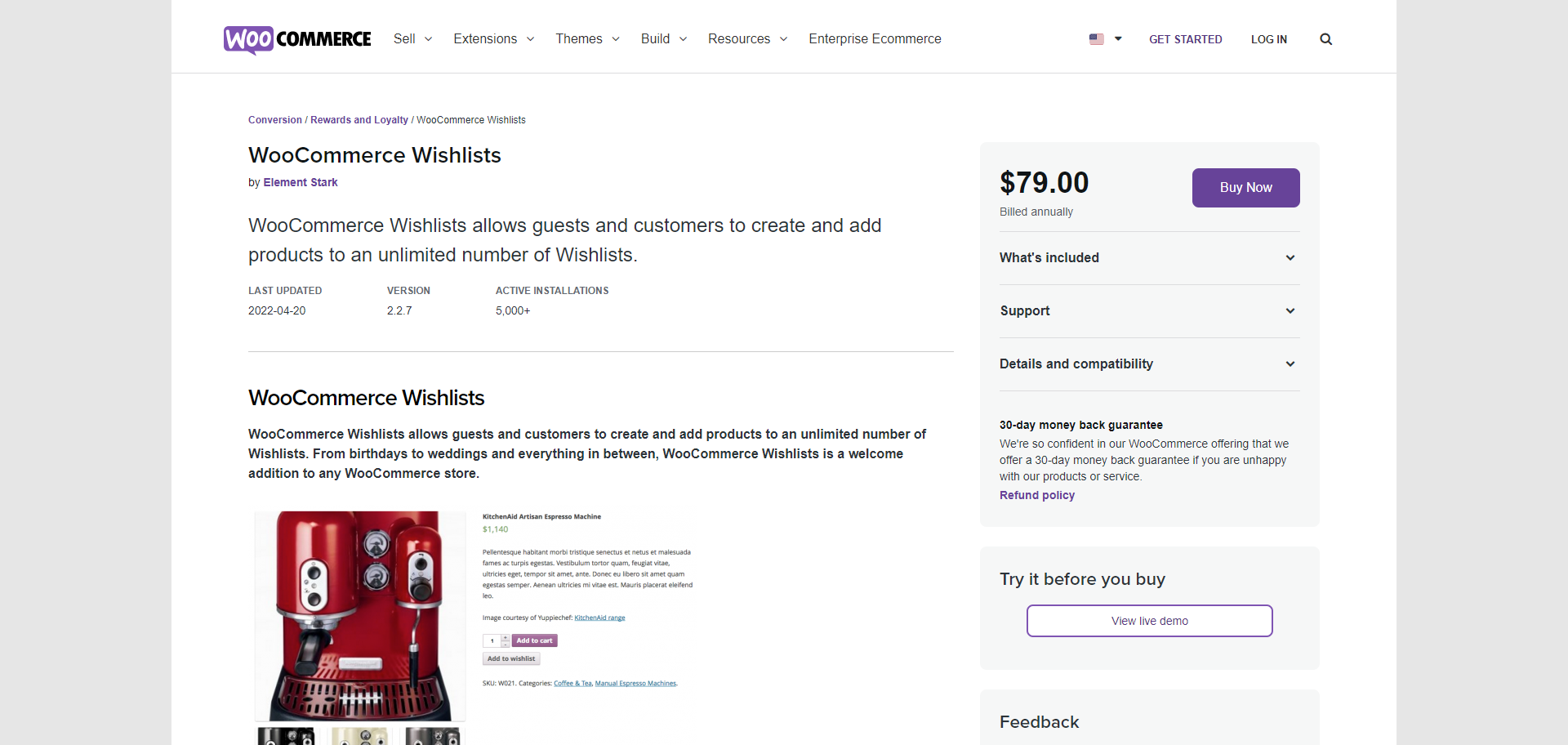
The WooCommerce Wishlists plugin offers a highly-customizable wish list feature that is useful for both beginners and advanced users alike. This plugin removes the need to create an entirely new shopping cart when you’re using the plugin – instead, your lists will be created within your existing order form. In addition, this plugin makes it easy to share information with your customers without being overly redundant.
Free trial, starting at $79 per year. This includes one year of support and updates, as well as a 30-day money-back guarantee.
4.3/5
If you’re interested in creating your own wishlists, these are the five best options that we’ve found. Each of these plugins is useful for different reasons, and each has its pros and cons – there really is no perfect plugin for everyone. The plugins above include a variety of features, with some offering less-advanced options and more advanced features than others. It’s important to remember that only one plugin can fit your specific needs and that taking the time to install more than one option may not be worth it if you don’t fully understand how they work before purchasing them. We hope that this article helped you find the wishlist plugin that suits your needs, but there really is no perfect option for everyone.