
WhatsApp is one of the world’s most popular smartphone chat apps, with over 1.5 billion monthly active users. The increasing popularity of private messaging apps such as WhatsApp represents a fundamental shift in people’s social sharing behaviours. You may add a WhatsApp share button to the WordPress site to capitalize on WhatsApp’s growing popularity and attract more visitors to your site. Including a button allows visitors to easily share your material with their app buddies. We’ll look below at WordPress Plugins to Add a WhatsApp Share Button to Your WordPress Site.
WhatsApp is a cross-platform mobile messaging program that enables message exchange without charging SMS rates from your carrier. The software first served as a replacement for SMS, but over time it expanded to offer features like photo sharing, voice and video conferencing, and even the capability to share documents, locations, and other things. In essence, WhatsApp is its variant of Messenger with very practical and well-liked group messaging features, especially for bringing together people from other countries or devices.
A WhatsApp Share Button is already being displayed on several websites’ articles. While reading an article, users can instantly mail or share it with their friends (independently or as a group) using the WhatsApp Share Button. We all know that the quicker and easier something is to share, the more likely it will be done. Additionally, it is best if your website receives more shares.
Making sharing so simple can significantly increase the number of new visitors to your website. Consider the possibility of sharing every blog article with countless WhatsApp groups via the WhatsApp Share Button. Similar to the “Email to Friend” option on mobile devices, the WhatsApp Share Button works similarly but is faster and occurs in real-time. Everyone in the group will also receive a notification from WhatsApp so they can read the article straight away with their friends.
One of the widely used platforms for creating websites is WordPress. The variety of WordPress plugins available to enhance its capabilities is one of the reasons it is so popular. WordPress plugins assist in expanding the functionality of your site and adding new features. Numerous WordPress plugins are available to you if you want to increase the number of visits to your website.
Using a plugin, you can quickly develop marketing campaigns and show them on your website without changing any code. To increase organic traffic, you may also search engine optimize your website and work on your WordPress SEO. In addition, several plugins make sharing material on social media sites simple, increase your follower count, and draw in more visitors.
Installing and turning on the WhatsApp Share Button plugin should come first. When the plugin is activated, you must go to Settings » WhatsApp Share Button to set it up. There are two ways through which you can obtain the desired outcome:
You must select the settings for the location where you want the button to appear if you want it to appear automatically. You can decide whether to display it on your homepage, pages, and posts. Additionally, you may decide whether the button should appear before or after the post’s body of text. When you are happy with the choices, select “Save” to keep your selections.
The WhatsApp Share Button plugin includes a shortcode that you can use to show the WhatsApp Share button anywhere on your WordPress website. Include [whatsapp] wherever you want the button to appear in your posts and pages. The URL of the currently visible post or page is automatically used by the shortcode [whatsapp] by default. By utilizing a shortcode like the one below, you may override this and add whatever URL you wish your users to share:
https://www.wpbeginner.com/ [whatsapp title=”WPBeginner”]
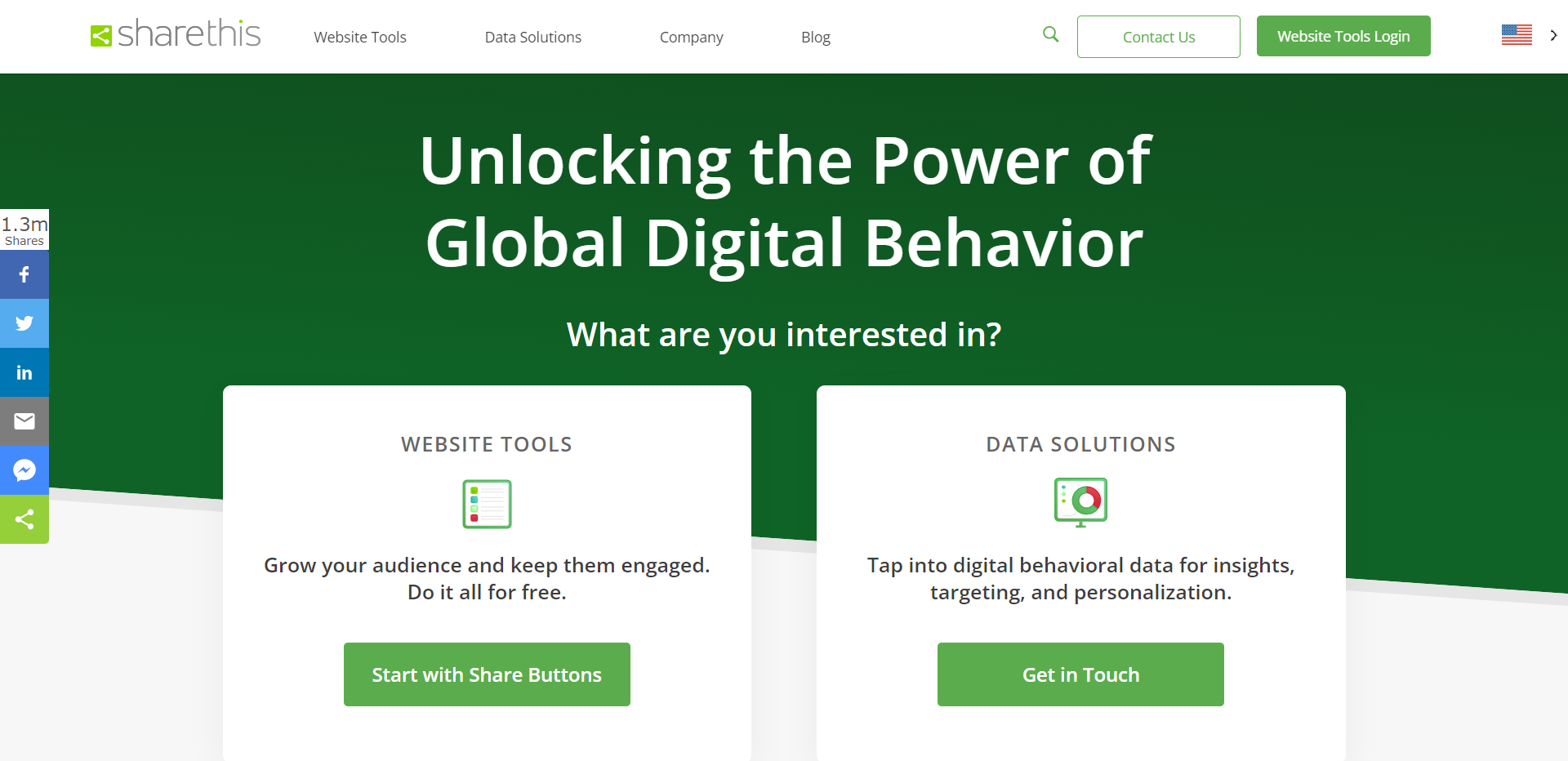
You can quickly add a WhatsApp share button to any WordPress website by using ShareThis. This free plugin offers two button types (sticky or inline) and a few modification options, such as alignment and size. Additionally, ShareThis supports 24 additional significant social networks, allowing you to add a unique collection of share buttons to your website. But on desktops, ShareThis does not support the WhatsApp share button. As a result, only visitors using a mobile device will encounter this button.
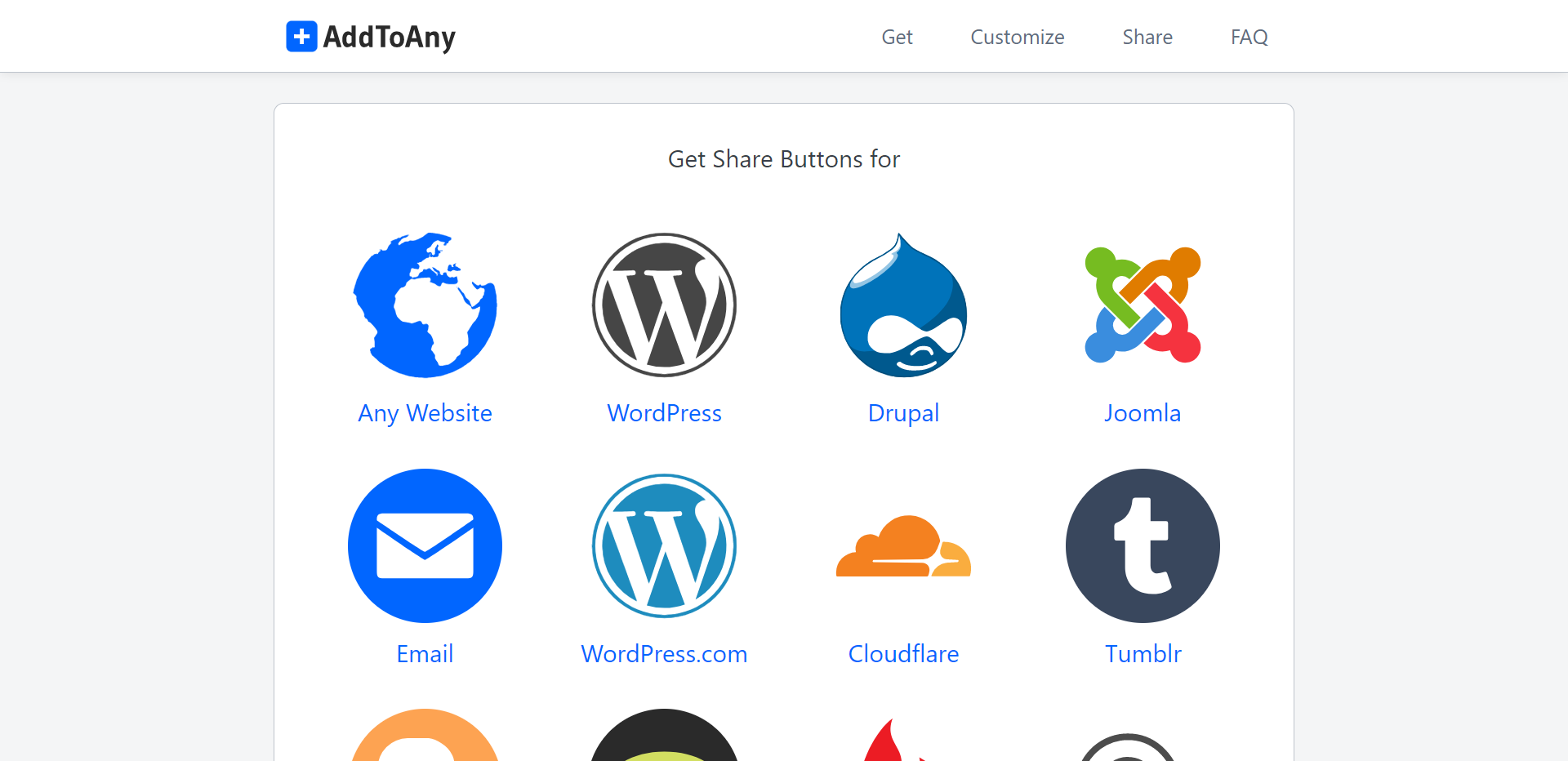
AddToAny is a wonderful plugin that is made to assist you in increasing the traffic to your website by giving you access to a wide variety of social network share buttons. You have the option of using your personalized share buttons. AddToAny is one of the most adjustable plugins on this list due to additional possibilities to tweak placements, floating share button bars, and enable shortcodes. Additionally, you can benefit from amazing features like their integration with Google Analytics, WooCommerce compatibility, or AMP support.

One of the market’s most capable social sharing plugins, WordPress Share Buttons by AddThis, supports over 200 social networks. It provides you with a choice between four display kinds (floating, inline, expanding, and picture), so you can select the one that will appeal to your audience the most. The colour and size of these buttons are also adjustable. The fact that WhatsApp is supported on desktop and mobile devices makes this plugin stand out.

Another excellent tool for WhatsApp sharing a WordPress post is Social Media Feather. You can enable sharing of buttons with custom effects that are retina-ready. To further assist your content expansion, you may use shortcodes and put them in sidebars or any other area of your website. Additionally, Social Media Feather has a specific bookmarking button that gives you a few extra tools to increase traffic. There are numerous specialized shortcodes that you can use with a wide variety of customizable enhancements. Social media icons can also be turned off for certain postings, making managing your content and posts easier.
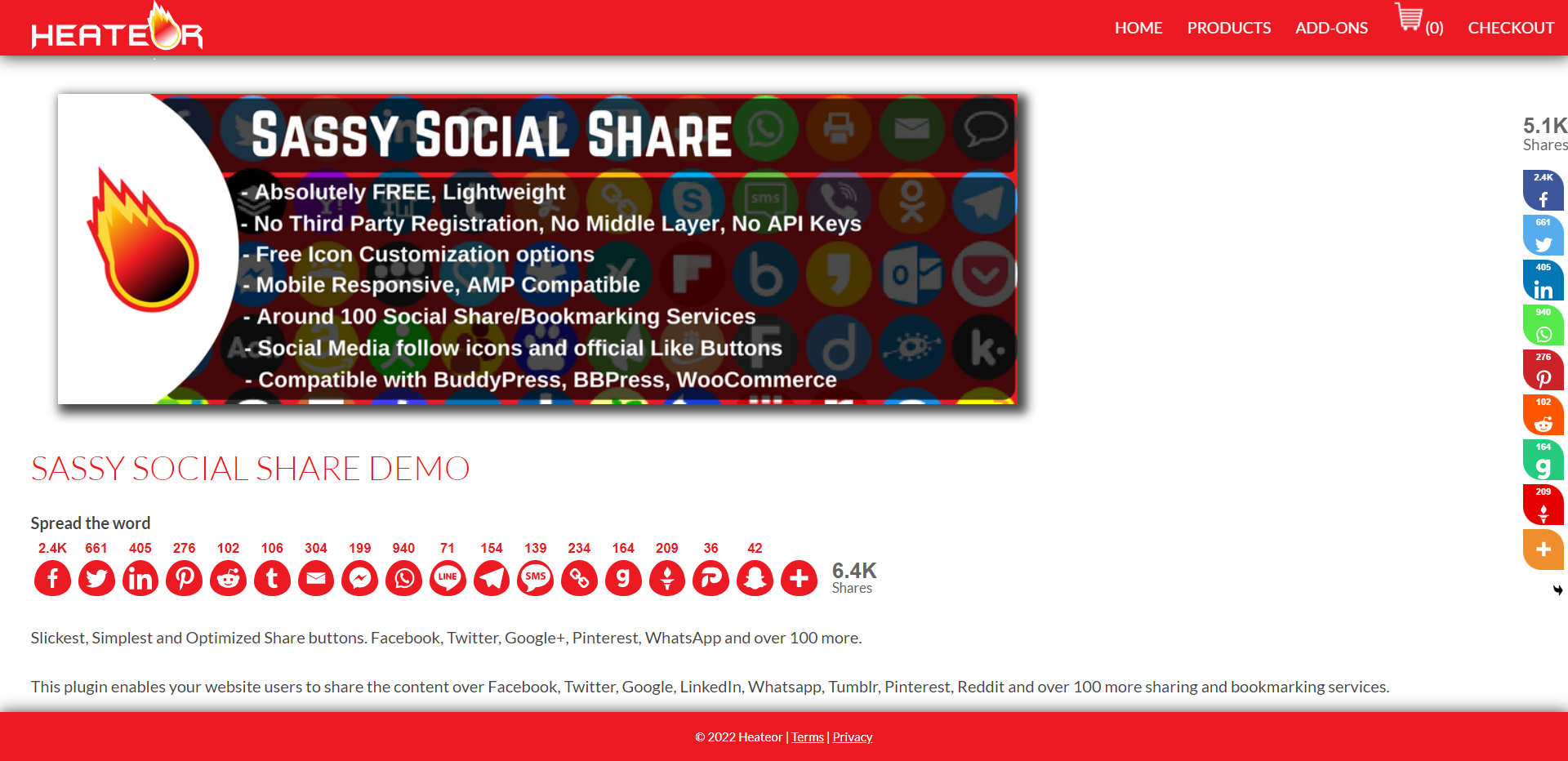
Sassy Social Share is the best option for you if you desire social media buttons on your post with a little more style. This modern plugin is created with full flexibility and mobile responsiveness on both the front and back end. It enables social media to share buttons and follow icons for over 100 social networking websites. This tool also enables you to customize the WhatsApp share button. You can activate or disable floating sharing bars for mobile devices to improve mobile browser compatibility.
You may add a WhatsApp share button on your WordPress website by using one of these free plugins. You might get some of the 1.5 billion monthly active users to your website by enabling WhatsApp users to share your content with their friends and family on the messaging service.