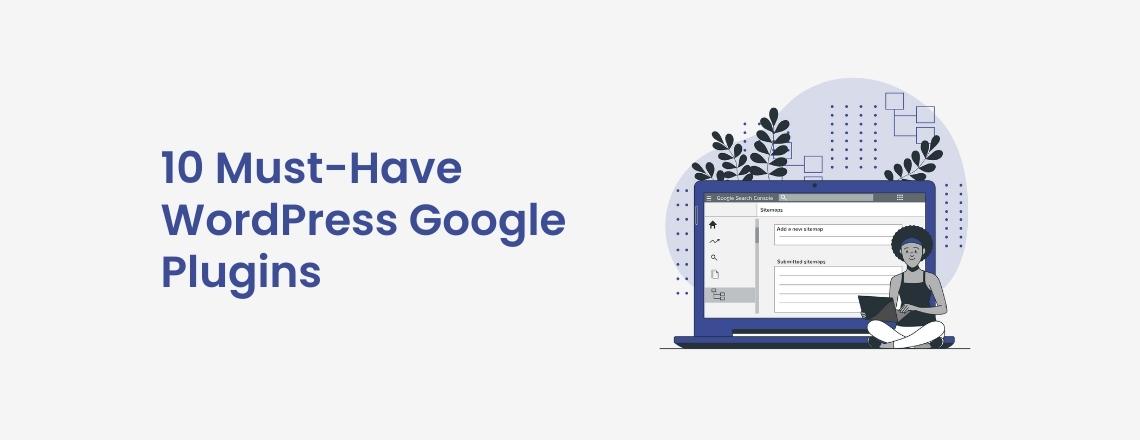
It might be difficult for website owners to locate the ideal plugins to enhance their WordPress websites since there are over 50,000 plugins available, not just to mention thousands more on third-party websites. Your website’s performance, security, and usability depend significantly on your chosen plugins. WordPress plugin creation for google insights and adding them to your WordPress website is another option. Additionally, they can be shown to be priceless. Since the search engine giant’s influence extends to WordPress, premium plugins containing its most popular features may significantly improve your site. Ten of the top WordPress plugins, Google edition, have been compiled. With the plugins we’ve gathered, you can easily integrate Google’s top-notch platforms into your WordPress website.
What is a WordPress Google plugin?
Let’s quickly go through what a Google plugin is and its applications. A plugin is like software that “plugs into” your website. They are employed to assist your website in gaining new functionality or enhancing its current WordPress site capabilities. You can build a beautiful, highly functional site that excels at user experience with the aid of WordPress plugins. Additionally, you may utilize all that the powerful search engine provider offers and put it to use on your WordPress website with the aid of a Google plugin. Consider, for instance, plugins that link your website to Google Drive or that use Google’s engagement analytics and user ratings for your website. What’s best? Installing these plugins takes only a few minutes.
There is a plugin for everyone, independent contractors included. The top 10 Google plugins on WordPress are shown below:
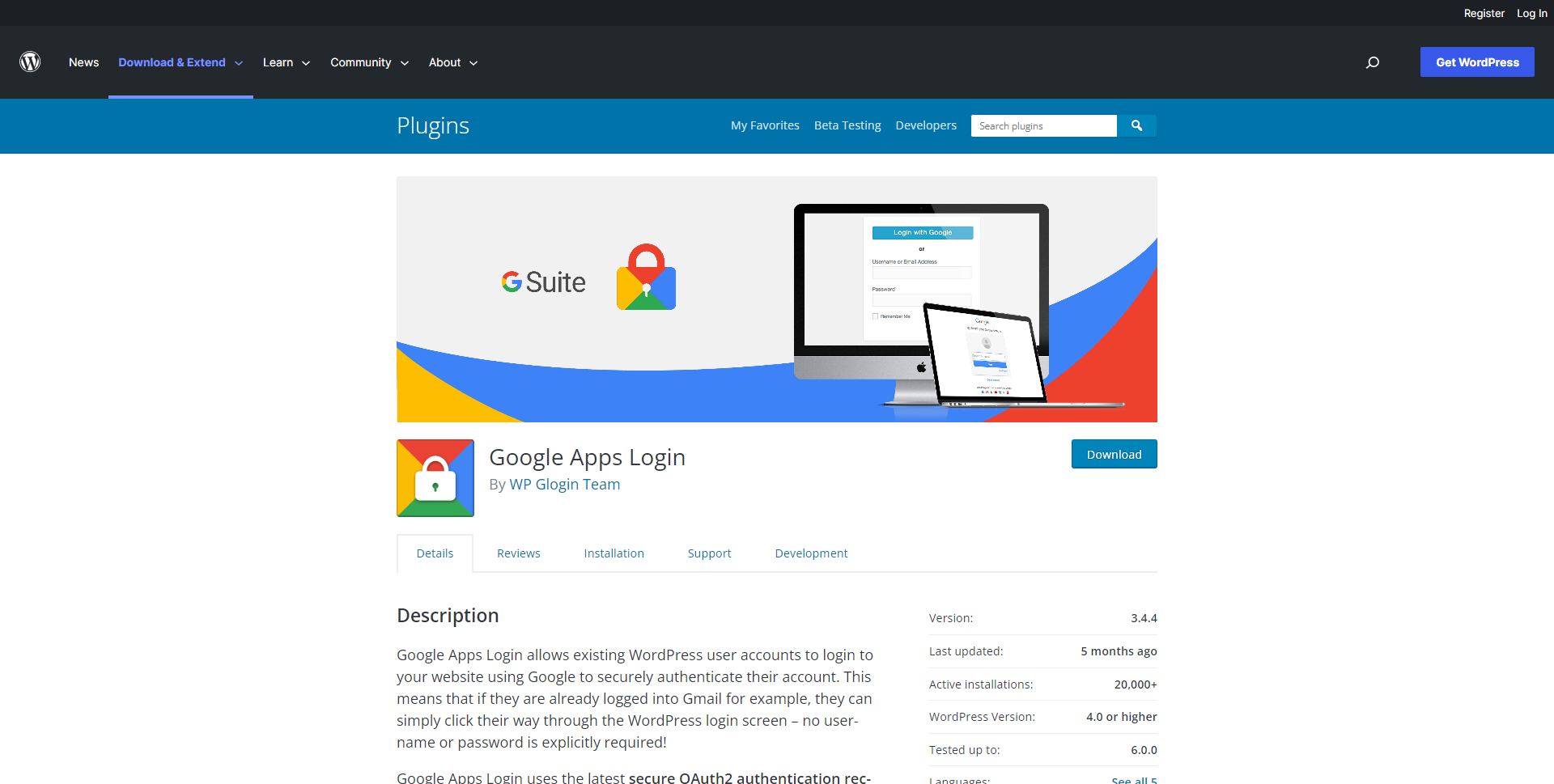
Users can access your website and authenticate their accounts using Google Apps Login. Thanks to this plugin, users no longer need to keep track of yet another password. It is perfect for usage in businesses or academic institutions where users must securely log in. Thanks to the plugin, you may more easily restrict site access to only those permitted.
With plans for use on one site, two to three sites, or an unlimited number of sites, the plugin is available in free, premium, and enterprise versions.
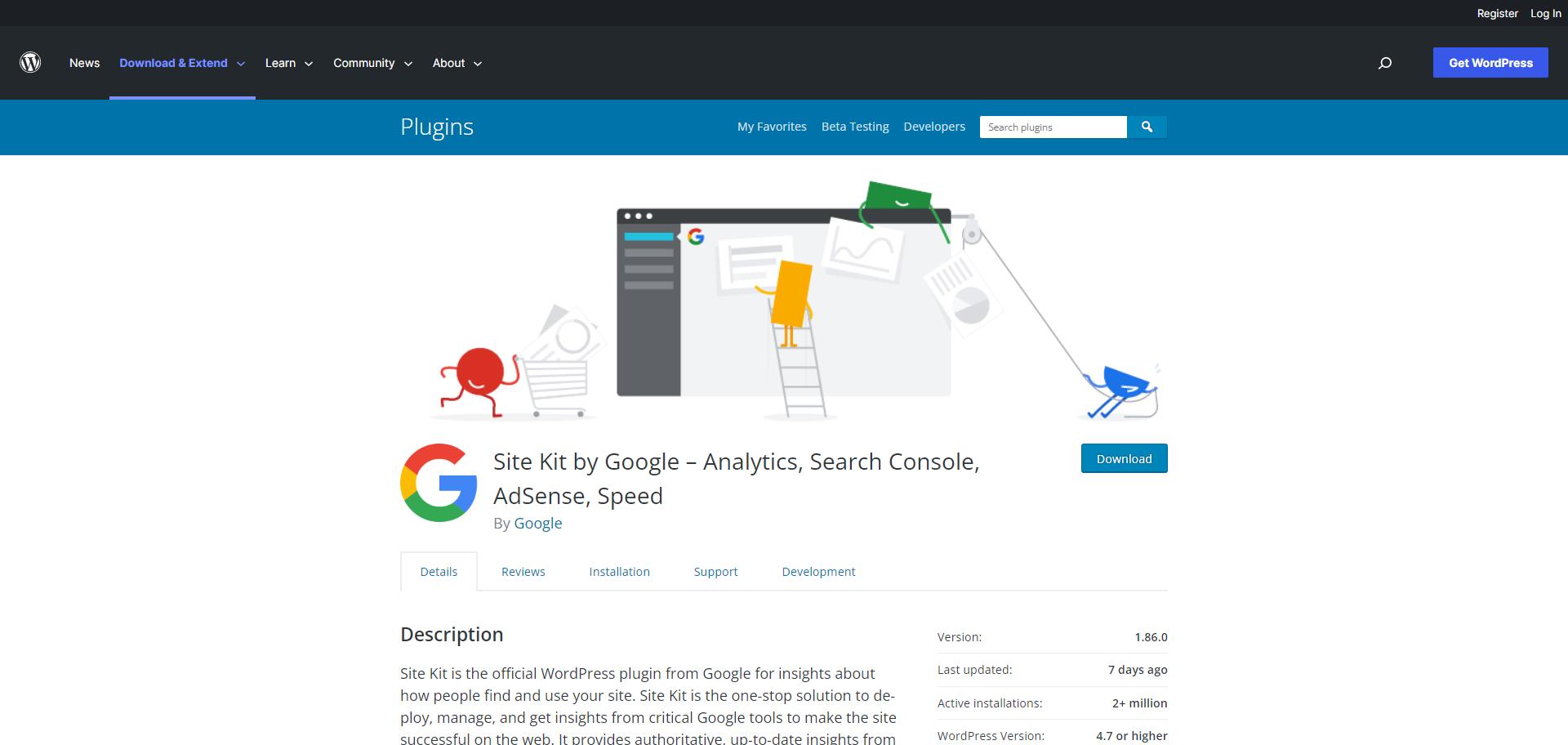
Users can use Google Apps Login to access your website and authenticate their accounts. Thanks to this plugin, users no longer need to keep track of yet another password. It is perfect for usage in businesses or academic institutions where users must securely log in. Thanks to the plugin, you may more easily restrict site access to only those permitted.
With plans for use on one site, two to three sites, or an unlimited number of sites, the plugin is available in free, premium, and enterprise versions.
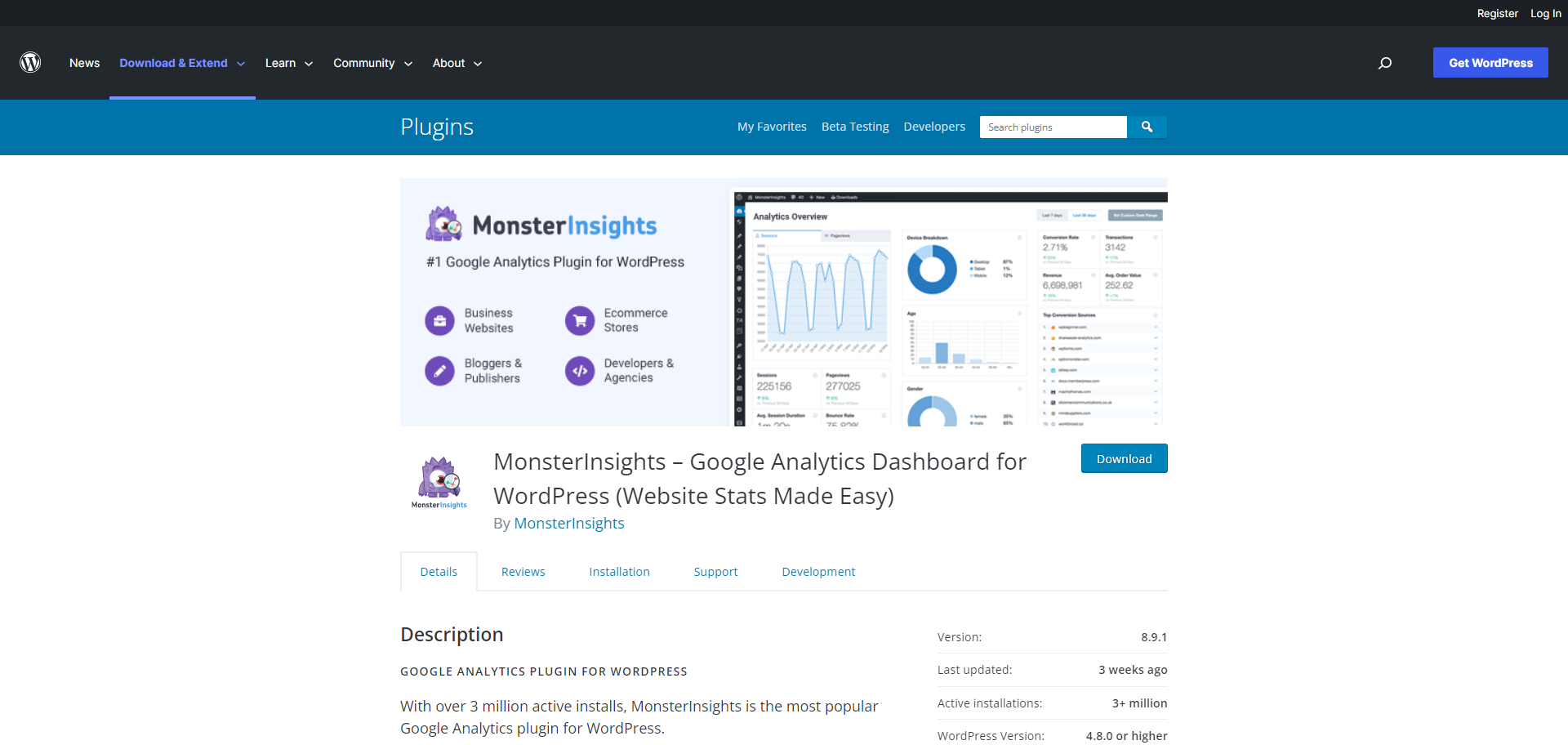
A Google Analytics addon called MonsterInsights provides important information about how users locate and interact with your website. These tips can assist you in luring them back.
The tool that shows your website’s most popular pages and referral sources is the most beneficial to users. The plugin is simple to install, preserves your tracking code even when your theme changes, and displays real-time statistics on the dashboard.
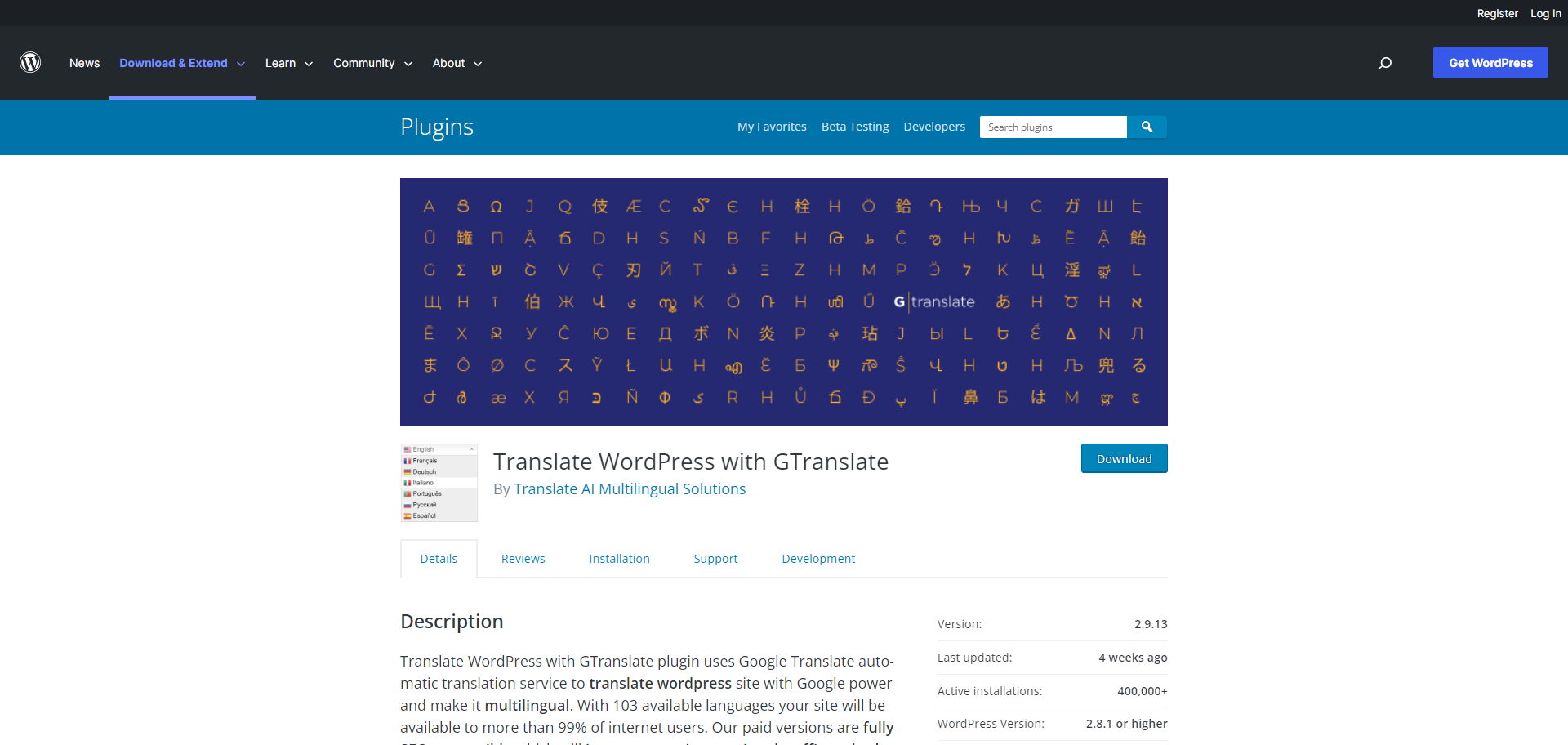
With more than 100 languages available for translation with this plugin, a robust Google Translate tool, your website will be accessible to 99% of internet users. The plugin features robust auto-switch technologies that recognize a specified browser language and adapt as necessary. Additionally, if you manage an e-commerce website, this plugin effortlessly connects with WooCommerce to simplify site translation for visitors from other countries. It falls under the free and paid versions, with premium versions costing between $99 and $399 each year.
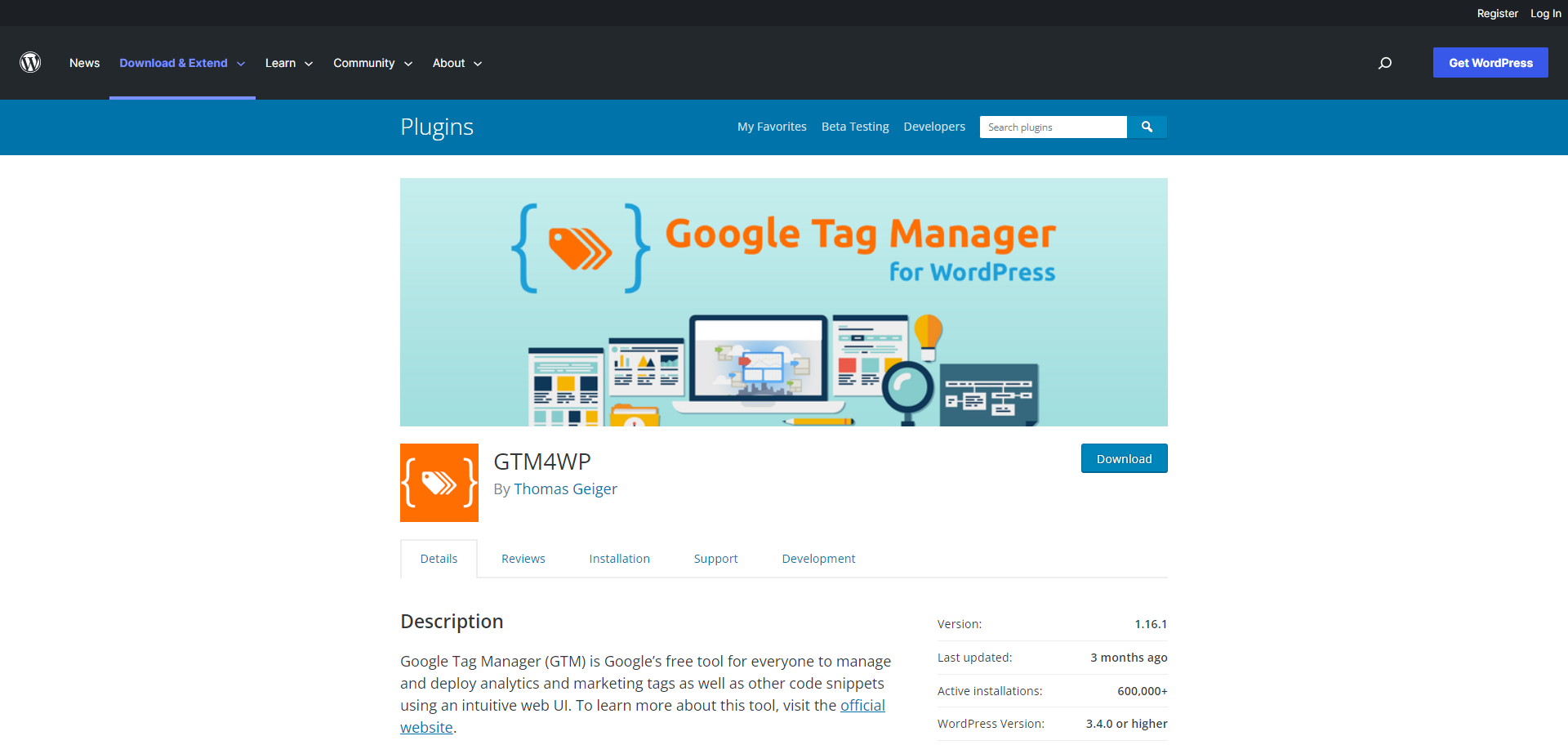
It’s improbable that you understand how to code if you want to develop your website. That makes sense. However, you shouldn’t be prevented from updating your website tags because you don’t know how to code. You require Google Tag Manager for this reason. You may add and modify tags on your site with the plugin. The manager also interfaces with other Google products and works with third-party tags. Overall, the plugin has an intuitive user interface, a wide range of functionality, and connections that make it essential for your website administration tools.
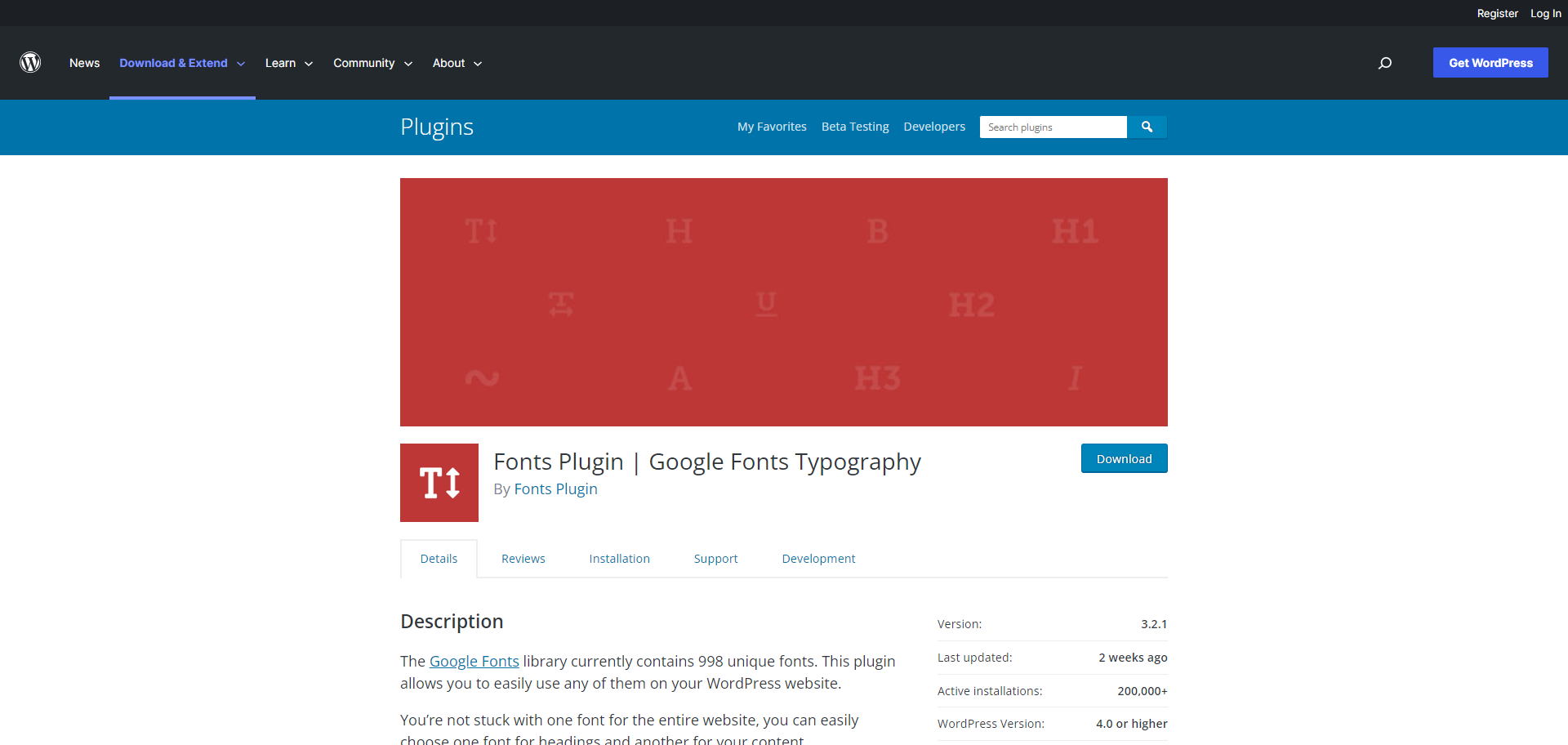
This plugin may personalize your website with more than 1000 different Google Fonts. Any WordPress theme may be used with it, and its Live Custom logo feature lets you see how your website will appear before publishing. To make your pages look unified, you can use various fonts for different parts of your site, such as headers and page text. This plugin can be used on numerous WordPress sites at once if you choose the premium subscription, which is a perfect choice if you utilize WordPress multisite.
Custom Pre-developed Contact Form 7 Email Templates
18+ Pre-developed responsive email templates
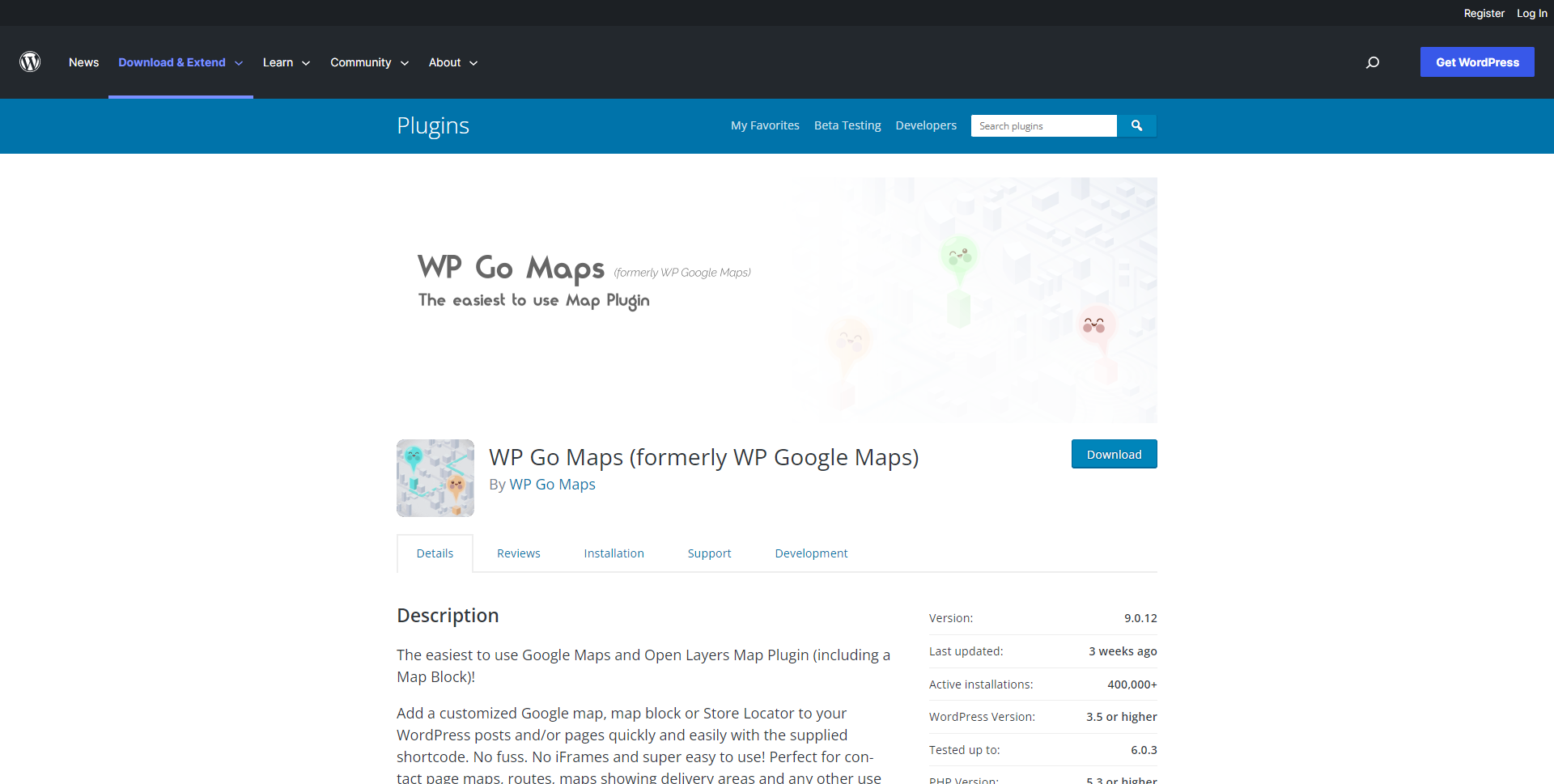
With the help of this plugin, anyone can quickly add personalized Google Maps to their website. You can also make intricate maps with markers that include categories, images, descriptions, links, and driving instructions.
The plugin supports Google Streetview and is simple to use. Create your theme or pick one of the nine options. You can also choose hybrid, satellite, terrain, and roadmap map types. It is entirely adjustable with settings that regulate width, height, zoom level, and mark positions.
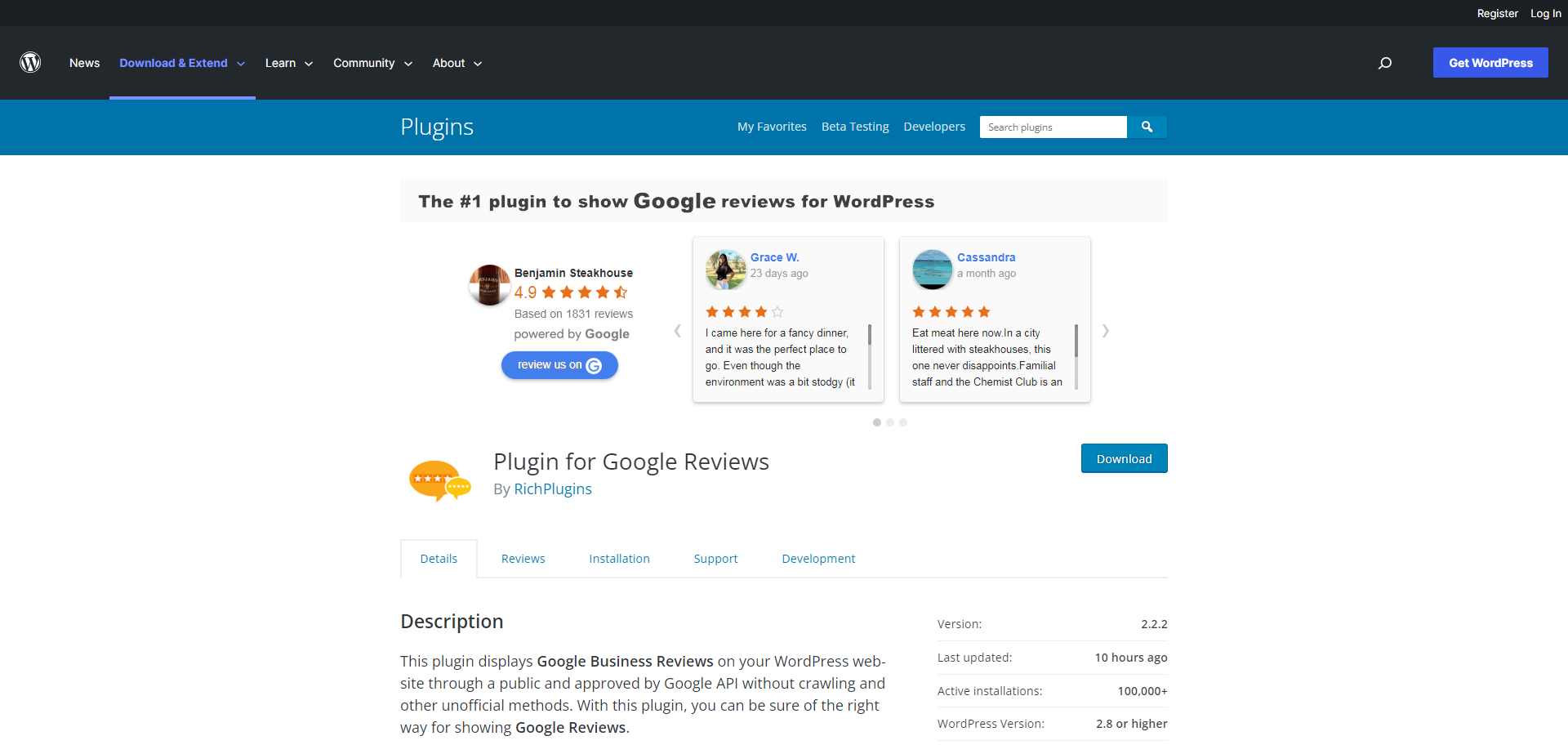
Instead of developing a different system, you can use this widget to display current Google reviews on your WordPress website. In a sidebar text block, site visitors can view up to five evaluations at once, and the auto-refresh function keeps them current. The plugin gets enormous kudos for making it simple to combine reviews from several websites, including Facebook and Yelp.
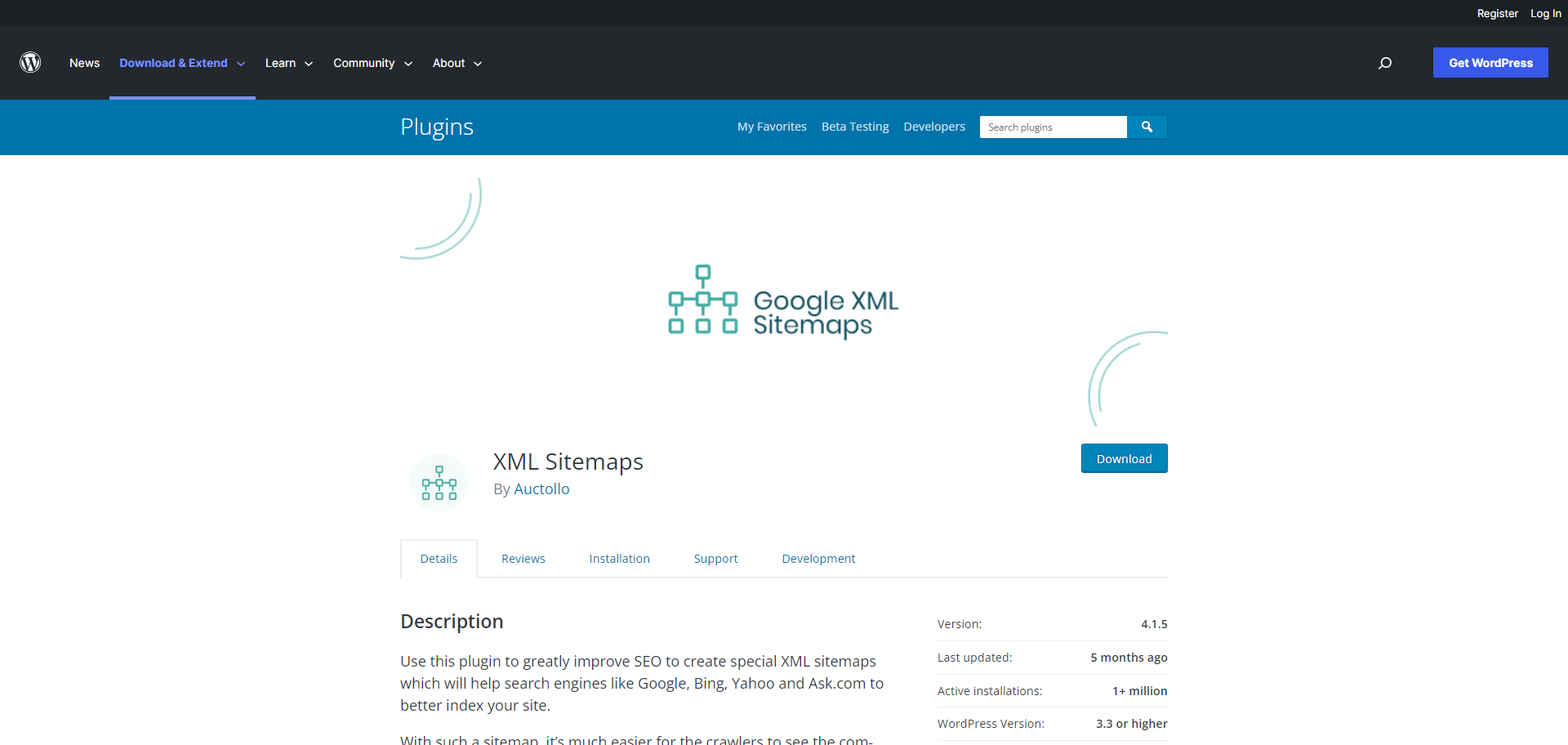
Instead of developing a different system, you can use this widget to display current Google reviews on any WordPress website. In a sidebar text block, site visitors can view up to five evaluations at once, and the auto-refresh function keeps them current. The plugin gets huge kudos for making it simple to combine reviews from several websites, including Facebook and Yelp.
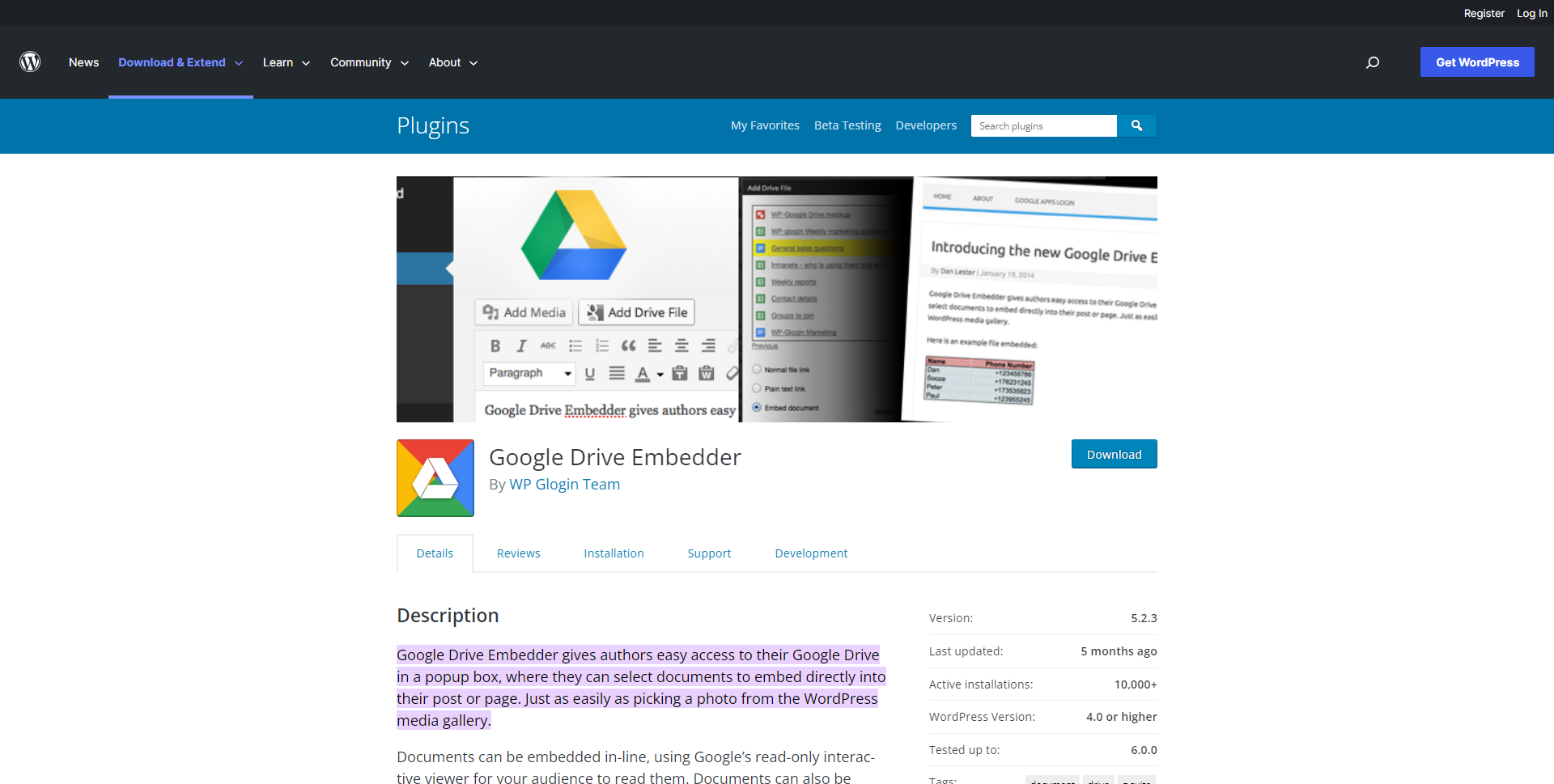
You can view the Google Drive documents in a pop-up window on your WordPress website with the aid of Google Drive Embedder. The plugin gives you three options for including Google Drive files on your pages: downloads to users’ computers. These modifiable links open in replacement windows or are embedded in-line as read-only files.
The pro edition offers more functionality and lets you peruse your files just like you would in Google Drive.
Simply adhere to the directions below:
Check out your WordPress dashboard and find the plugin’s menu location.
Choose “Add New” from the menu.
In the search tab, just type the name of the plugin.
Click install when you see the plugin to make it active.
The best Google Analytics plugin for WordPress integration is MonsterInsights. The GA Google Analytics plugin is the second-best plugin.
For some firms, having thorough insights into their online behaviors may be essential. But due to the growth of e-commerce and internet marketing, it is now necessary for all enterprises and independent contractors to have essential analytics tools. They can use this to understand how internet campaigns, consumer response, and product response have an impact.
Your favorite Google tools can be smoothly integrated into WordPress using the above-listed plugins to boost functionality. Whatever you decide, keep in your mind that you may rapidly and effectively build a distinctive, feature-rich WordPress site by using numerous plugins at once.