
With entire businesses moving online to fulfill growing consumer requirements from all over the world, creating a multilingual WordPress website to cater to an even larger number of clients is gradually becoming the new benchmark.
E-commerce will continue to rise with a staggering 25% increase in sales just in the first pandemic year and people preparing to adhere to their newly found internet shopping behaviors.
And we all understand how important it is to talk your customer’s language when it relates to sales, whether they are of tangible goods, software, or even awareness.
With a WordPress multilingual site, you could sell services to individuals in Brazil, market products in China, you could also draw viewers from Spain to your blog, and much more.
Not sure where to begin? Then, in just a few simple steps, we’ll walk you through transmitting your entire WordPress website. Let’s start now.
What is a Multilingual WordPress Website?
A website that offers content in multiple languages is referred to as multilingual. Businesses that want to draw in a global clientele can benefit from it. Additionally, the website must convey language-specific content reflecting the visitor’s native culture.
Users can either choose their preferred language from a drop-down menu or it can automatically redirect them to a language appropriate to their location.
For your site to be functionally multilingual, you must create at least two language versions of it, usually connected by a switcher on the front end.
This makes it easier to build centralized websites with copies of the default language in each instance.
The primary language of WordPress installations is English, which is fine if the majority of your visitors come from the United States, Canada, or the United Kingdom. But it’s worthwhile to create a multilingual site if you already have a sizable international customer base or are hoping to expand it.
A multilingual website makes it easier for search engines to complement your language-specific information to the user who can access it. Search engines acknowledge the quality of your information when you offer it in a variety of languages and attract visitors from around the world.
As a consequence, your website will receive more traffic and you will rank higher on search engine results pages. The greater your search engine ranking, the greater the likelihood that users will find your website. The more people who see you, the greater the impact on your sales and profits.
To make the most out of international SEO, you must translate online content and personalize metadata like titles and descriptions for every language.
Most people prefer to receive data in their language. This increases their sense of security and trust, particularly when it comes to online shopping, and it at least slightly personalizes their overall website experience.
Due to this, 90% of users prefer to navigate websites in their mother tongue when given the chance, and 44% even feel as though important information is lost when web pages are not written in a language they can comprehend.
If your website offers multiple language support, visitors are less likely to leave the page right away because their preferred language isn’t supported.
As per CSA studies, 72.4% of customers said they would be more likely to purchase a product that provided information in their native tongue. This is because customers feel more at ease making purchases on a website where they are aware of every step involved in the transaction.
This reduces the churn rate on your site while also increasing the conversion rate.
Presenting material in other languages is critical for attracting views from speakers of those languages who join search results in those language families via search engines. Consequently, it will increase international traffic.
International visitors who find your website through searches conducted in their native tongues are much more likely to interact with the content there.
When users feel comfortable with the language, they are more likely to share and link to the information on your site, which increases traffic and profits for your website.
Language is the instrument that makes it possible to interact with suppliers, distributors, or clients when someone wants to enter a new market. The language of the online content needs to be a key component of the strategy if your business has plans for expansion into emerging businesses.
If you can’t communicate verbally with your target market, you won’t be able to reach them. You will find it much simpler to enter new markets if you do this.
Any company, in any industry, is always aware of what its rivals are doing. Having a multilingual website could help you distinguish yourself from your competing companies in the eyes of the customer if what you sell or how you interact with prospective consumers is not very distinct from what your contenders are doing.
Mass Users Password Reset Pro Plugin for WordPress
Reset Multiple User’s Password In Just One Click
Nobody has ever claimed that translating a website is easy. But if you have WordPress, then it is easy!
One significant benefit of using WordPress Multilingual site is the availability of translation plugins. When the help of the proper extension, you can significantly reduce the time needed to convert your site from an English-only to a multilingual one.
Without having to touch a single byte of code, you can easily transform all the text, metadata, add-ons, and themes on your website using the right WordPress Multilingual plugin:
Translation plugins are generally beneficial because they can save you a significant amount of time and are also reasonably priced.
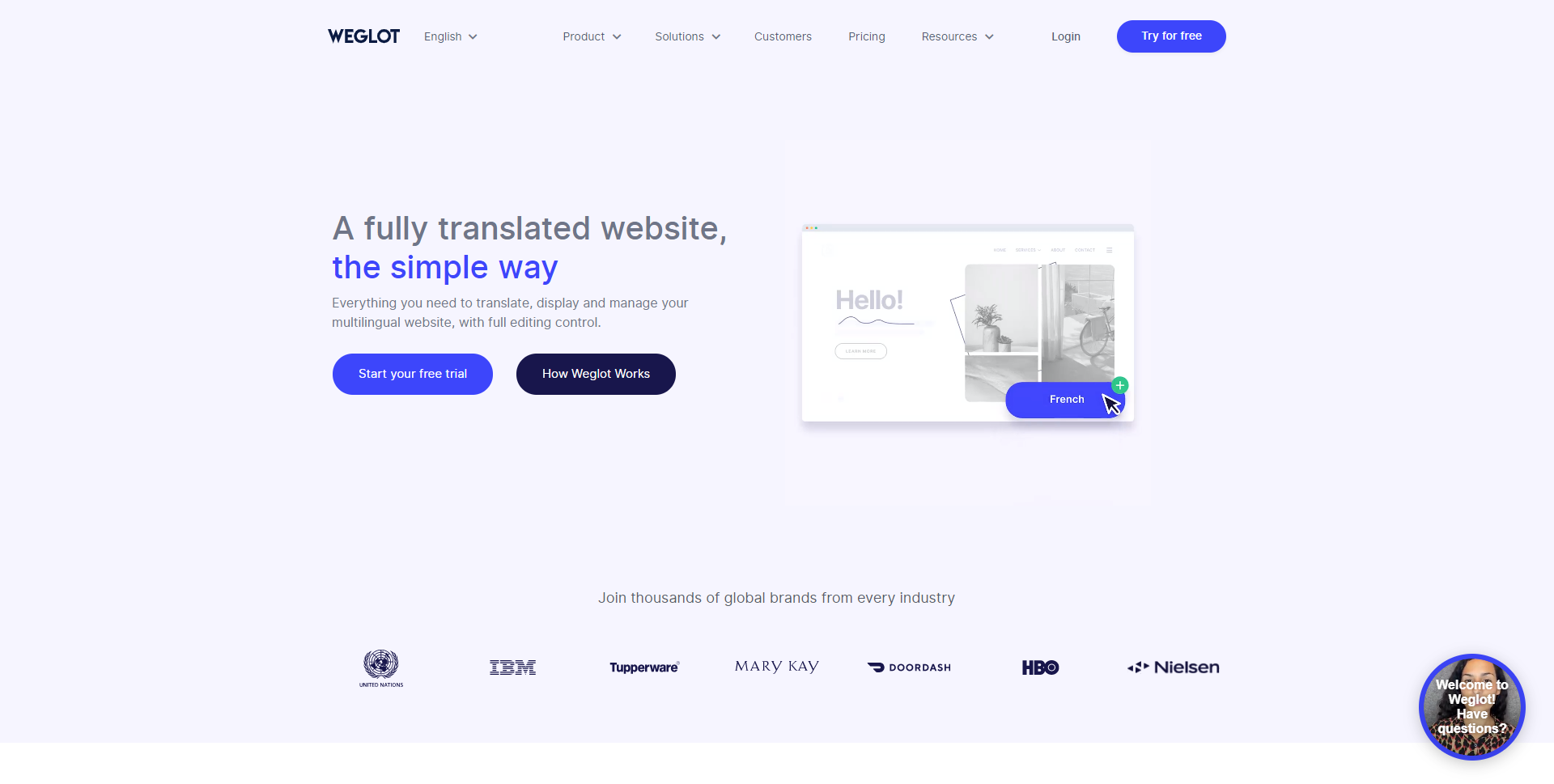
Weglot is the most highly rated translation add-on in the WordPress plugin database. It instantly locates all of your existing pages, generates transcribed pages, and manages and edits your translations using an external cloud interface.
Without overburdening it with pointless settings, it contains the majority of the tools you’ll ever require for a multilingual WordPress site and provides excellent technical assistance as well. The “visual editor tool” on the site itself also allows you to change your translations while viewing a live preview of your website.
A free version of Weglot with up to 2000 words in 1 translated language is available and paid plans start from €9.90 per month.
Weglot is not the best option for you if your goal is not to have your content automatically translated, though.

WPML is yet another premium plugin that enables the translation of all content, including theme text and menu items. It is the multiple languages WordPress solution that is most widely used.
If you want to incorporate sophisticated functionality into your WordPress site that is ready for translation, you can choose from a variety of add-ons that are available with this feature-rich plugin.
With just one WordPress installation, a fully functional multilingual site can be operated thanks to the WPML plugin. The most notable feature available is that you can select from over 40 languages or perhaps even incorporate your language.
You can quickly translate your entire website using the Translate Everything mode. In addition, WPML maintains close relationships with the developers of themes and plugins, so you do not need to worry about incompatible systems.

Another very well-liked WordPress multilingual plugin is Polylang. With this one, you can give each of your posts and pages as many language options as you like. Then, you focus on each of those translations independently.
Polylang is more appropriately described as a multilingual support system than a translation plugin. You must either complete those translations yourself or hire a third party because machine interpretations are not a choice.
When your content has been translated, a straightforward drop-down menu will allow users to navigate between the multiple incarnations of any page. If you don’t want to depend on fully automated translations, Polylang is a great option because it is independent and continues to support as many languages as you want.
Although Polylang is a free plugin, there is also a premium version available that offers more features.
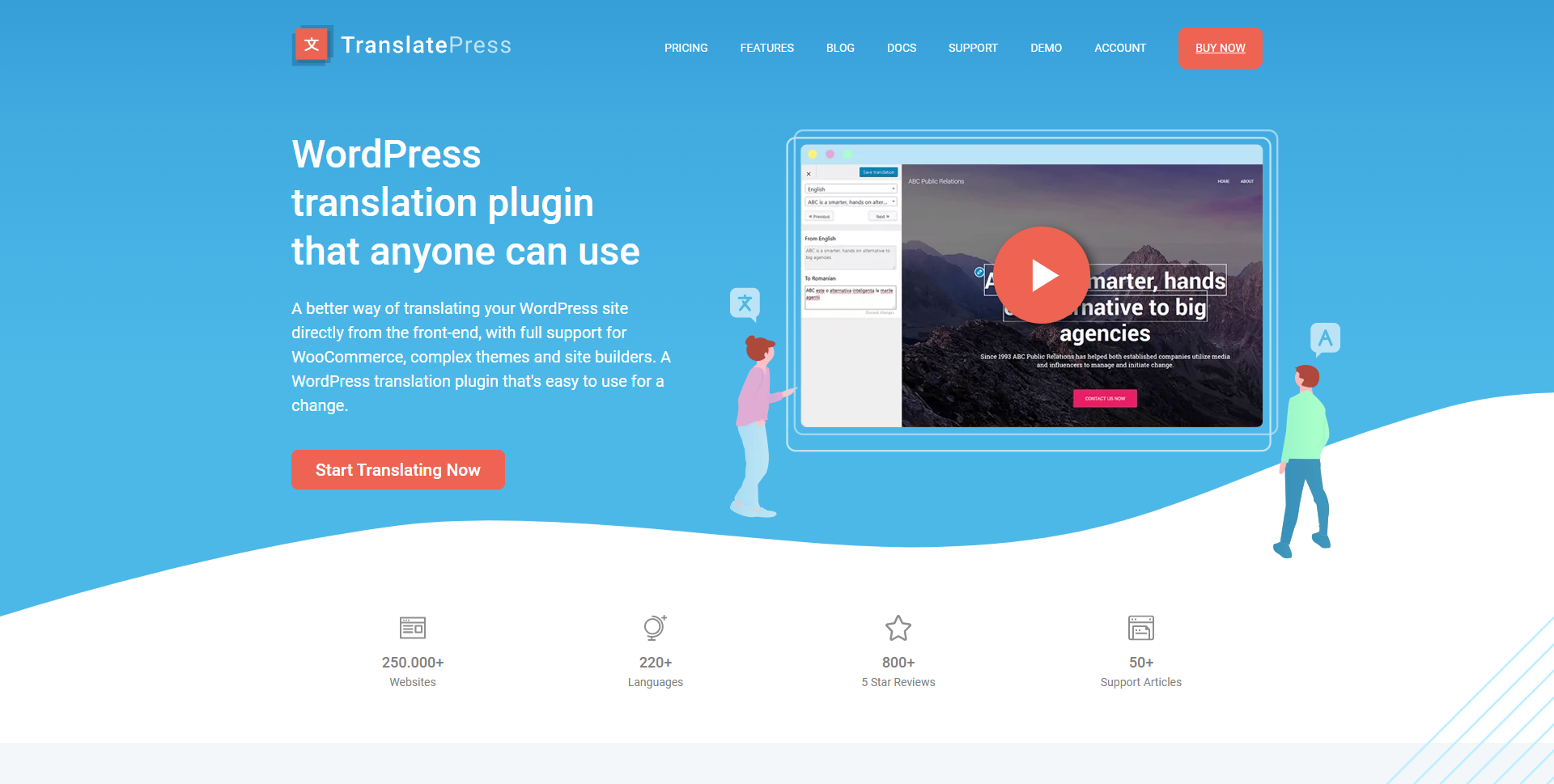
TranslatePress is also considered to be among the best WordPress multilingual translation plugins available. It differs slightly from other solutions mentioned in this manual.
Typically, to translate an article, multilingual plugins necessitate the creation of multiple translations of the same article. You can simultaneously create translations using the Translate press.
Additionally, you can translate all of your website’s visual components using a live editor. The ability to combine machine and human translations is crucial. This implies that you can create machine translations using Google Translate or other AI-powered tools and only enhance the portions that artificial intelligence missed.
The simplicity of the Translate press is what makes it beautiful. With its straightforward and user-friendly functionality, even total newbies can translate information directly from the frontend.
You’ll need a WordPress website in one language to start with.
After setting up your foundational WordPress website, you can add personalization and content. There are many pre-designed themes available to assist you with design. Make sure the theme you select for the creation of your WordPress website complies with the transcription plugin.
Additionally, you will not have to worry about how your website will appear when it is translated once you have selected the appropriate plugin and WordPress website development template.
You can then move forward and start adding the content for your website.
Before you can start interpreting anything, you must first add languages to your website. To do this, navigate to Settings Translate press from your WordPress admin area and take a glance at the All Languages segment.
It will list your default language first. To incorporate new languages, just use the drop-down menu directly beneath it:
Remember that the free version can only add one new translation dialect; however, you can add as many languages as you like by purchasing the Extra Languages add-on, which is included with any premium upgrade. You can select which strings to translate and into which language when you move on to translate the page’s actual content.
After you’ve introduced all the language you want to support on your website, just save the adjustments, and then we can move on to translating the content itself.
After installing and activating the plugin, go to Settings > Translate and press to set up the WordPress plugin.
The free version of Translate press only supports up to two languages: the site’s default language and the language you would like to incorporate. You must first download the “Extra Languages” add-on if you wish to add more than one language.
The language switcher part is next. You can add a language switcher to your website in one of three different ways: by using a short code, by adding it to your navigation bar, or by adding a hanging drop-down menu. After adding the language switcher, tap “Save Changes” to save your configurations.
Nevertheless, you need to navigate to Appearance > Menus and then select the “Language Switcher” tab to add a language switcher to your WordPress drop-down menu.
Add the languages you would like to display to the menu button by selecting them. You are free to select any location to showcase the language switcher at Menu Setups and then select the “save menu” button.
You can select how it will translate your content in the “Automatic Translation” Tab. If you would like your content to be automatically translated, select the “Yes” option; or else, close this tab and stick with the “No” selection.
After the configuration of settings, you can start translating your content. There are several ways to translate material using Translate press, as we’ve already discussed. We’ll first show you how to do it manually. If you are proficient in your target language, use this strategy.
Browse to the page you would like to translate and select Translate Page from the admin navigation bar to get started. It won’t show up unless you’re logged into an administrator account:
We can find here an editor that resembles the WordPress Customizer. Now, you can hover your cursor over any component to translate its correlating “string” by clicking the pencil logo that shows up:
When finished, select Save translation. You can change languages at the top of your screen to observe the current page in your translated language, and translations should appear right away.
You can modify the language of your website by using the editor if you want to see translations as you create them.
For some translations, the automatic method would work. For automatic translation, you only need to press the button in your WordPress admin bar or the ‘Automatic translation Site’ button on the plugin’s tools menu to translate your website.
The live translation author will open in a brand-new browser tab when you click the language translation site button. You can tap on any document on your website on the right side of the window of this live editor and the Translate press will pile it in the left column to translate.
Now, choose the language into which you want to translate and let the translator do its work. When logged in, the Translate press enables you to immediately begin translating any page or post on your website.
Click the top-positioned “Save Translation” button after accessing the transcription, and thereafter press the Next button.
Every piece of text on every page is translatable. By selecting any of the links on the screen, you can begin interpreting any page.
Your fundamental text has been completely translated, looks stunning, and is ready to be read. However, you’ve just realized that all the metadata still needs to be translated.
For instance, labels for subgroups like photos, film, art, and news on a blog will remain in English unless they are translated.
By metadata, we mean the title tags, alt text, tags, as well as other SEO-related components. We can do this for any page on your website and functions the same way as using TranslatePress to change standard types of strings.
Pick the menu under your primary language in the TranslatePress editor to get your page’s metadata.
Remember that the free version of TranslatePress does not support metadata translation. You’ll require our SEO Pack add-on, which is included with any of the premium versions of TranslatePress, to get the functionalities.
Using the WordPress plugin, we’ve demonstrated how to create your very own custom WordPress multilingual website that supports multiple languages. We’ve covered everything you might need, from creating the website to the various ways you can translate your content.
You can refer back to this guidance as you create your WordPress multilingual website.
You will receive expert assistance from our team in building a fantastic multilingual WordPress website.