
It’s crucial to establish several channels for connecting with customers. There is a necessary compromise: contact forms. While cutting-edge alternatives like chatbots offer immediate responses, conventional methods like email keep the customer at a distance. Every site should have a contact form so customers can quickly inquire about your goods and services. WordPress does not, by default, include a built-in contact form, but you can easily add one to your website. Learn why contact forms are essential, how to construct forms (and pages) that make it simple for customers to interact and the best ways to lay out your form fields for maximum effect using WordPress plugins.
Why do I require a contact form? You might be wondering. Why can’t I include an email address on the website so visitors can email me? The top 3 benefits of using a contact form instead of putting your email address on a page are shown below:
Brands don’t exist by themselves. Businesses are a part of a bigger cultural narrative that discusses the need for connectivity at scale and on-demand in a portable, social-driven world. Companies that can stand out from the fast-growing competition in online consumer interactions by displaying reliability, humor, and self-reflection stand out and frequently create connections that support long-term ROI.
Social media is at the cutting edge of this connected current, enabling quick replies to customer inquiries on sites such as Facebook and Twitter. Meanwhile, proper contact forms and websites facilitate client inquiries and foster a meaningful connection: Forms guarantee to acknowledge, examine, and address consumer issues.
So let’s start by studying how to install WordPress plugin contact form. Whatever program or application you choose, the processes should be roughly similar. We’re going to go over how to achieve this with WordPress. Just follow the steps below:
Are you looking for ideas for your forthcoming contact form, or would you instead use plugins for your WordPress website that are already up and running? Using these form templates, we have you covered.
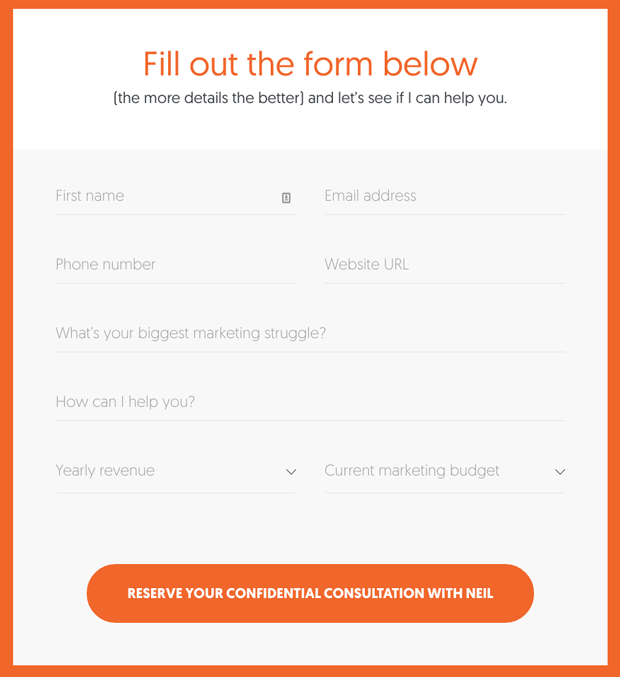
One of the most commonly used drag-and-drop form generators for WordPress is WPForms. It has more than 300 pre-made form designs that can be adjusted to meet your precise requirements. Select many templates, including contact, booking, registration, and payment forms. Powerful features like intelligent conditional logic, immediate notifications, antispam, and entry management are also included with WPForms.
Choose from a variety of free web forms at Colorlib. Please select the one you like, click it, and then obtain the CSS3/HTML5 file and customize it to your specifications. You may use all they offer, including pages with solid and gradient backgrounds, photos, and even Google Maps. Allow users to contact you conveniently without having to dial a number.
While some of these Bootstrap web forms are simple, others are more complex and let you configure many options to draw in as many potential customers as possible. Never forget your contact page, and invite site visitors to get in touch with you for everything they require.
Similar to the web-based version of the program, HubSpot’s Forms Tools for WordPress integrates seamlessly with your website, saving customers a step if you’re a WP user. With the help of the free plugin, you can easily create landing pages and contact forms with extensive customization, drag-and-drop email creation, and live chat bot deployments. Additionally, all website forms sync immediately with HubSpot CRM.
There is a form for everyone with JotForm’s more than 350 free forms. When you’re ready, to begin with, your contact form, click “Use Template” and obtain a shareable link or form code to embed in your website.
Using the Gravity Forms template on your WordPress website, you can quickly choose form fields, modify various form components, and integrate your form with time-saving options. Gravity Forms also incorporates HubSpot.
A contact form plugin called Metform offers total drag-and-drop capabilities. You can quickly create any contact form, gather leads on your site, and transfer those to the HubSpot CRM. You may design any form you want with MetForm, including contact forms.
With the free Forminator WordPress plugin, you can access quizzes, surveys, polls, and payment options in addition to form layouts. Contact forms consistent with your brand can be easily created to communicate with customers effectively using a drag-and-drop graphic editor.
Custom Pre-developed Contact Form 7 Email Templates
18+ Pre-developed responsive email templates
We trust this post has shown you how to set up a basic contact form in WordPress. Choosing the correct contact form for your website is crucial. Corporate email addresses allow clients to contact you, but they frequently distance you from your customers and make communication seem complicated. Well-designed contact forms and web pages speed up customer interactions and enable your company to rapidly address questions and issues to contribute to developing client relationships that eventually drive ROI.