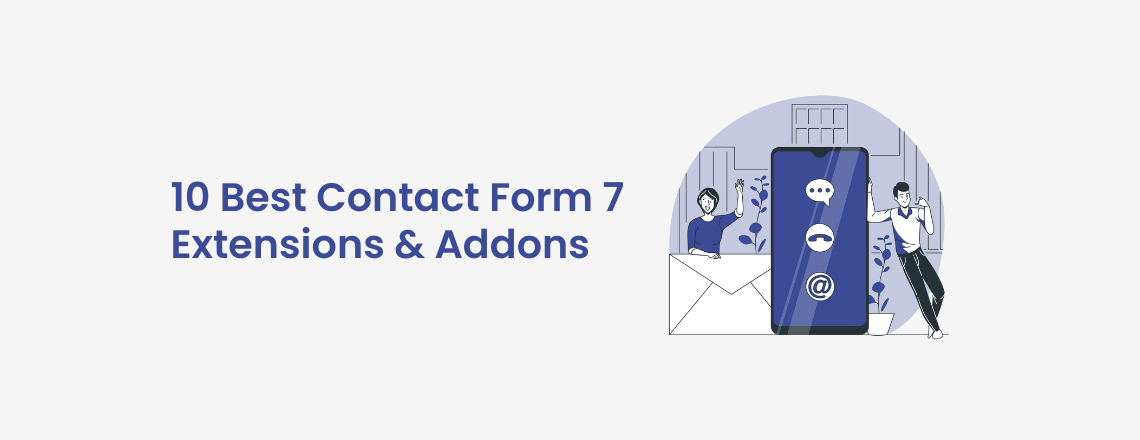
The easiest way to connect with your audience is through a contact form. If your website is hosted on WordPress, Contact Form 7 can help you gain quality leads that can convert. Contact Form 7 is a popular WordPress plugin because 5 million websites actively use it. Unlike paid plugins, it’s free to install and use. WordPress plugin search ends by embedding Contact Form 7 extensions on your website, you can create email responses and provide different formats and input types including email, text, and telephone numbers.
Though Contact Form 7 is widely used by website owners and bloggers yet it lacks features updates, which makes it fall behind its competitors. Consequently, Contact Form 7 extensions come to the rescue which makes the plugin more useful and powerful to implement advanced tasks. This article shares 10 useful extensions, let’s find out.
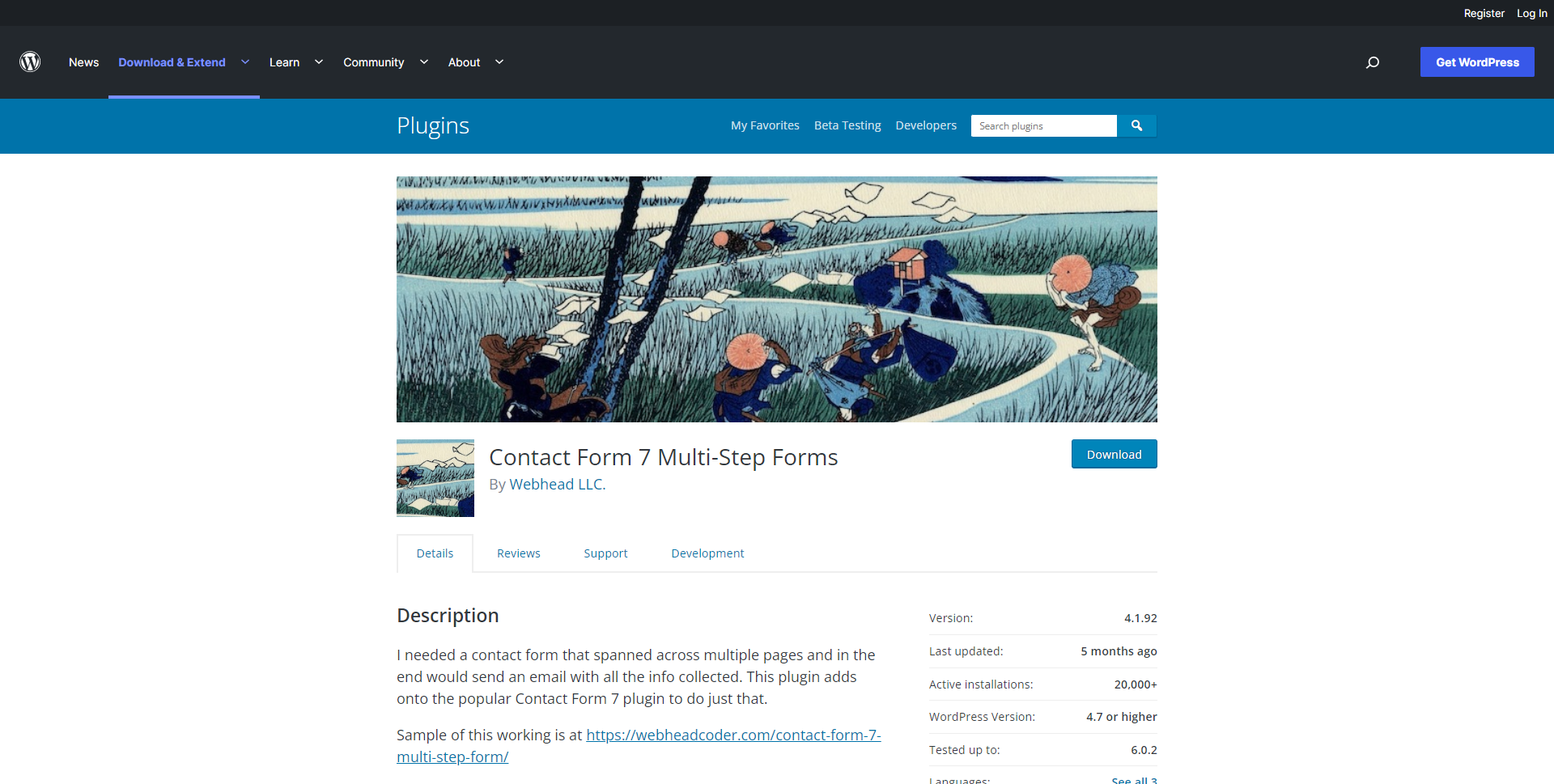
It’s cumbersome to fill long forms and potential customers fear it, as they find it a waste of their time, and can easily skip the process and move to your competitor’s website. Now you don’t want them to abandon your site, isn’t it? Use the awesome Contact Form 7 Multi-Step extension to add multiple steps with a click to and customize the buttons for each step in the form. This extension is an effective tactic to make the layout more functional by converting it into a shorter form.
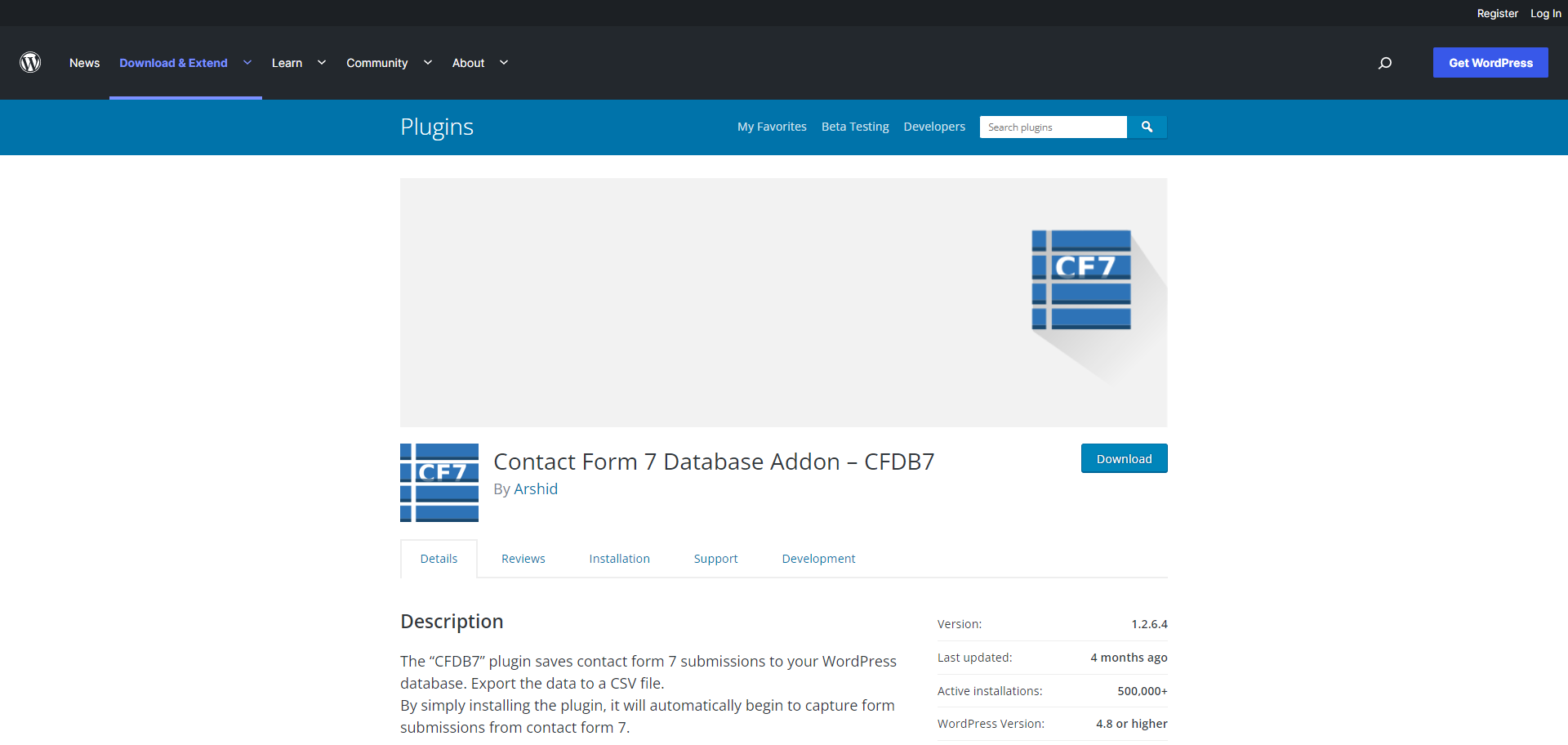
Developed by Ninja Team, Contact Form 7 Database allows you to store all submitted forms and access them later.
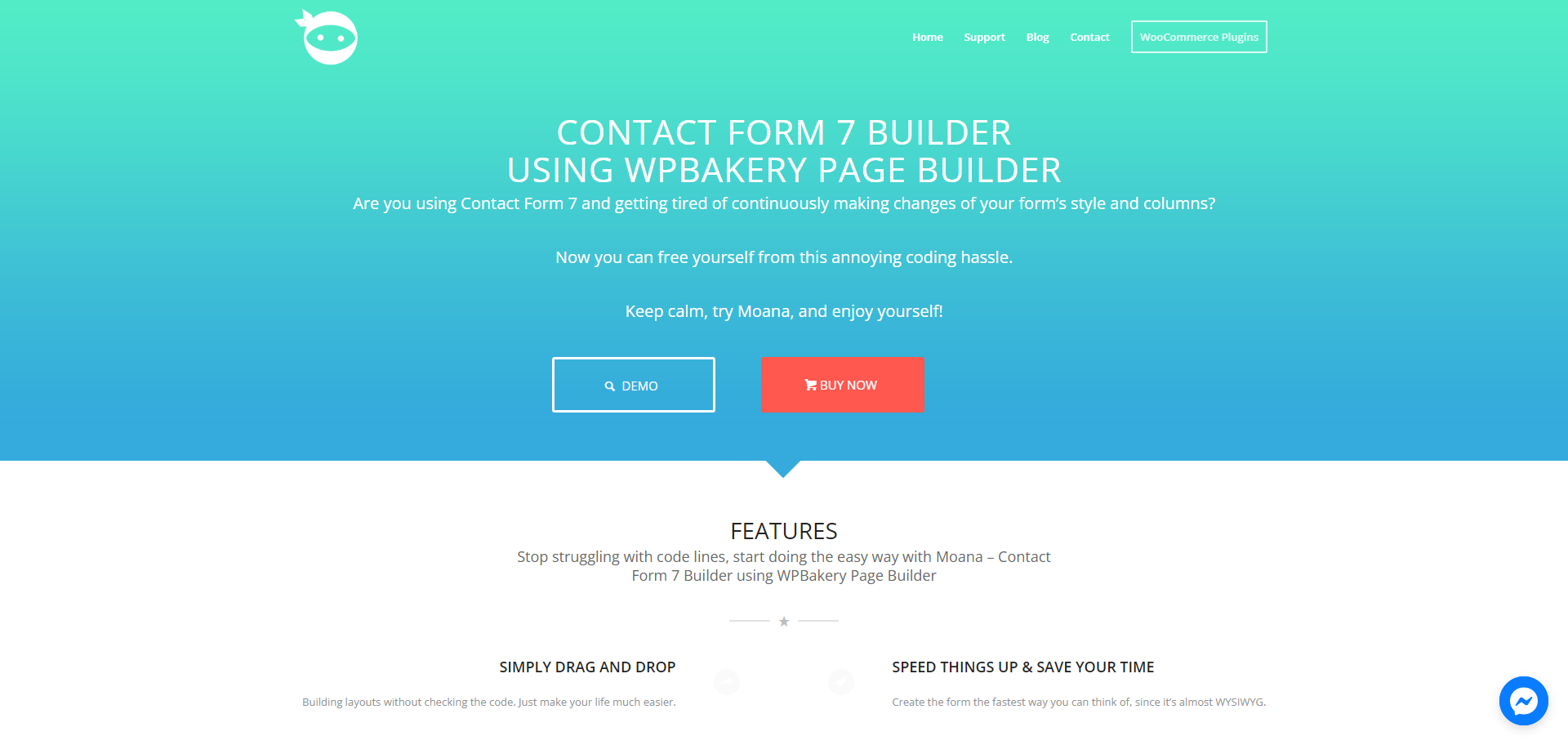
Do you need to code the Contact Form 7 to make changes to columns and style? Get relief from coding challenges with Moana Builder, which uses drag and drop fields like the Visual Composer.
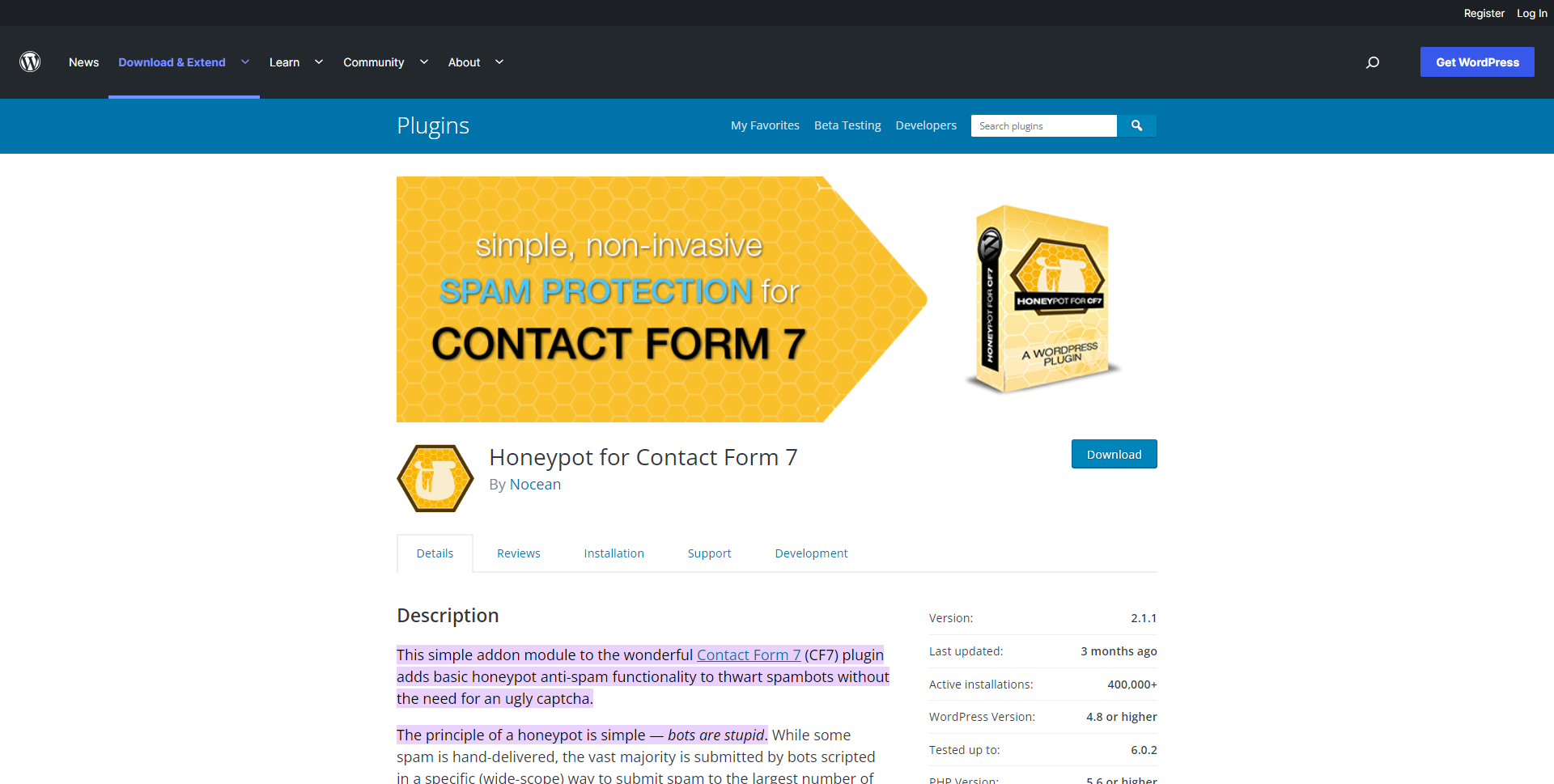
Install HoneyPot extension to block spammers. With its anti-spam functionality, you can block spam bots by sorting them into hidden fields which compels the bots to reveal they are non-human visitors to your website. Simply, click the HoneyPot plugin to install the module to the form editor and allow it to work in the background, while your audience continues to fill and submit forms.
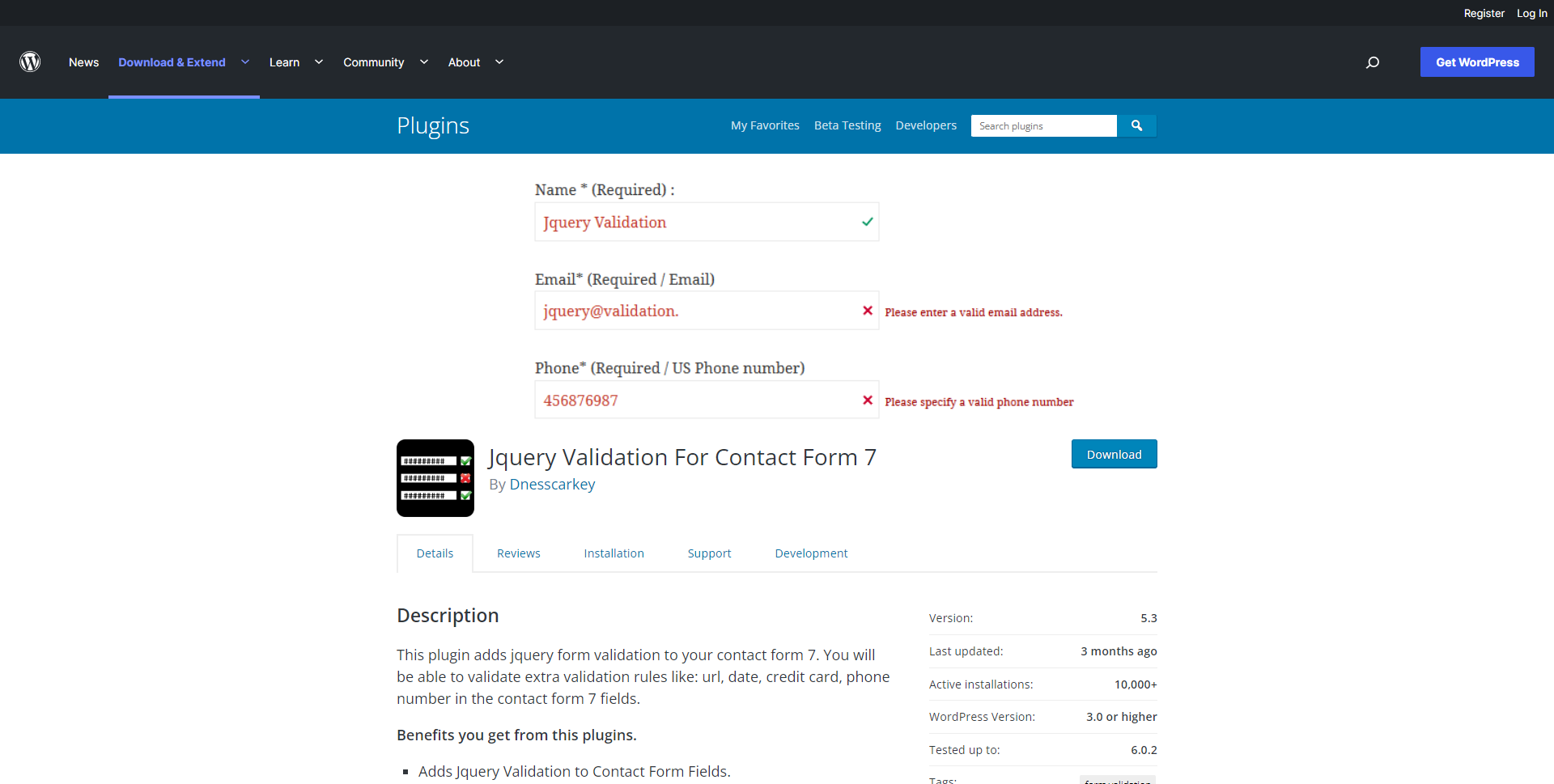
Need to validate the information submitted in the form? jQuery Validation plugin is just the right way to do it! This extension integrates jQuery validation to Contact Form 7 and flags incorrect information enabling users to correct the errors instantly.
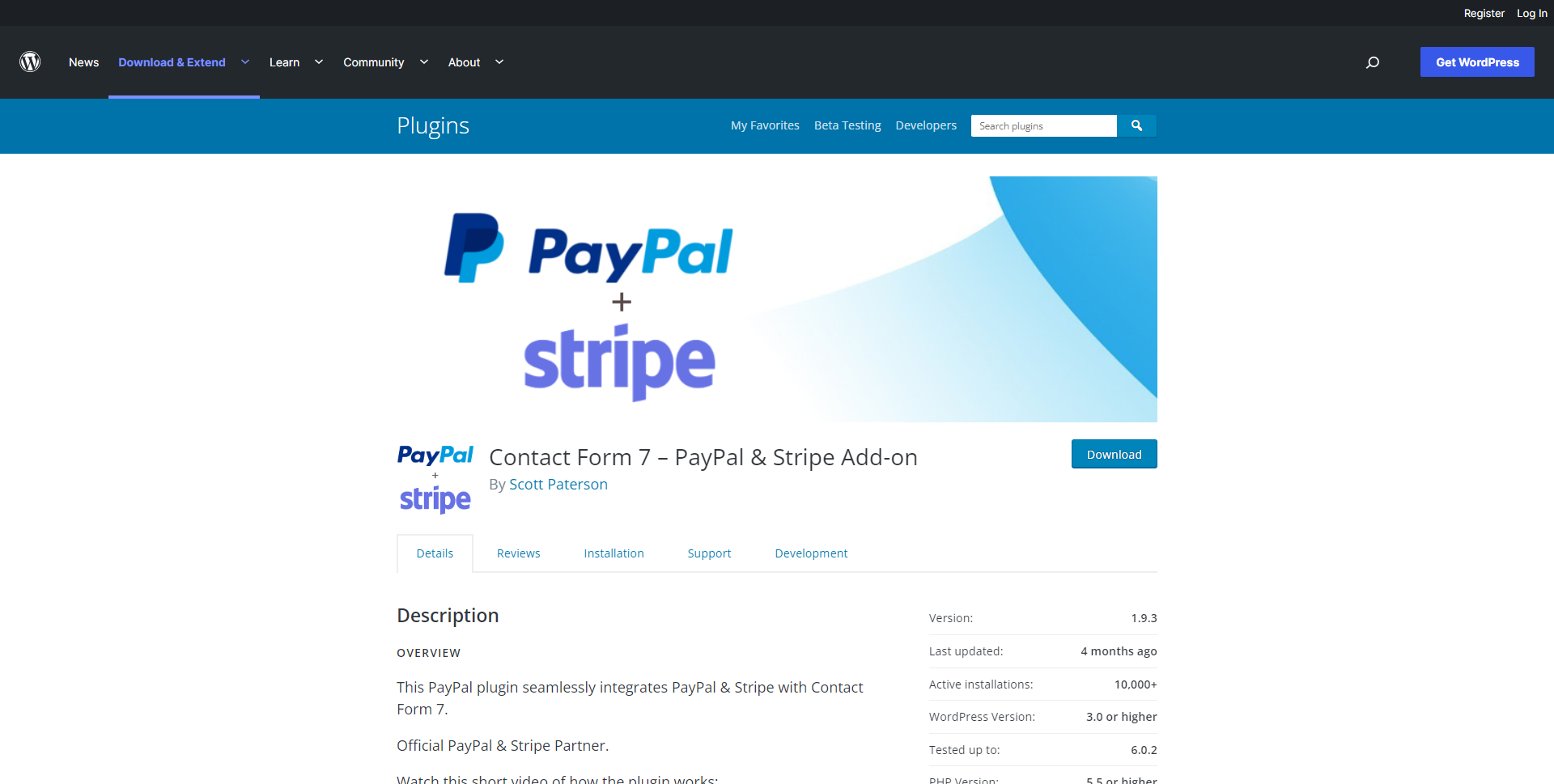
Integrate credit card payments to CF7 with the PayPal plugin. To install the plugin, add PayPal merchant ID to the PayPal Settings screen and confirm the currency in which transactions should occur. Once the extension is enabled, users submitting the form are auto-redirected to the PayPal checkout screen to make the purchase and receive a confirmation email.
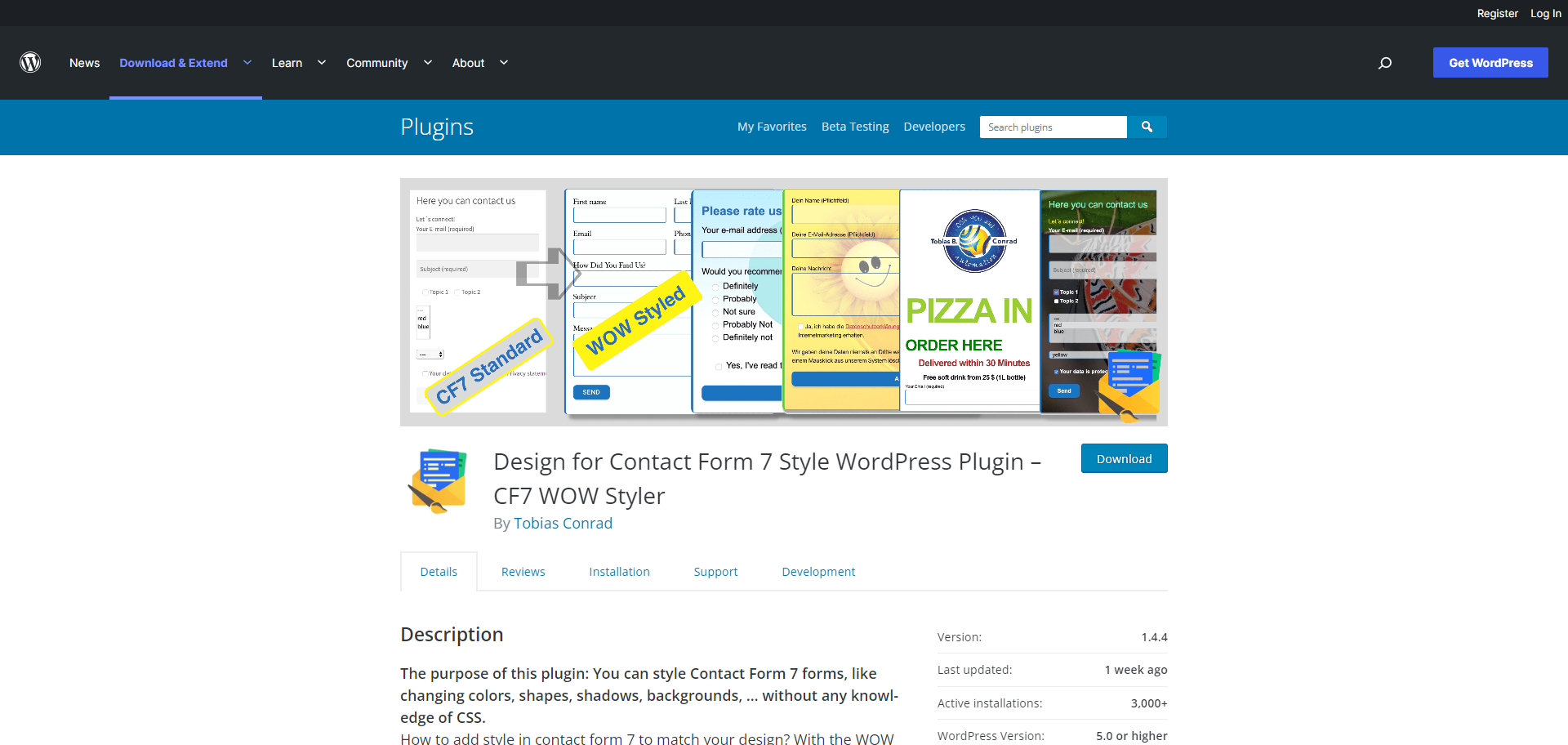
Need a jazzy look and feel to your CF7? Install the Contact Form 7 Style extension! It supports multiple designs and allows you to import and export customized styles of a form. You can personalize color, fonts, and style.
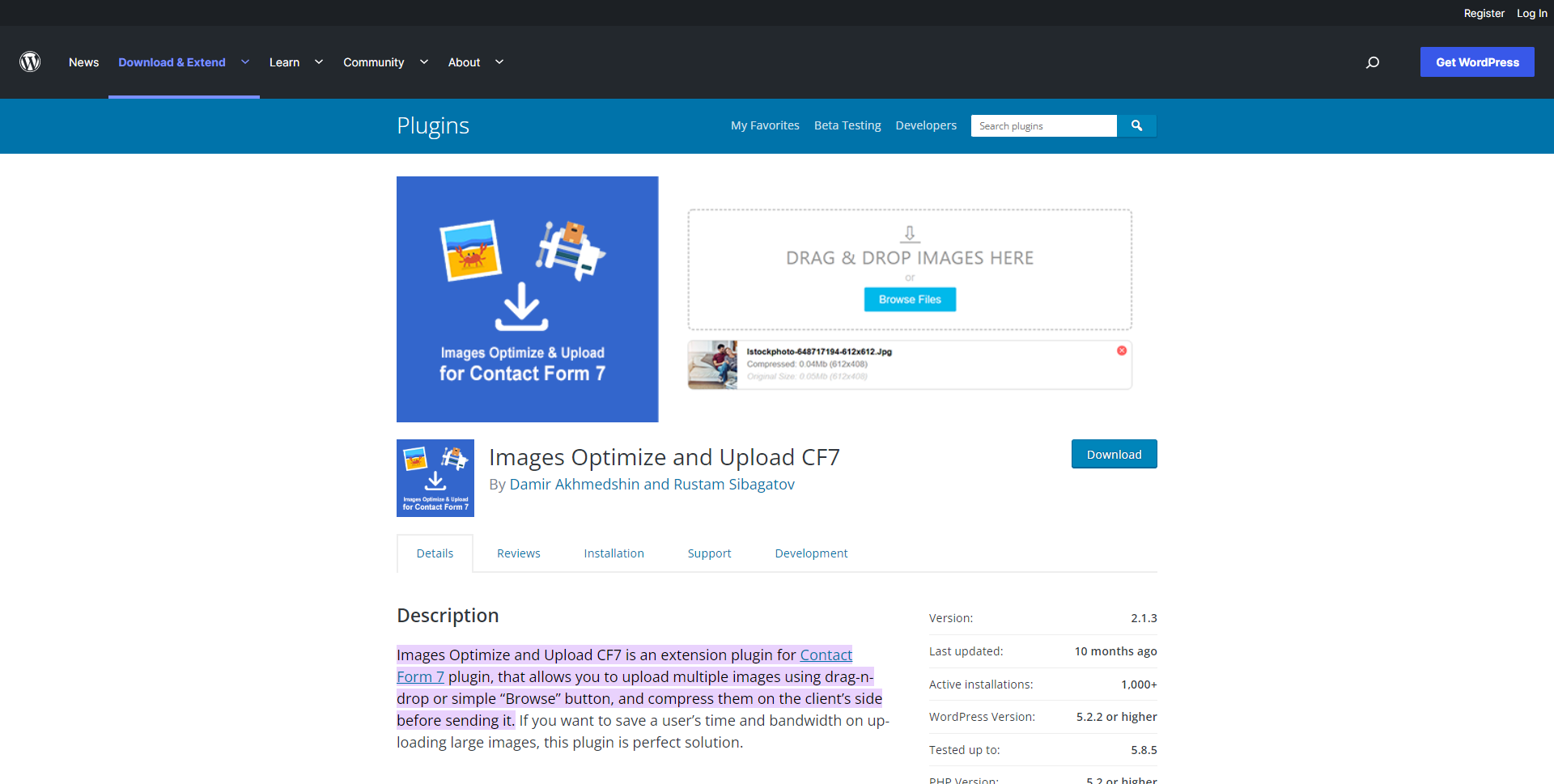
Need to upload several images in the form hassle-free? Install the Images Optimize and Upload CF7 plugin to help your users upload large and multiple images quickly and easily. This extension resizes and compresses images to reduce the bandwidth and save time before you receive the form. It allows you to select the image quality and size.
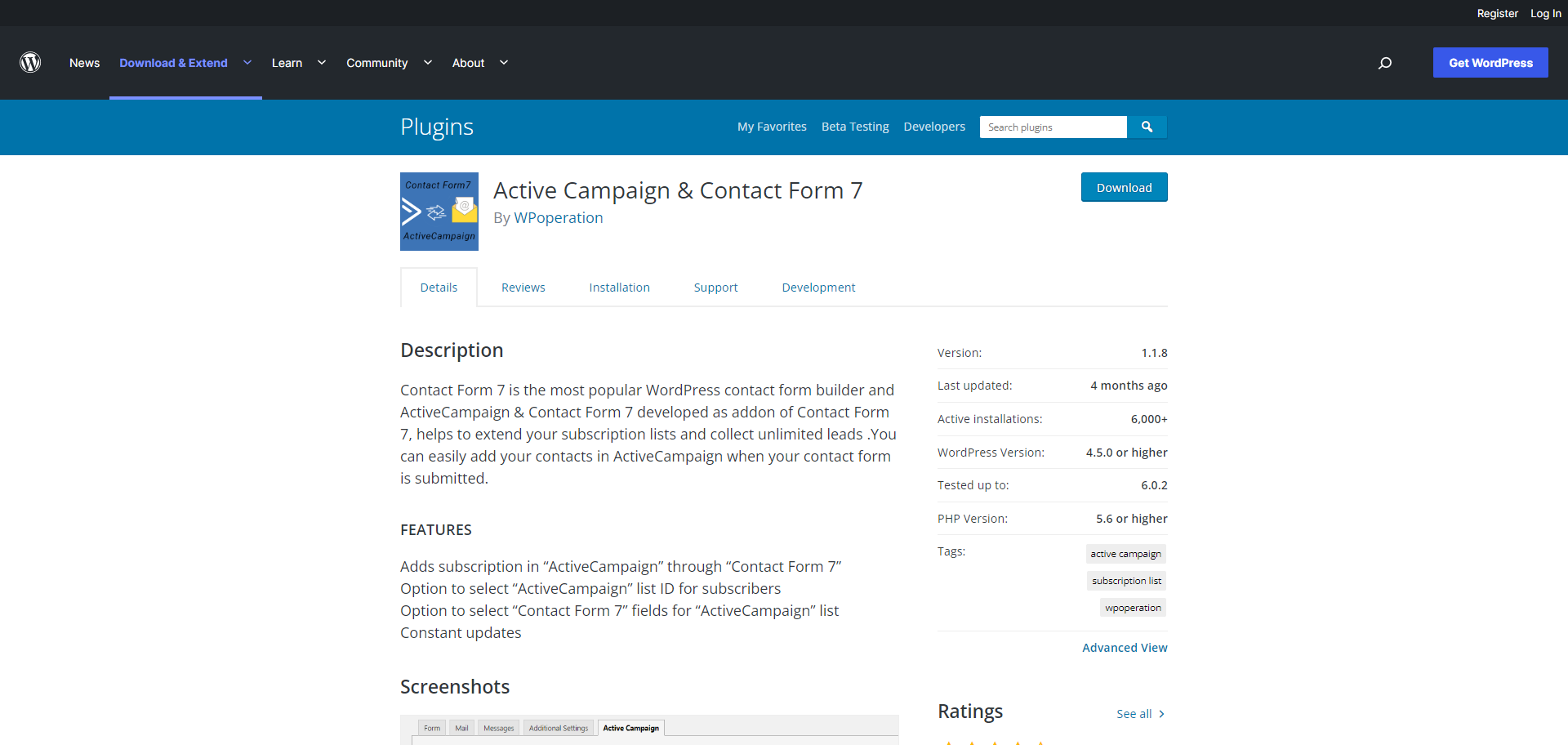
Collect unlimited leads and extend the subscription list by installing Active Campaign Contact Form 7 extensions. It allows you to tag visitors, add contacts to active campaigns, create hyper-focused segments and automation rules to offer improved user experience, and eventually sell more.
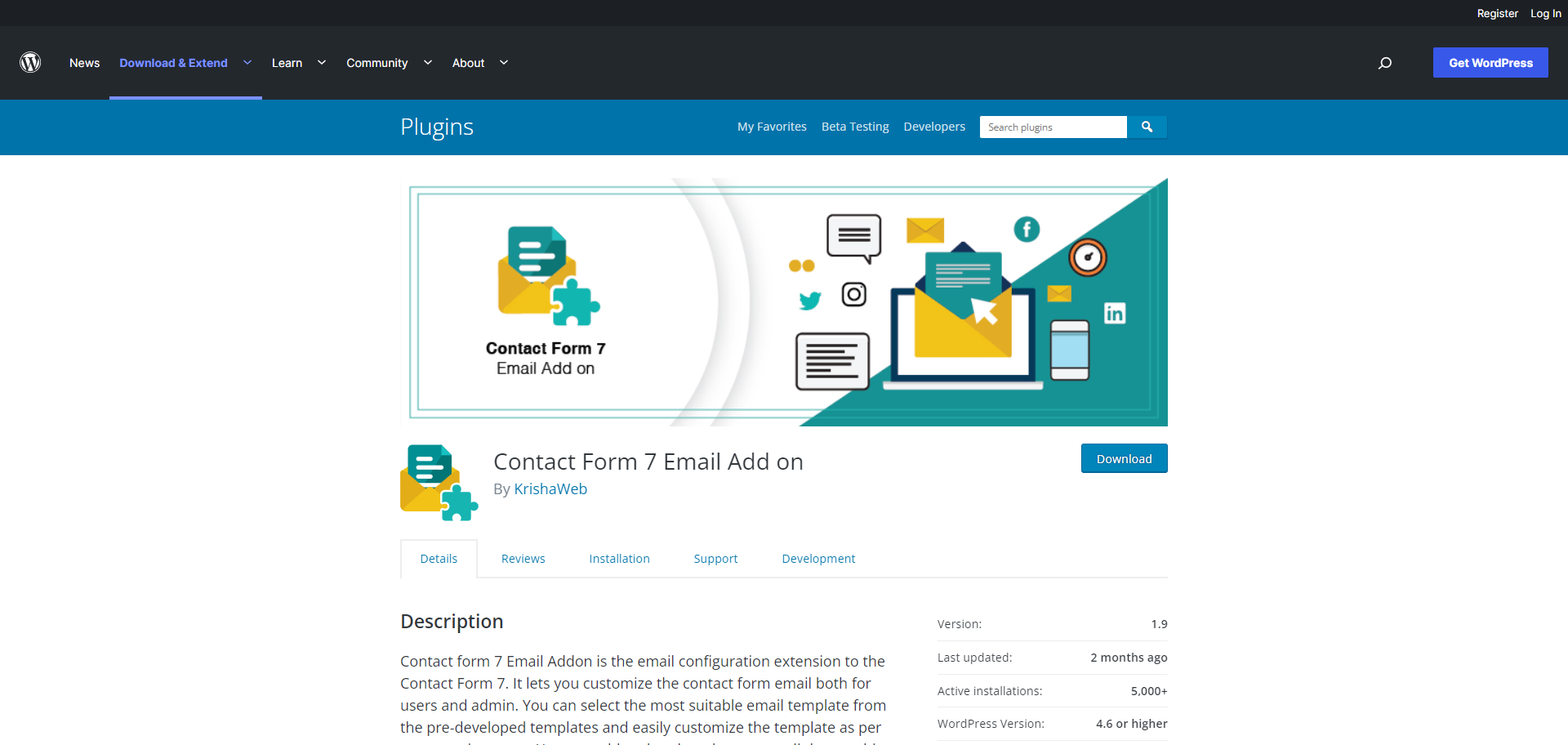
This email configuration extension allows you to customize the Contact Form 7 for admins and users. You can select from pre-developed templates and easily customize it for your requirements. You can update and add links, content, buttons, and graphics to the template. Additionally, these templates allow you to perform A/B testing to understand consumer behavior and improve the lead conversion rate. It’s easy to install and use, even if you have no technical experience.
Custom Pre-developed Contact Form 7 Email Templates
18+ Pre-developed responsive email templates
By adding these plugins and extensions to your Contact Form 7, you can improve the functionality, prevent spam, collect payments, and personalize the forms, easily. So, if you seek to upgrade the CF 7 these installations are a requisite. Ranging from basic to advanced utility levels you can install them as per your requirements, easily.