Product Description
Contact form 7 Email Addon is the email configuration extension to the Contact Form 7. It lets you customize the contact form email both for users and admin. You can select the most suitable email template from the pre-developed templates and easily customize the template as per your requirements. You can add and update the content, links, graphics and buttons of the email template that too without expert coding skills.
Different pre-developed email templates lets also enables you to do the A/B testing to understand the user behavior and improve the conversion rate. It is not just a contact from 7 email add on, it also helps you with your conversion optimization process. It is easy to install, set up and requires minimum technical skills to update.
Features
• Easy installation
• Pre-developed responsive contact form 7 email templates
• Multiple Email templates for Contact Form 7
• Single step template selection
• Can add/remove form fields
• Ability to customize pre-developed templates
• Compatible with WordPress 4.6 and above
• Compatible with Contact Form 7 version 5.0 and above
• Multilingual Support
• Free support
| Product Information Table | |
|---|---|
| Product Name: | Contact Form 7 Email Add on |
| Developed by: | KrishaWeb |
| Latest Version: | 1.0 |
| WordPress version compatibility: | 4.6 or higher |
Installation Steps:
- In your WordPress Dashboard go to “Plugins” -> “Add Plugin”.
- Search for “Contact Form 7 Email Add on”.
- Install the plugin by pressing the “Install” button.
- Activate the plugin by pressing the “Activate” button.




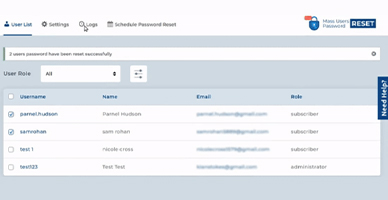

 Add to cart
Add to cart





Reviews
There are no reviews yet.