
Videos are an excellent method to get visitors to your WordPress website and keep them interested in your pages. Videos are easy to consume and inform viewers about your company through product advertisements, client testimonials, or humorous marketing messages. This post will discuss the benefits of a video WordPress plugin . The top WordPress video plugins for your website will then be discussed. Following is a summary of their key characteristics, including their price.
There are plenty of advantages to adding video to your website. These are a few of the advantages:
Whatever industry you’re in, video could be a vital component of any marketing plan. There are primarily two situations in which video becomes crucial to the marketing plan:
Typically, this is the case when videos are used to promote your goods or services. Videos are utilized in this situation to entice the target audience into the sales pipeline and persuade them of the uses and advantages of the good or service. Videos display client endorsements, product demonstrations, service walk-throughs, and product applications.
In the second case, the company’s primary product is video. Usually, consultants, trainers, and course designers are like this. Similar to the first group, these companies also employ videos in their marketing. The video is mainly used as a business that brings in money. The product could be sold in different ways, such as in single sessions or full, multi-part courses.
Video is used by marketers to catch the attention of and impress their target audience so that they will visit more pages. Video is also utilized to gather visitor data so pertinent offers can be made to them. In general, the following advantages are provided by WordPress video plugins:
All page builders work nicely with these WordPress video plugins. It means that you can use any page builder, like Beaver Builder or Elementor, to make your website. These plugins fit right into the design of your website and don’t cause any problems.
Video plugins for WordPress can download videos from popular sites like Google Drive and Amazon S3. It gives you greater freedom to select your company’s ideal video hosting platform.
Even a small stutter can ruin the video, which would defeat the whole purpose of using it. With video player plugins, you may be able to control how people interact with the video more easily. You can add timestamps, choose to show or hide playback controls, and more to help viewers quickly get where they want to be.
Since page builders and video plugins work well together, you may style the player with HTML and CSS to match your design. Many companies that provide video as a sales volume require that the player be “invisible.” These plugins make it easy to accomplish this.
Plugins for video players do more than just playback video. They help video analytics by showing calls to action and using video to collect email addresses. These plugins can also establish a turning point in the user experience and point visitors toward the next stage of the funnel.
YouTube Embed plus is a tool for embedding YouTube videos, as the name suggests. The plugin supports both the custom playlist and your YouTube page. Additionally, the plugin directly pulls video metadata from YouTube. Your website’s search engine rankings are significantly higher as a result.
Price: It’s a free-to-use plugin
Pros:
Cons:
The video gallery plugin Envira Gallery comes with a page builder that lets you drag and drop items. Using one of its ready-made templates, you can make video galleries quickly and easily and change how they look.
Price: Free to use.
Pros:
Cons:
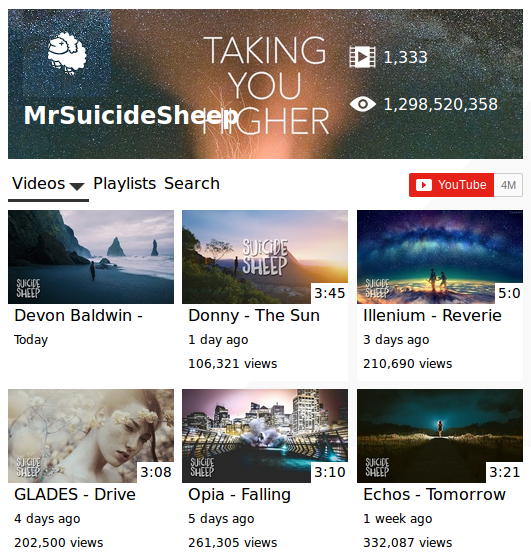
Your profile image, channel title, total video and views, and all of your YouTube playlists and videos are shown in a YouTube feed that is generated and added to your website.
Price: free-to-use with paid plans available.
Pros:
Cons:
Easy Video Player is a simple video player for WordPress if you’re comfortable using shortcodes. After installation, you are left to edit the shortcode to include the URL of your video or file.
Price: Free-to-use
Pros:
Cons:
WP Video Lightbox is a good choice if you need a quick fix for playing a video on your website. It is a tiny player that has no impact on the speed of websites.
Price: Free-to-use
Pros:
Cons:
Because Google Adsense and Ultimate Video Player are interoperable, you can put pop-up notifications at the bottom of the videos. You can display an advertisement when a clip is paused to prevent losing viewers.
Price: $69
Pros:
Cons:

Other extensions on this list don’t offer some of the unique features that Elite Video Player has, making it simple to install. One illustration is how well it works using YouTube 360 VR films.
Price: $49
Pros:
Cons:
A crucial choice is which WordPress video plugin to use. The performance of the website must be balanced with usability and feature needs. You should first determine the precise method of using videos on your site. Once you’ve done that, selecting the best plugin involves comparing your needs to the features offered by each plugin.