
Although it takes time and effort to get web accessibility properly, both new and experienced WordPress admins should make it a priority. Consider installing a WordPress plugin to assist you since there are many factors to consider. You can provide accessibility for persons with disabilities on your website by installing a WordPress plugin. Thanks to these plugins, your site will be simpler to recognize, comprehend, and navigate. In other terms, accessibility plugins improve your website’s usability and make it accessible to individuals with disabilities. People frequently forget to consider accessibility when developing websites. But as you’ll see, it’s essential for several reasons. We will assist you in selecting the ideal free WordPress plugin for accessibility.
The CDC survey estimates that one in four Americans has a handicap. Many people in this category use the internet differently from what you may expect from the average site visitor. You may not fully understand how difficult life can be for those with disabilities unless you have one or are connected to someone who does. But you can try to ease their suffering by adding adaptive elements to your website as a website developer, making your site accessible means including persons with impairments, and ensuring that it is designed for use by as many people as possible. Are persons with disabilities such as blindness, limited vision, hearing loss, diminished motor function, or any other disability able to use your website? That is the core question you should be asking yourself when evaluating the accessibility of your website.
As a platform, WordPress keeps improving and is now somewhat more accessible to those with disabilities. It isn’t flawless, though, and websites made using it might not always be compatible. However, you can use WordPress accessibility plugins to increase a website’s accessibility. But this isn’t the only benefit you get from using a WordPress accessibility plugin. It can also assist you in several ways with business improvement. Here are a few ways the plugins can be helpful to you:
While there isn’t a single WordPress plugin that can solve every accessibility problem (and you should be suspicious of any that makes that claim), these tool helps find problems, remedy them, or provide instructions on how to resolve them. We’ve selected seven top-notch WordPress accessibility plugins to help you help your visitors and to make it simpler for them to use, browse, and enjoy your website:

Numerous aspects of this free plugin can be independently enabled or disabled. The plugin’s skip links and links to various page parts stand out among its features. Screen reader users can jump to different portions of a website and avoid irrelevant content by using skip links (like navigation menus). The skip links that WP Accessibility adds to your sites will only be shown when a keyboard or other assistive device is used to activate them.
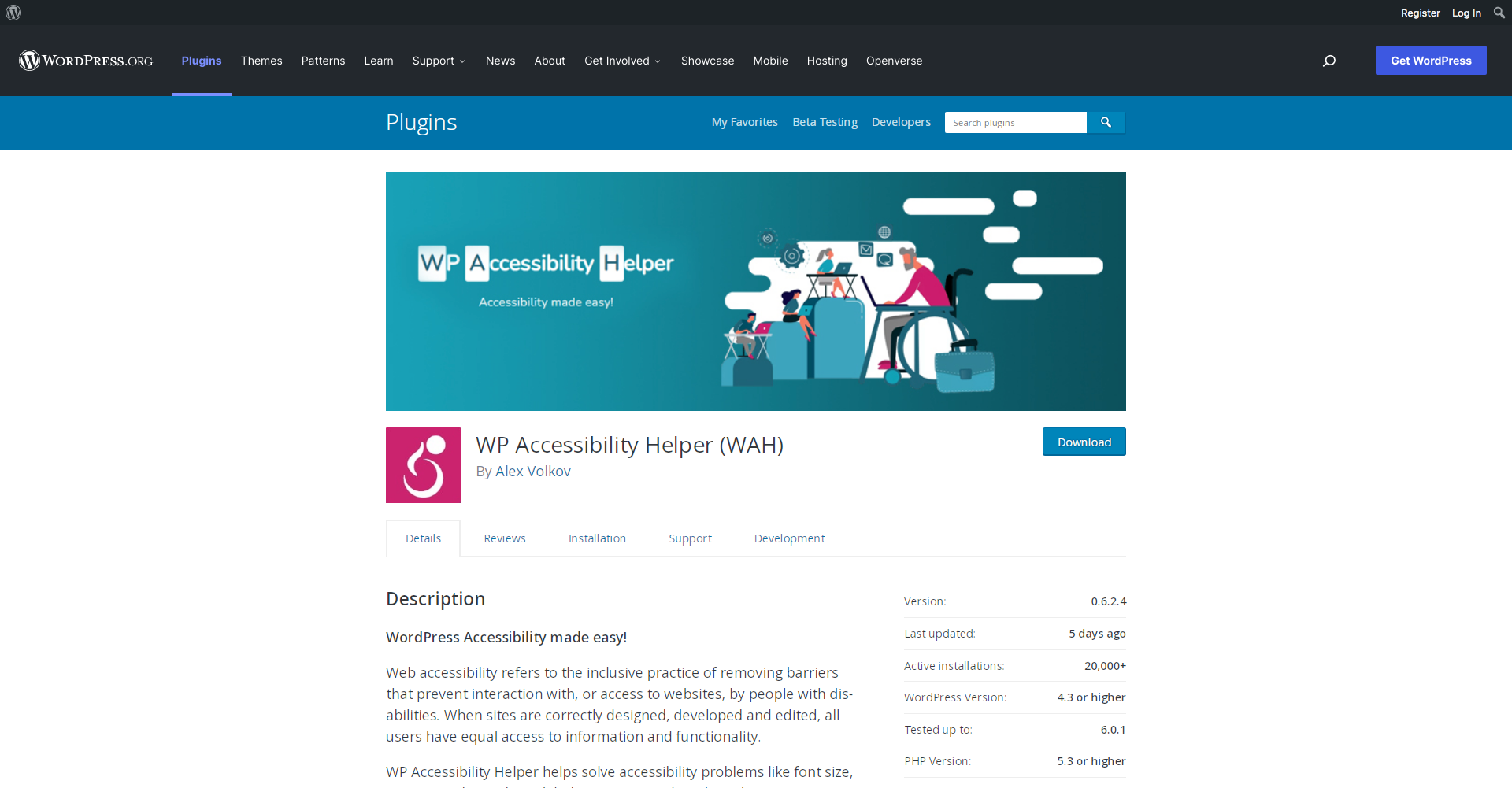
You may switch between features and capabilities from your dashboard using WP Accessibility Helper. With the help of this plugin, you may adjust fonts, alter color schemes to ones that give enough contrast, emphasize and highlight links, remove animations, and change the page layout. WP Accessibility Helper, in comparison to WP Accessibility, is a freemium plugin that costs $99 for one website.
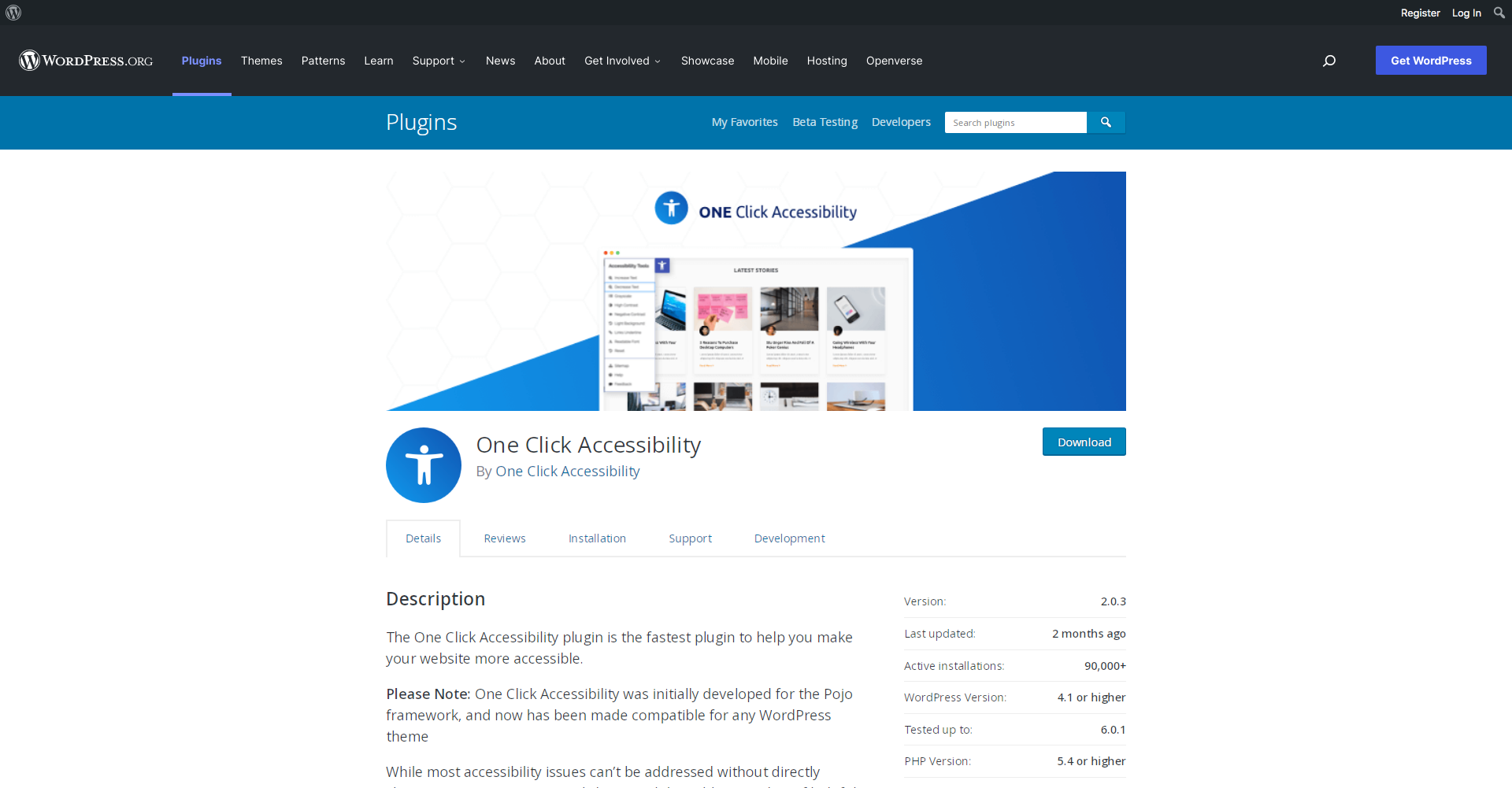
Like WP Accessibility, One Click Accessibility is a free WordPress plugin that improves your site by adding accessibility features that it might not have otherwise. The accessibility toolbar, which you can include on your pages, is the most significant. Users can then use options like text scaling, grayscale, high contrast, negative contrast, light backdrop, and more. You can also provide skip links and underline your focus for focusable components, just like WP Accessibility.
Mass Users Password Reset Pro Plugin for WordPress
Reset Multiple User’s Password In Just One Click
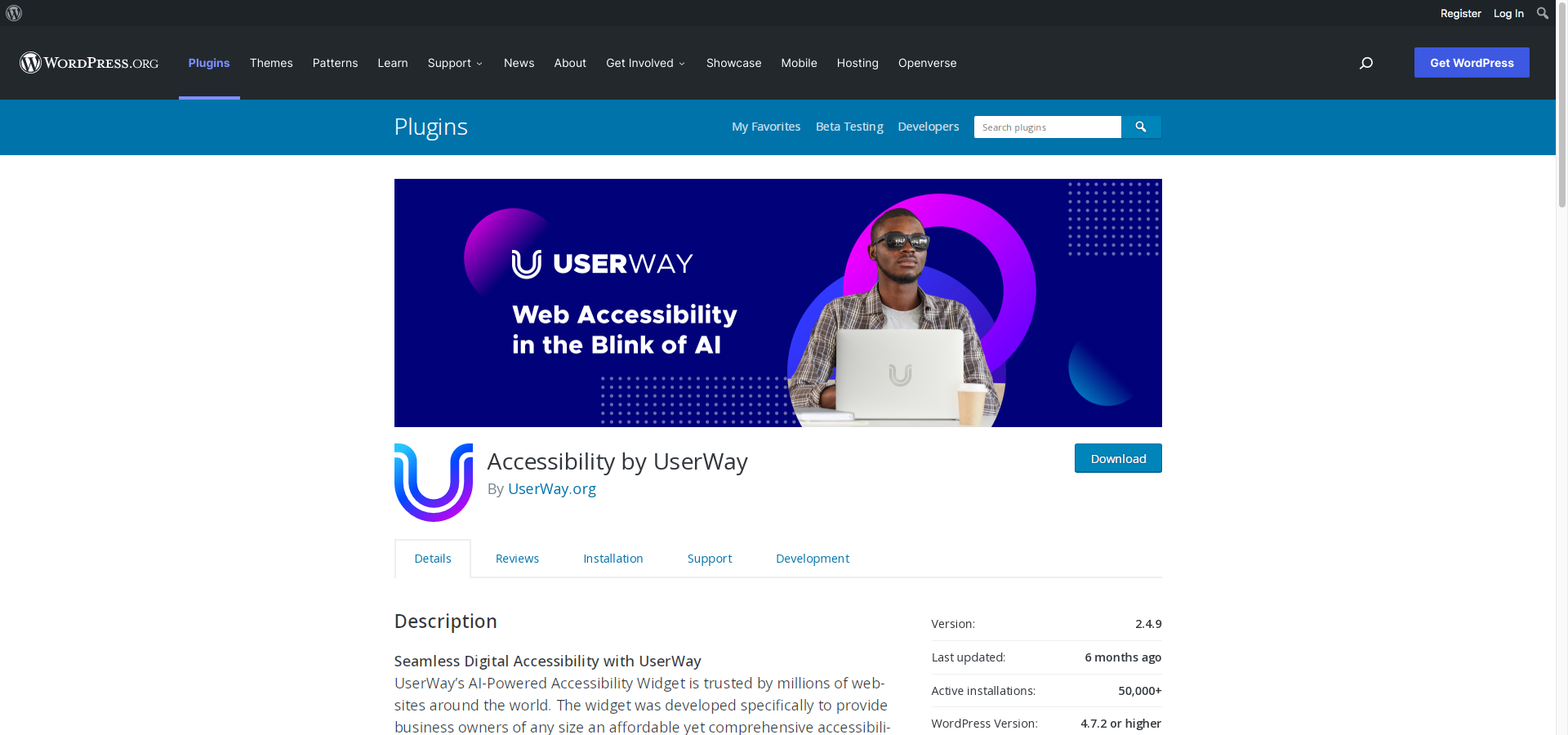
Another free accessibility plugin, Accessibility by UserWay, will boost compatibility with WCAG 2.1, ATAG 2.0, ADA, and Section 508 regulations and work on your website without rewriting its existing code. It will accurately identify any problems with your website and assist you in resolving them to be more accessible. Anyone who visits your website will have a more user-friendly surfing experience.
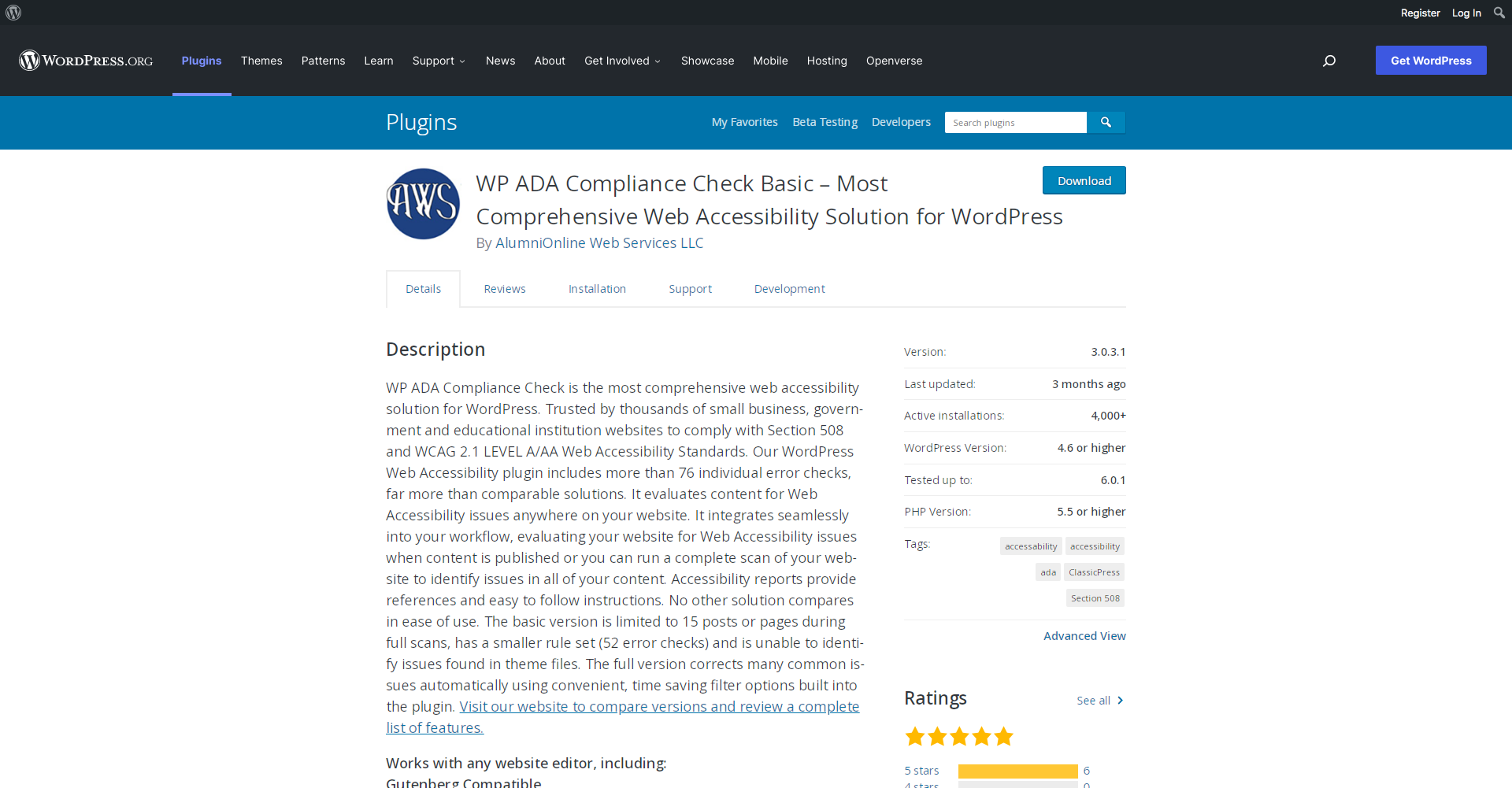
The plugins above alter your website to meet accessibility standards. However, this free plugin leaves your site unchanged. Instead, it checks any website for accessibility issues and produces reports with recommendations for fixing them. It specifically looks for WCAG 2.1 LEVEL A/AA Web Content accessibility Standards and Section 508 breaches. You can only create 25 posts or pages for free, and the plugin won’t check these files.
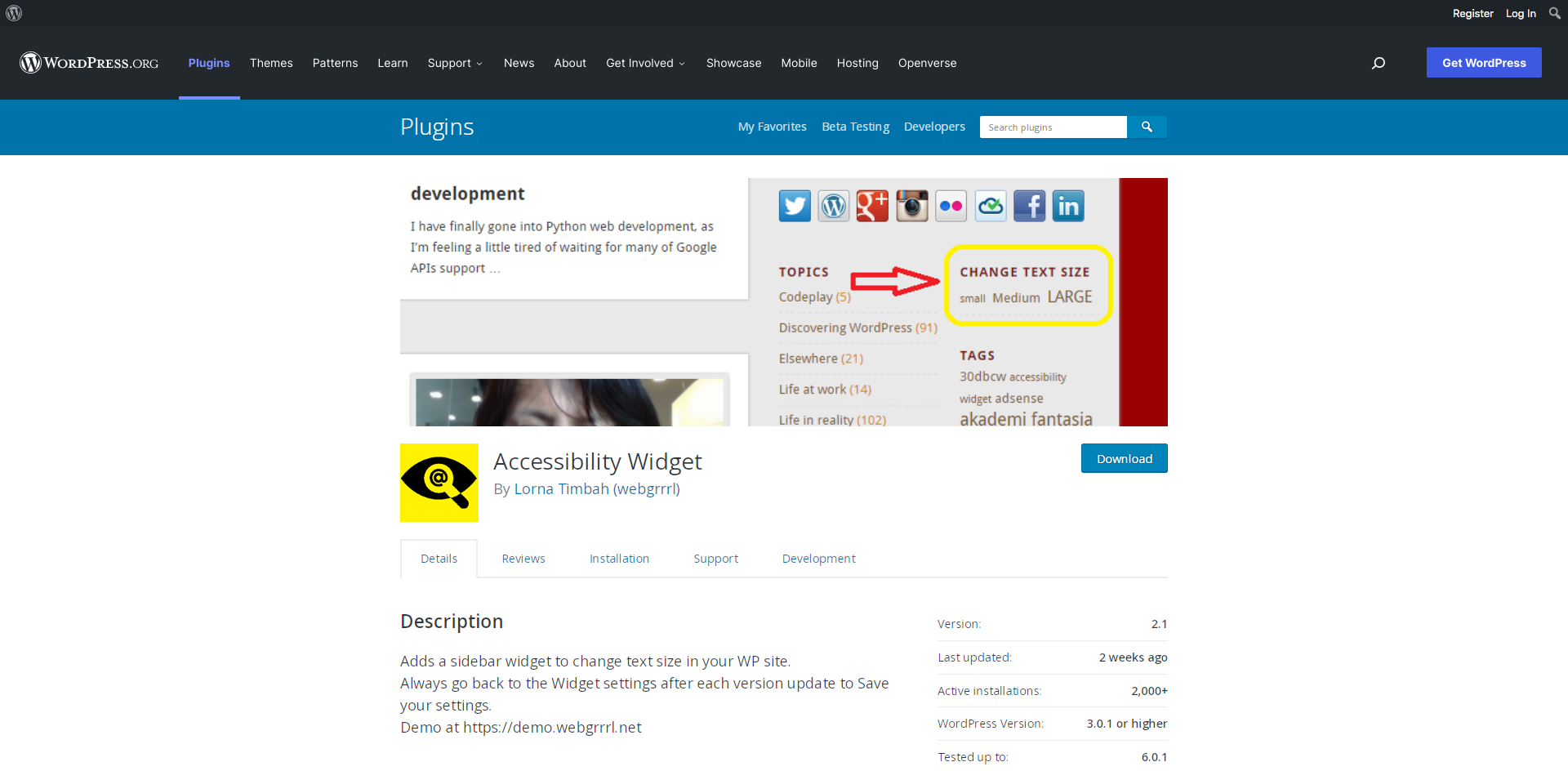
Use the Accessibility Widget plugin for a quick and straightforward method to add an accessibility panel to your website. Users of this free utility can alter the text size on the screen by using the accessibility sidebar widget. You may choose your font sizes or which page components are impacted by the widget using this simple plugin, which works on desktop and mobile displays.
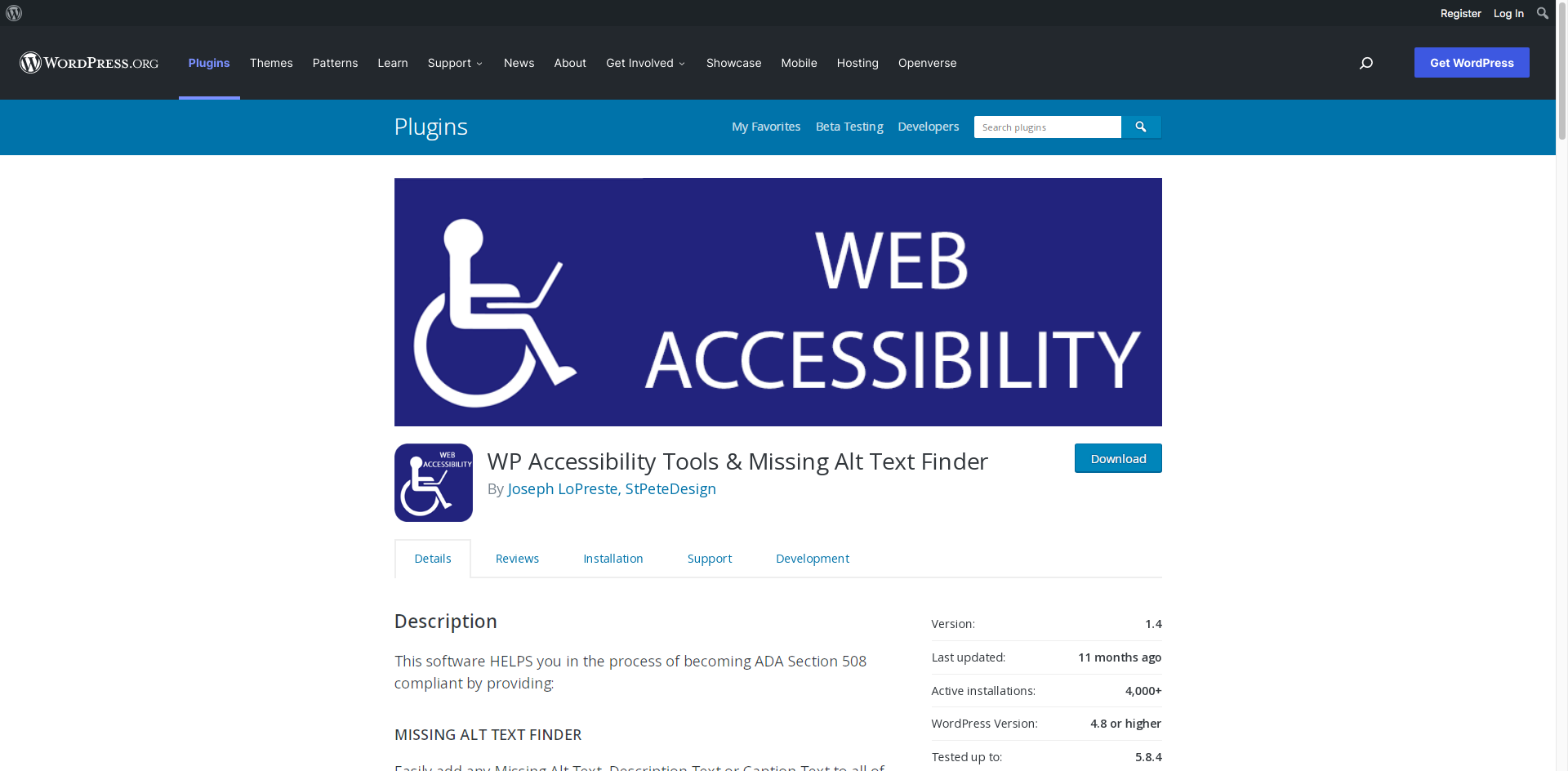
Another straightforward but valuable tool for ensuring that your website is accessible to those with disabilities is the WP Accessibility Tools & Missing Alt Text Finder. Its primary function is a lacking alt text finder that scans your media library, sites, and posts for photos lacking alt text before allowing you to add it with a click quickly. Additionally, you may use the plugin to add a caption or description text.
Accessibility is not a feature, as web developers frequently state. So does this negate the value of accessibility? The reverse is true. You must consider accessibility while designing, developing, and managing a website. It shouldn’t be an afterthought or added on after a project. Therefore, you must offer compassion and respect to your accessibility campaigns in addition to a helpful WordPress accessibility plugin. It will be simpler to create a product that offers equal access to everyone if you take web accessibility into account early on in the development of your website.