
If you’re looking for methods to enhance the visitor experience on your website, try installing a WordPress plugin. For example, tools like WordPress slider plugins not only assist in highlighting the main content on a page and show it in a visually pleasing and engaging style. In this article, we have provided a list of the top 15 best slider plugins for WordPress.
A slider is a web page element that displays a slideshow of pictures and videos. Sliders can be configured to transition automatically or with user input and display one element simultaneously. Sliders can be positioned almost anywhere on a WordPress website. To add one to your site, one can use a free or even a premium WordPress slider plugin.
While adding sliders to the WordPress website could make it more visually appealing, they can also negatively impact the speed and functionality of your site. As a result, carefully examine each image slider plugin before making a choice. You must consider three important factors when selecting a WordPress slider plugin:
The slider plugin needs to be fully responsive to function properly on mobile devices. If it isn’t mobile-friendly, businesses could lose potential clients that visit your site from mobile devices.
Choose a simple slider plugin to install and operate. If you select an image slider that is quite complicated, you may waste time learning how to utilize it.
Many plugins make your site take longer to load and slow it down. Choose a plugin with excellent speed and optimized code to maintain your site as fast as possible; this can affect how well your site ranks in search engines.
WordPress sliders tend to be slow. A slider can significantly increase the website’s page load time if improperly programmed. Your server can respond much more slowly than usual if you don’t have a reliable WordPress hosting provider.
The ease of use of WordPress slider plugins is another issue. The majority of them have a steep learning curve for newcomers. Most of them have a steep learning curve for novices and are bloated.
But you must also ensure that the WordPress slider is compatible with mobile devices. So how can you check for all this when browsing through hundreds of slider plugins? You don’t have to, though. Here are our recommendations for the top WordPress slider plugins from the study we have done for you.
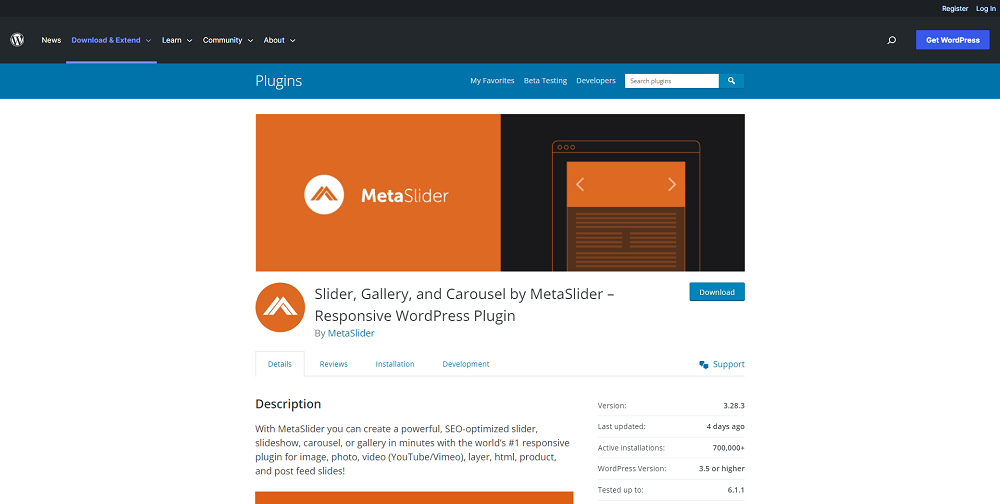
A simple-to-use plugin called Meta Slider has over 500,000 current installations and an almost flawless rating of 4.8 out of 5.
Features:
Price: Starts from $79/site/year

It’s a slider plugin for WordPress that is among the most well-liked and frequently used. Supplying a large number of high-quality features.
Features:
Price: $29/site/year

A high-quality, fully Responsive slider plugin called LayerSlider provides a variety of helpful layouts and simple-to-manage, highly adjustable features.
Features:
Price: $25/site
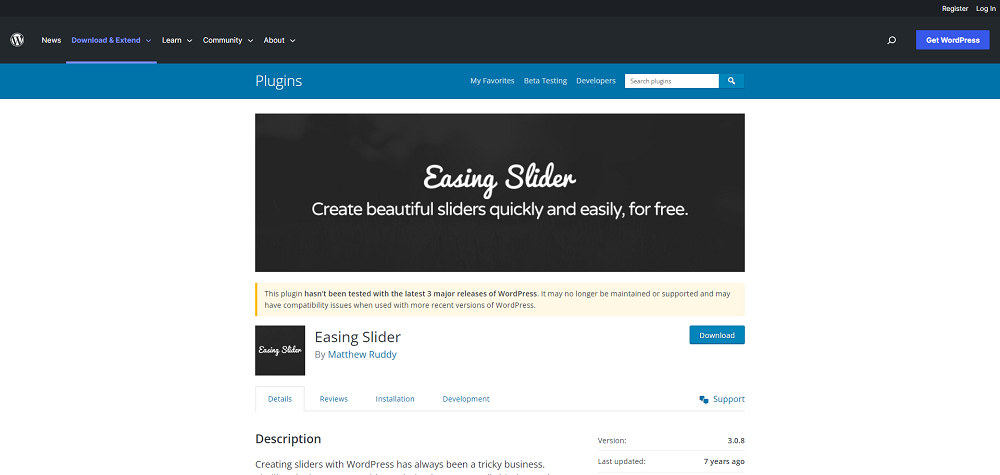
It is a simple plugin to use. To add images to the slider, you only need to choose them from your Media Library.
Features:
Price: Free
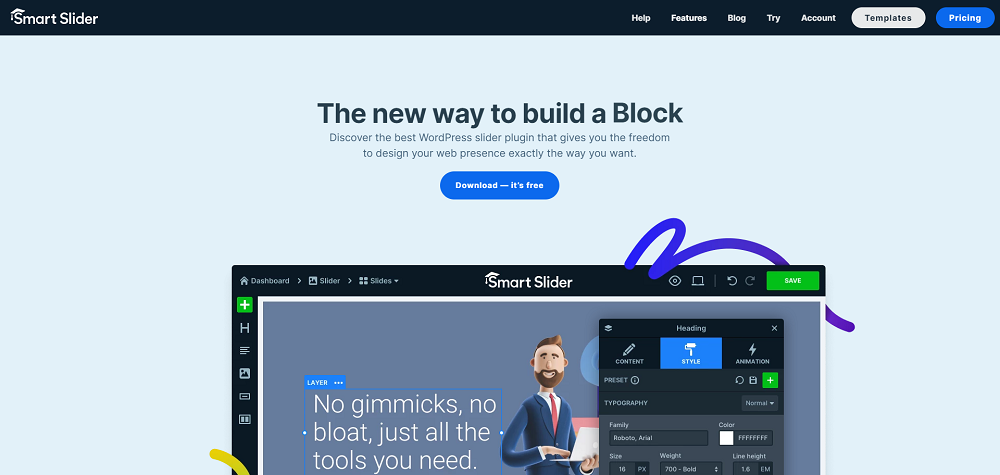
With the help of a straightforward drag-and-drop interface, you may work with numerous levels using the simple WordPress slider plugin known as Smart Slider.
Features:
Price: Free, $49/site
Custom Pre-developed Contact Form 7 Email Templates
18+ Pre-developed responsive email templates
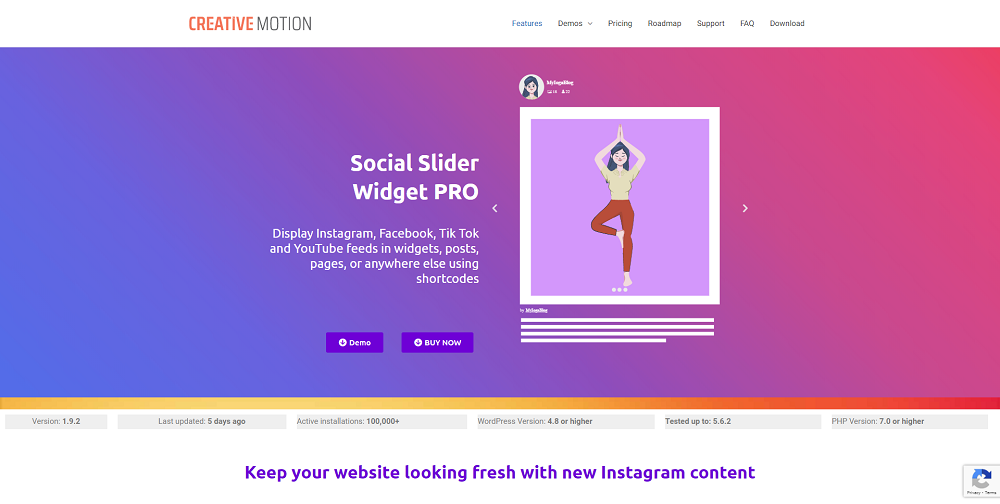
With the Social Slider Widget Pro, you may use shortcodes to show Instagram feeds everywhere on your WordPress website.
Features:
Price: $29/3 site/ year

WordPress has a powerful and well-liked slider plugin called Soliloquy. In addition to its drag-and-drop functionality, it offers several distinctive features.
Features:
Price: $13/site/year
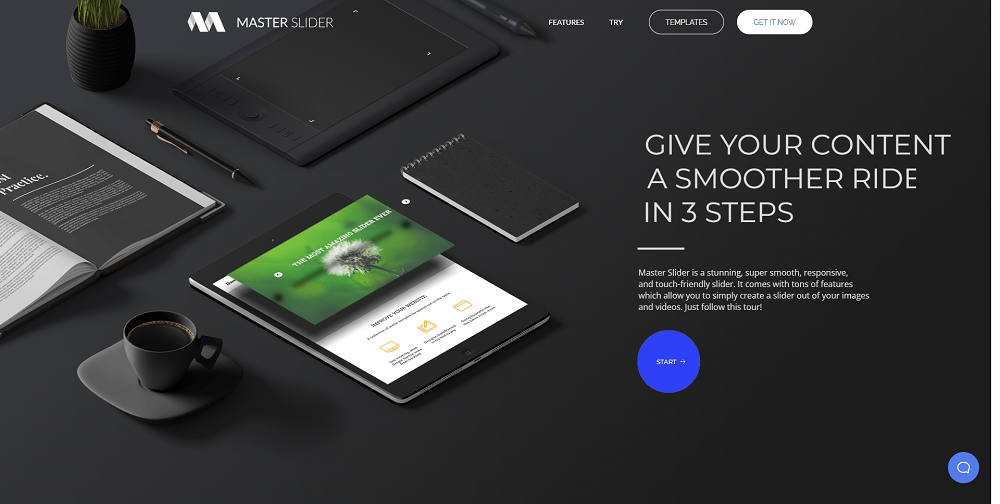
Master Slider seems to be a high-quality, responsive tool with many fantastic features and hundreds of pre-made designs.
Features:
Price: $34
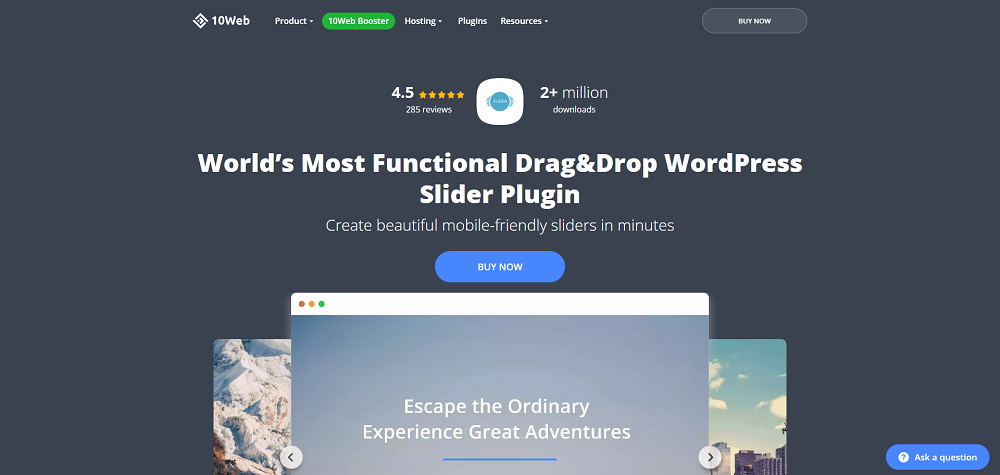
The powerful, responsive slider from 10Web will assist you in creating stunning sliders for the website.
Features:
Price: $20/site
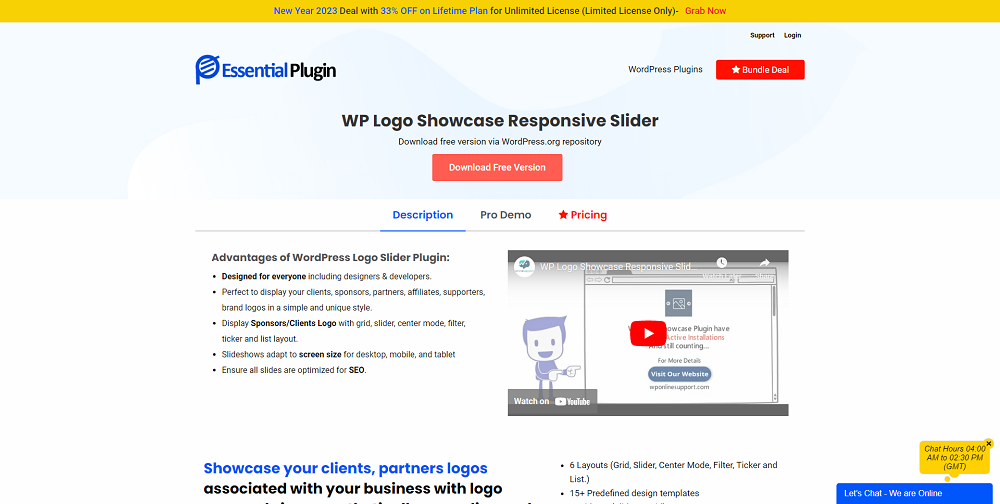
It helps you to create logo sliders. It can be used to showcase multiple sponsors or stakeholders at once.
Features:
Price: Free, Paid versions available
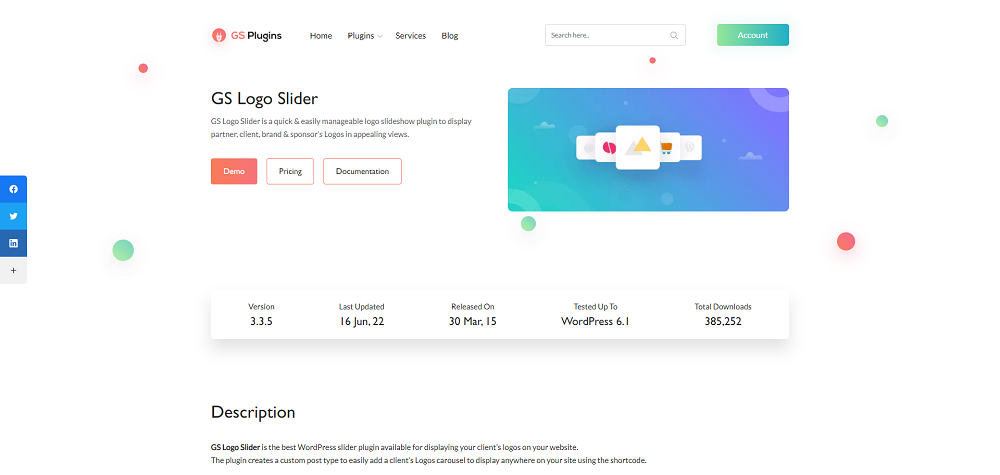
Although the GS logo slider is small and won’t burden your website, it can also accomplish the task.
Features:
Price: $30/site/year
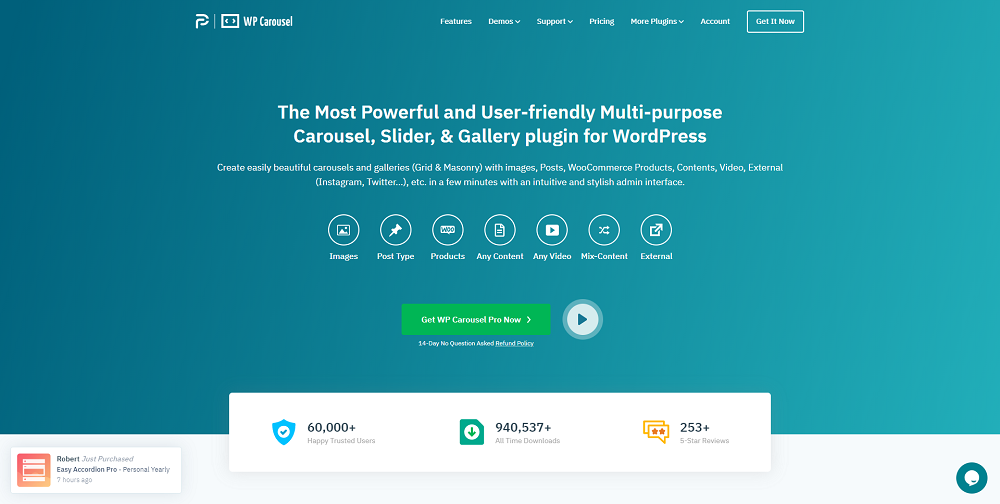
You get more than just an ordinary carousel picture slider with WordPress Carousel. You may make both post and product carousels using this plugin.
Features:
Price: Free, Paid version available
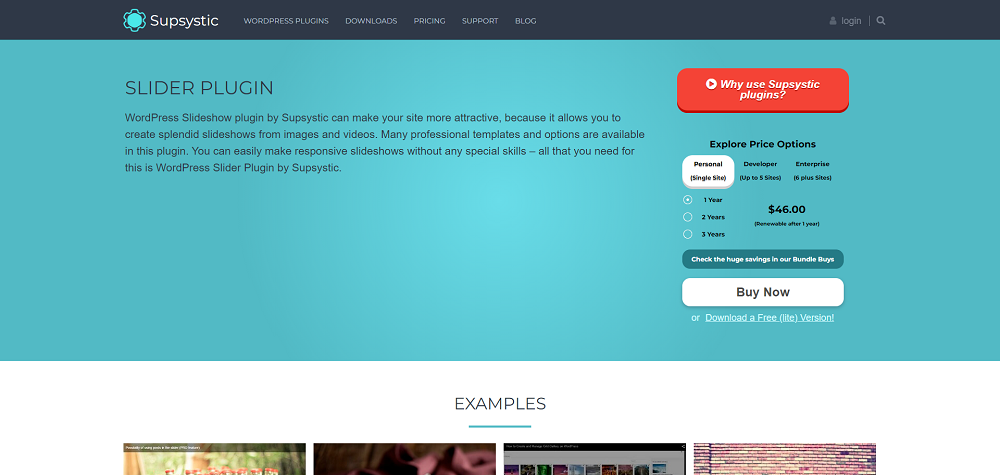
Sup’s WordPress Slider Plugin Supsystic’s WordPress Slideshow Plugin makes it simple to create and showcase professional-looking slideshows for your blog’s images and content.
Features:
Price: $46/site/year

You can use SlideDeck to make image sliders with content from Google Plus, Instagram, Flickr, Dribble, and WordPress media.
Features:
Price: $25/site/year

The free WordPress slideshow plugin WOW Slider is responsive and offers a variety of functions and eye-catching effects.
Features:
Price: Free
Sliders are an excellent method to draw website visitors in and draw focus on the information you want them to view. Ensure the plugin’s functionality is in line with the requirements and objectives of your website.