
Looking for a password manager for your WordPress site? You’ve landed at the correct place.
Without having to remember all of the passwords, a password manager lets you utilize random strong of them. You can also draft a master password for all your users’ accounts and smoothly managed shared accounts.
There are a number of WordPress plugins online for the effective handling of passwords and related data to keep your store secure from hackers.
There are various password management plugins for you to select from. Here are the top 7 WordPress Password Managers with their main features to assist you to handle passwords like a pro.
A password manager is a software or internet service that safely stores & resets your data (usernames and passwords). All of the usernames and passwords in the password manager system are secured by a single master password or a 2FA, making it safer.
Many consumers are concerned with just how secure are WordPress password managers. The short answer: very secure.
Advanced Encryption Standard (AES) with 256-bit randomly generated keys are used by most password managers. For encryption and to protect secure data, WordPress password managers are one of the highest forms of security protocols. The randomly produced keys encrypt the data stored in the software.
Additionally, most WordPress password managers encrypt data at a local place, which means that they don’t peep into your info ever. The passwords are encrypted before it’s saved in the WordPress password manager so that not even the company knows the sensitive data.
Encryption is one of the most important features or characteristics of WordPress password managers. This is a must-have crucial. Advanced encryption protects data security no matter what happens. All information will be protected and indecipherable in transit, thanks to end-to-end encryption.

It must be checked that your password manager has multi-factor authentication, letting you log in with your main password and a second authenticator.
This makes sure that the account remains secure even though the master password is hacked.

The third crucial feature of a password manager is role-based permissions. This feature lets administrators take a hold of who has permission to which passwords, and if properly composed, it makes sure that an employee may only access the passwords needed to do their duties. This will decrease the number of security risks as it will lower the number of those who have accessed the password.
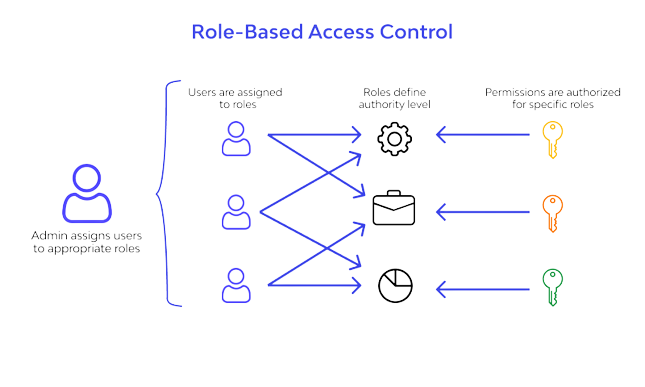
A web monitoring will keep an eye on the internet for the password and inform you if it is being used or shared somewhere else. This will warn you and you can on the spot reset the password to make sure that your accounts are secure.
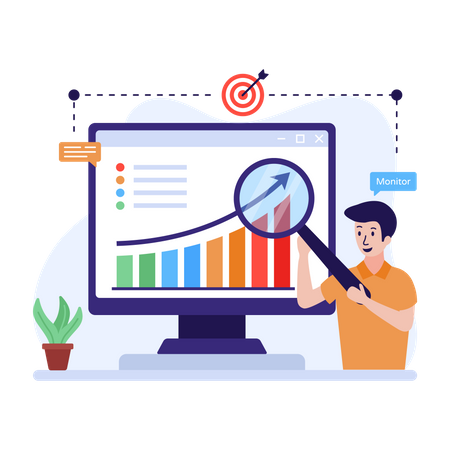
Strong coding is one of the specialties of password managers. They put an extra security layer on websites and apps that you utilize. Not only do they protect your password but also keep your information secure.
We have picked some of the best password managers for you to choose from:
Bitwarden is a free and open-source password manager that encrypts the password and keeps it in a secret vault so that the data stays protected. Features like desktop programs, web browsers, web interfaces, mobile apps, and a task interface are included in the Bitwarden platform on client applications. Bitwarden offers both cloud-hosted and alternatives to implement the solution on-premises.
KeePass is the most basic password manager out there. This password manager isn’t fancy-looking but has open-source software that will let you store all your credentials in one database that you can use with your key.
Trusted by NASA, they seem to release a new version every now and then. This manager is perfect for people who just want to store their passwords safely and are not worried about other perks.
Roboform is a simple solution for storing your password. Functionalities that include multi-platform support, master password generator, password form auto-fills, and more are proffered by this password manager.
A sticky password is present in the market to assist you in safely and to help you to stop forgetting your password. This password manager has a secret vault to secure the password and login information. By using a single sign-in, you’ll be able to use all your passwords in a few clicks in seconds.
You can utilize the password policy manager plugin for WordPress to make sure that your blog is secure with a strong password. The plugin proffers you the alternative to create a strong password policy that users must follow. Your WordPress website is a safe platform, so you can not let weak passwords jeopardize it.
MASS Users Password Reset is a WordPress that allows you to reset the password of all users. It can cluster the users according to their role and resets the password of that batch. It remits notification mail to users about their new randomly generated password.
The pro version is packers with multiple methods to reset the password and customized email templates with the new password data. Its propped up with multiple languages and is compatible with BuddyPress, Dokan, and WooCommerce – Multi-Vendor Marketplace.
WordPress Password Protect Page Plugin, also known as PPWP, allows you to secure your site with a number of passwords and lock your entire website with a master password. It has many powerful features that provide you with accelerated ease of use.
Password managers are a pleasing technology that users are starting to get accustomed to. They are a better secure way to store confidential information and website credentials.
It just takes a few clicks to download one and just one master password to remember, password managers are handy and useful software and plugin that should be part of your safety toolset.
Now it’s your turn: which password manager did you pick? What’s your experience? Let us know in the comments!