Product Description
Lazy Sign-in lets you easily create fully customizable AJAX powered responsive login and a sign-up form for your website. It is easy to customize the signup and login forms especially for the woo-commerce stores using the plugin. You can create separate sign-up and login pages having N number of form fields using this plugin.
| Product Information Table | |
|---|---|
| Product Name: | Lazy Sign-in |
| Developed by: | KrishaWeb |
| Latest Version: | 1.0 |
| WordPress version compatibility: | 4.1 or higher |
A single installation of Lazy Sing-in lets you create a separate login and sign-up pages. You can create the sign-up and login page using the shortcode [kwt_ajax_signup_form] and [kwt_ajax_login_form]. You will be able to add N number of form fields in the sign-up form through plugin settings. Ones user will signup, you can also redirect he/she to a specific page. Admin can manage that from the backend settings of the plugin.
Lazy Sign-in AJAX that lets you create fully responsive signup and login forms for WordPress website. It also offers the required field and unique field verification features. Auto-generate username and password feature is also available in Lazy Sign-in. Users can always update their profile details from the profile page. The system will automatically update the information in the database and consider the latest info from the latest interaction.
Installation Steps:
- Install the plugin via WordPress or download and upload the plugin to the /wp-content/plugins/
- Activate the plugin through the ‘Plugins’ menu in WordPress
- Create a page called “login” or “register”
- Add the shortcode [kwt_ajax_login_form] or [kwt_ajax_signup_form] to any post or page




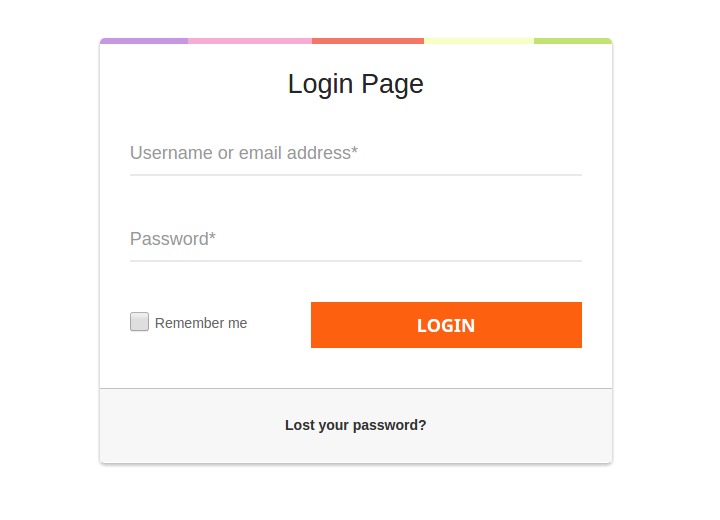
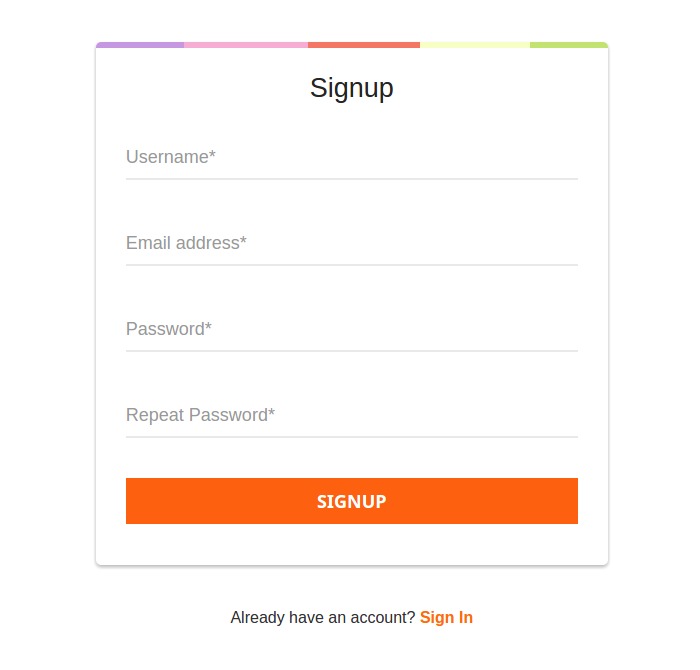
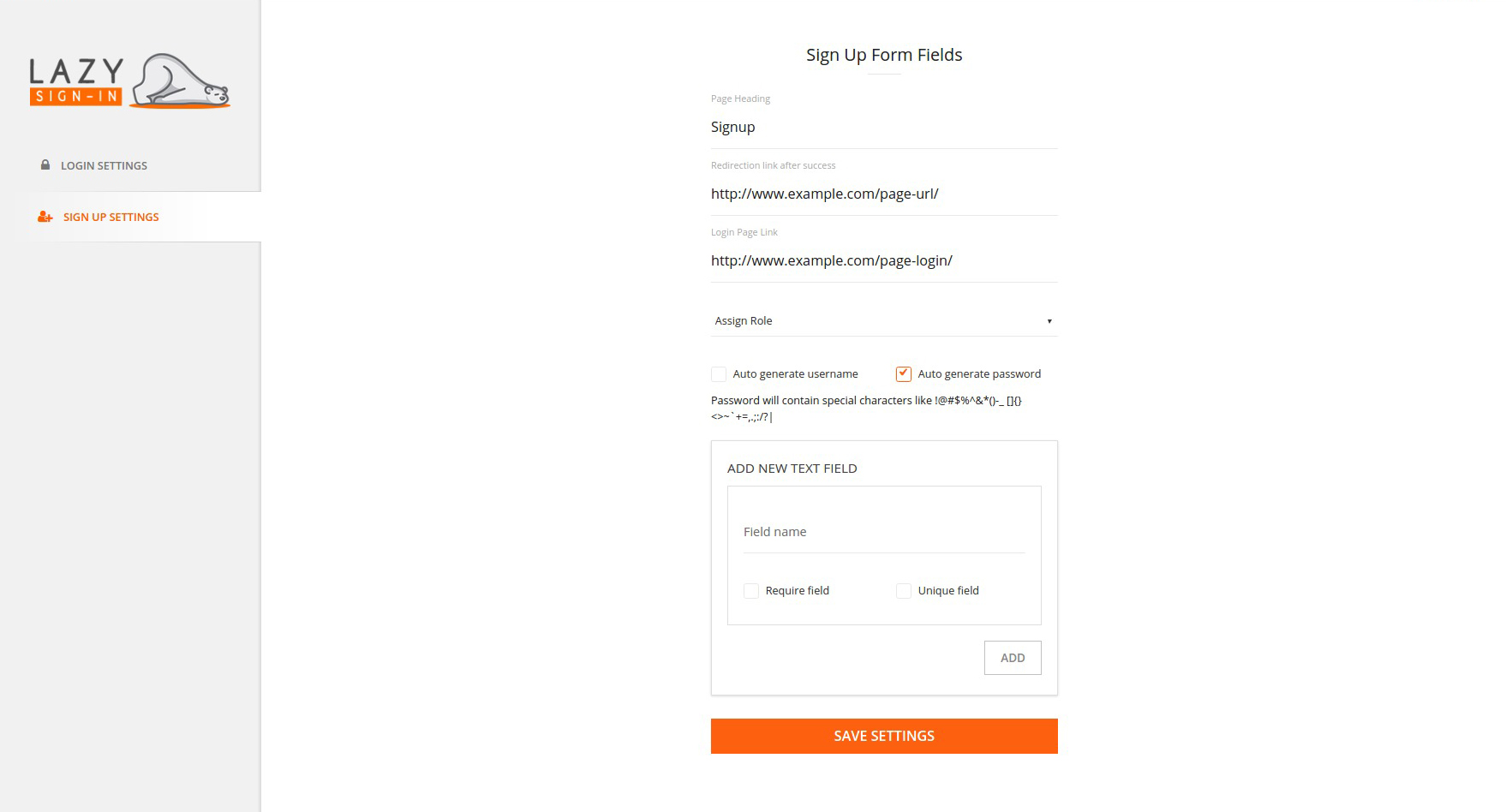
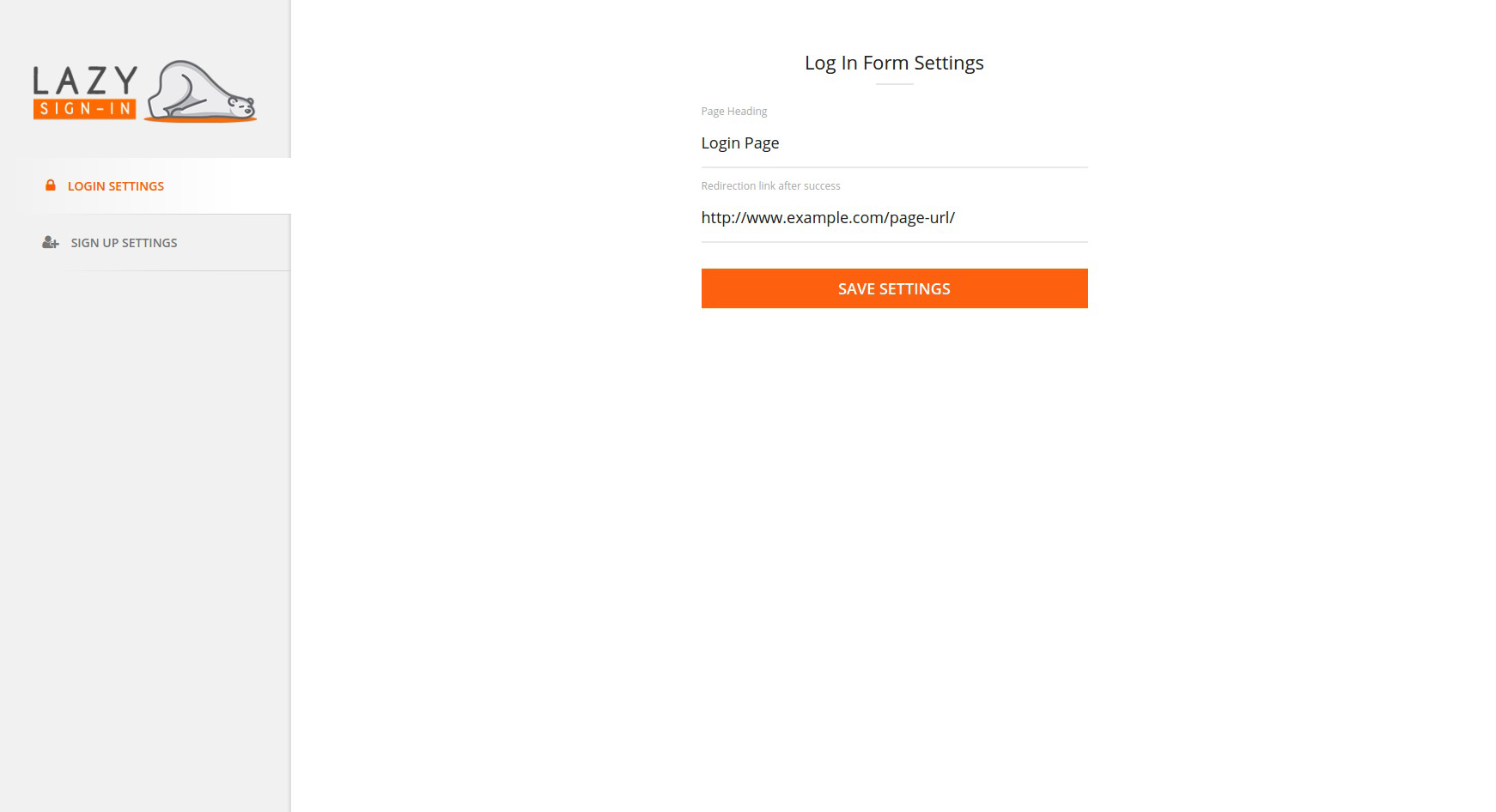
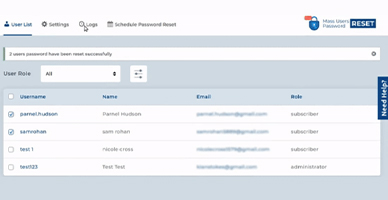

 Add to cart
Add to cart





Reviews
There are no reviews yet.