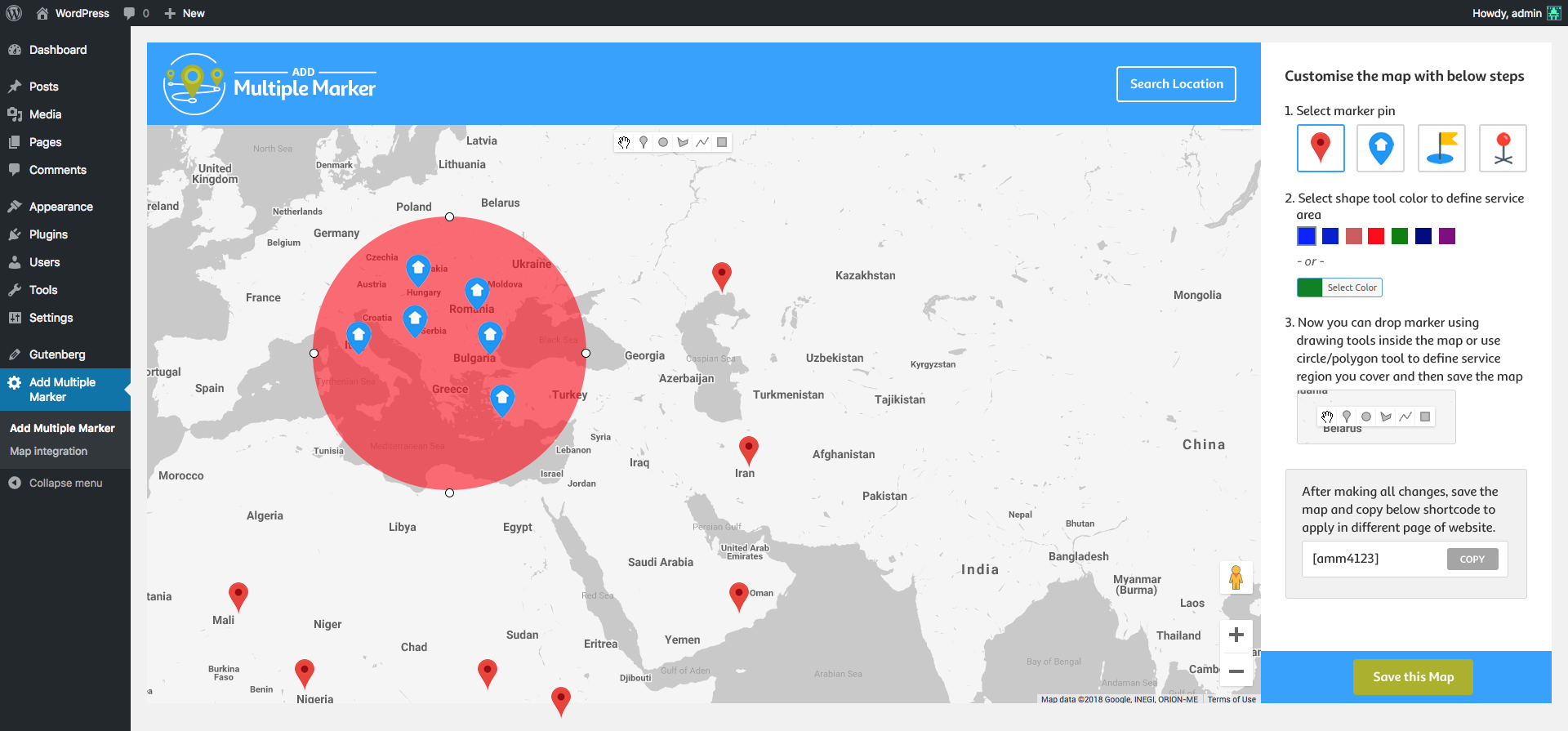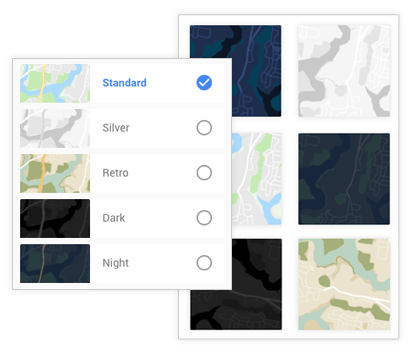Product Description
Add Multiple Marker gives you various options to display multiple locations on single map by using different tools. It gives you various options like:
- Unlimited markers on single map
- Implement elegant styles on Google map
- Show your personalized title on markers
- Adjust zoom level
- Change marker image
- Drawing tools to define your service area
- Fetch your current geo-location and drop marker
- Get directions link in custom title
- Can delete marker and reset map
- Usage of Shortcode
| Product Information Table | |
|---|---|
| Product Name: | Add Multiple Marker |
| Developed by: | KrishaWeb |
| Latest Version: | 1.2 |
| WordPress version compatibility: | 4.4 or higher |
Installation Steps:
- In your WordPress Dashboard go to “Plugins” -> “Add Plugin”.
- Search for “Add Multiple Marker”.
- Install the plugin by pressing the “Install” button.
- Activate the plugin by pressing the “Activate” button.