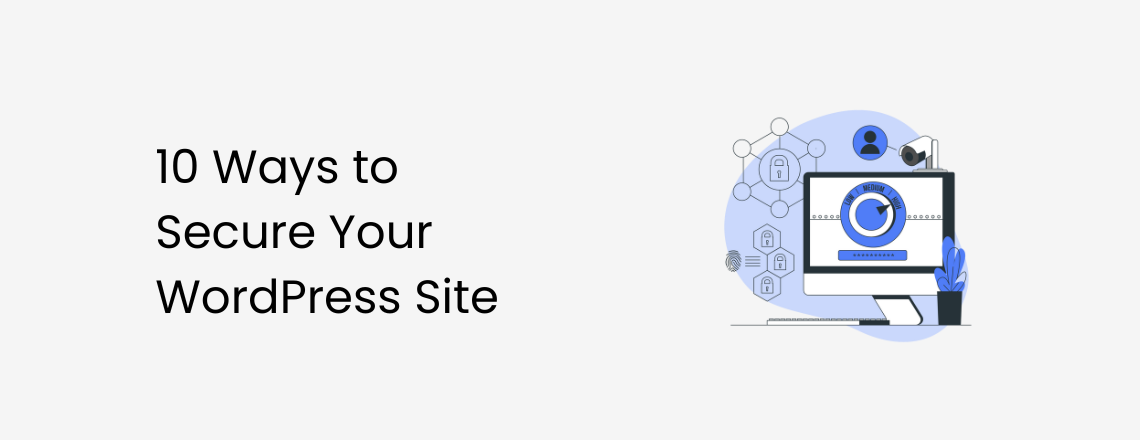
I’ve heard many people complain about website security. The most common question that I’ve heard is “how to secure a WordPress site?” since WordPress is open-source, its script is exposed to all sorts of attacks.
Fortunately, the absence of built-in WordPress security is an allegory. In fact, in some cases, the tables have turned – WordPress sites have a much more secure system than their competitors in the market.
Today, I’ll cover some tips and tricks that will help you secure your WordPress site even more.
After accomplishing these tactics, you’ll be able to secure your WordPress website without any hassle.
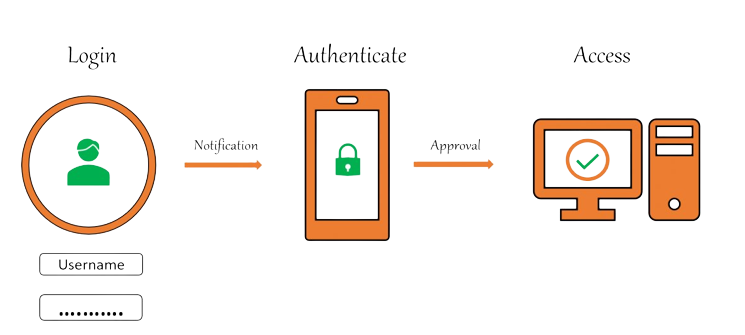
The most crucial key to keeping your site safe is making sure that your account is secure from malicious login attempts. To do that:
Many people never change their passwords or even worse, they recycle the same passwords for almost all of their online accounts. This is a harmful practice that can lead to security breaches, identity theft, and more. Passwords are often poorly taken care of by people every day. So the safe bet here will be to rest your website password more frequently so that your website can be protected from problems like security breaches and cybercrime which are on the rise.
We used to think there will be robots everywhere in 2022, but as of this year, people are still using “1234567” as their passwords. Make sure that all the backend users in your WordPress are using strong passwords to log in. Tools like a password manager can come in handy in order to generate strong passwords and save them for you.
Two-factor authentication (2FA) needs visitors to verify their sign-on with a device. This is the easiest, yet most important tool to secure your login.
Chances are, during a brute force attack, this will be the first user name that the attack is going to utilize. If you’ve already made this your username then we suggest you make another administrator account with a different name.
Putting a hat on the login attempts that a user enters a wrong password in a certain amount of time will avert a hacker from brute-forcing a login. Hosting services and firewalls might be able to protect but you can also use plugins for this job.
You’ve likely seen a captcha on websites as a security feature. Captchas add an extra layer of security to your login by making sure that you are not a robot. For this job, you can use plugins without hassle.
While you remember to log out of your WordPress account once you’re done, auto-logout should prevent hackers from tip-toeing in. To sanction auto-logout on your WordPress account, try a number of plugins available in the market.
There are a number of factors to take into account while choosing a secure web host for your website. Consider services that take steps in order to protect your website if an attack happens. You should choose dependable, well-grounded, and secure hosting. Doesn’t it seem obvious advice?
More or less, everyone presumes that their hosting platform is the best until someone breaks in. Not all hosting services have the same hosting offerings. If you look at a hosting survey, you’ll notice how divergent everyone’s experiences are in terms of hosting offerings and standards.
Every update now and then that arrives in software is a sign that the software has good developers. These updates contain crucial security patches and are meant to fix bugs. WordPress and its plugins are not divergent in this case.
It can be troublesome when you don’t update your theme and plugins. Many hackers search for weaknesses in the system that comes along with bugs, the mere fact that developers can’t be bothered to update their themes and plugins.
That’s why you need to update regularly if you’re using any WordPress product. The best thing is that WordPress automatically rolls out updates for its users and notifies them without delay in your dashboard.
We recommend that you install one or more security plugins on your website. Security manual work like scanning the website for intrusion attempts, altering source files that might leave your site vulnerable, preventing content theft like hotlinking, and more are done by these plugins. Some plugins cover everything on the list.
Just as you shouldn’t utilize any sketchy plugins on your website, you should use any WordPress theme that looks good. To prevent any vulnerabilities that happen by any other WordPress theme, select one that is amenable to WordPress standards.
We all know the importance of changing our passwords and they should be difficult to figure out. We always know what should be done but sometimes have no time for it. That’s when the password manager swishes in. Not only will the plugins generate safe passwords for you but also save your password in a secret vault that will save you the hassle of remembering them.
Here’s a plugin of ours that will help you reset your password users in mass 👉 MASS Users Password Reset
Here’s another way to get ahead of the issues before they happen: Generate a log of all steps that visitors take on your site, and check this record from time to time for any dubious activities. This way you can check if another user is acting dubiously (for example: trying to change a password, meddling with the themes or plugin). Records and logs also come in handy for cleanup after a hack, displaying you what went south.
Many plugins in WordPress are dedicated to resetting passwords to keep them secure and creating logs like WP Activity Log and add-ons like Mass User Password Reset.
Backup is a crucial thing that not everyone takes. Most of the suggestions above are safety measures you can take to secure yourself. Your site will never be 100% secure even if you take all the measures and that’s where backup comes into play.
A firewall lies between the network that hosts your WordPress site and all other networks that drag unauthorized traffic in by entering your network from outside. By terminating a direct connection between your network and other networks, a firewall terminates malicious activities out of your site.
As with multiple things on this list, carefully pick which type of firewall and plugin will work the best as per your need.
Secure Sockets Layer (SSL) is the applied science that covers the connections between websites and visitors’ web browsers, making sure that the traffic between your website and visitors’ devices is secure from unwanted interference.
If you’re a startup then there is a lot to take in at one go. However, everything that was mentioned in the blog will take you in the right direction. The harder it will get for a hacker to break in if you follow all of the above protocols. However, that all being said, the website performance is equally important as the security.
However, with that being said, probably equally as important as security is website performance.
If you have any questions on how to secure your WordPress website, let us know in the comments and we’ll answer them!